d&b Z5404 Flying bracket User Manual
Page 6
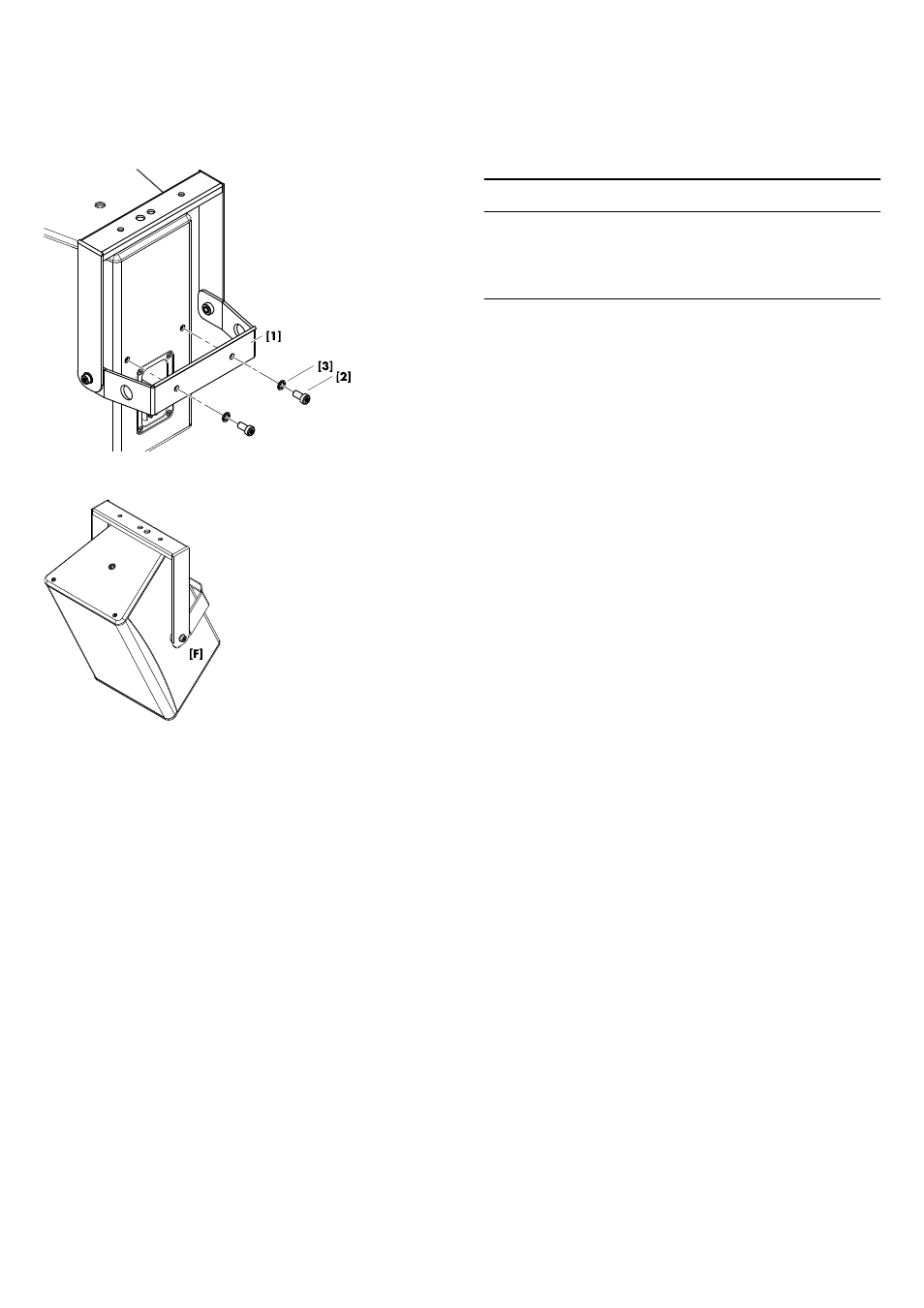
Attaching the bracket to the cabinet
NOTICE!
–
Only use the supplied and specified screws
[2], otherwise
there a risk of damaging the threaded inserts.
–
Always use the spring washers
[3] to prevent the bolts from
slackening.
Tools required:
–
Torx key (size #T45 - supplied with the bracket)
1. Attach the bracket to the two M8 threaded inserts on the rear
panel of the cabinet.
2. Insert the screws together with the spring washers and
U washers and tighten them.
Vertical alignment
To set the vertical angle, proceed as follows:
Tools required:
–
Torx key (size #T45 - supplied with the bracket)
1. Slacken the fixing bolts
[F].
2. Set the cabinet to the desired vertical angle.
3. Retighten the fixing bolts.
d&b Z5404/05/06 Flying bracket 8S/10S/12S, Mounting instructions (1.4 EN)
6
