Diasonic Tech DMP-105 User Manual
Page 14
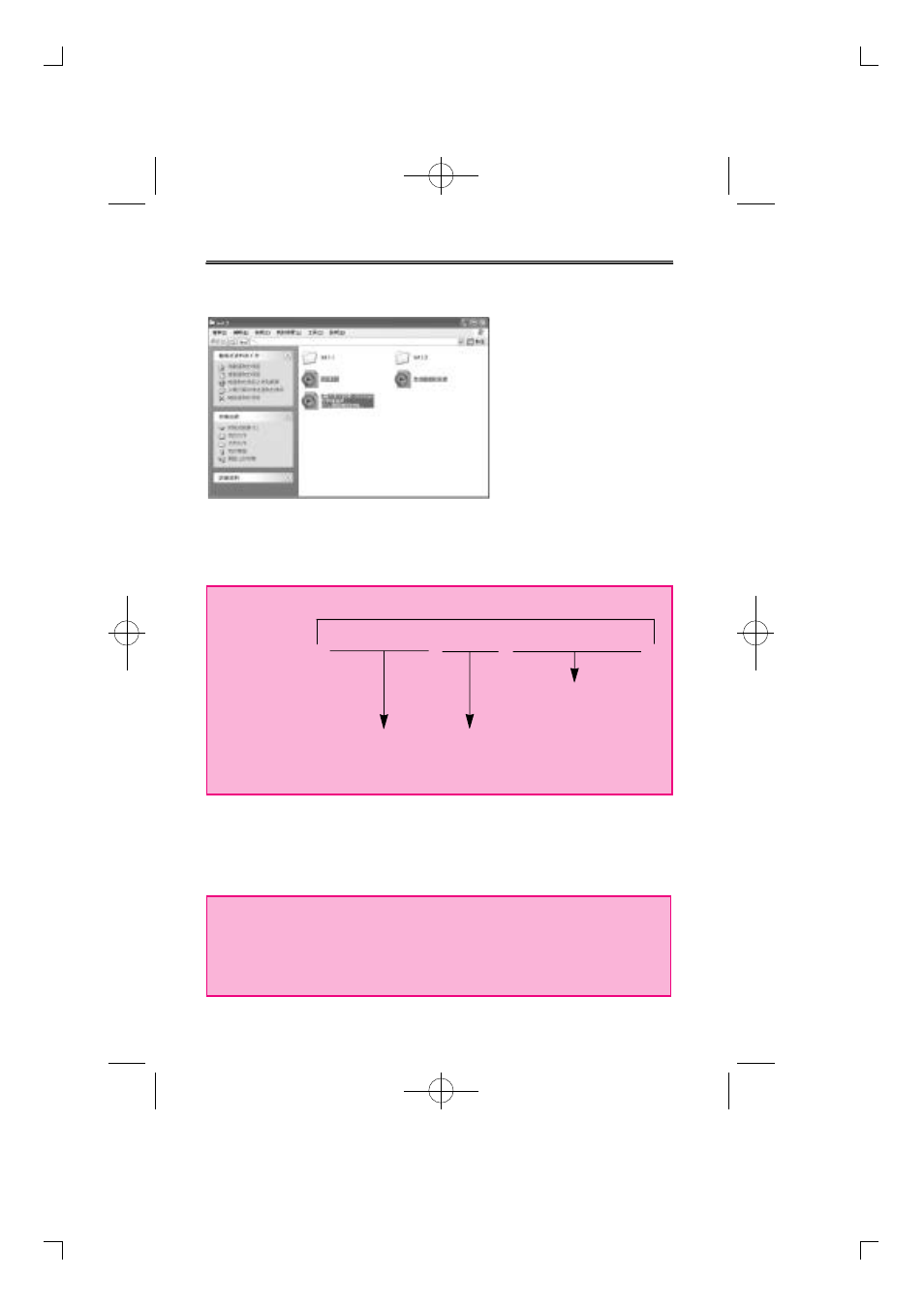
View of the inside file >
Low-level folders are formed like F01, F02... in the same as the root folder.
A01, A02....
They are created when the audio files (MP3/WMA) have been
downloaded at the audio mode.
UPPER FOLDER It means the search window at the low-level folder except the
root folder at the device.
It is the state that is movable to the upper folder (to top) upon search of the low-
level folder, and it moves to the upper folder when pushing the PLAY/STOP key.
Upon search (FF/REW) of the setting status at normal condition
=
UPPER FOLDER F 0 1 F 0 2 A 0 1 A 0 2 A 0 3 A 0 4
After selecting each index,
Pushing PLAY KEY ( / ) Music of the corresponding
file is played.
It moves to the upper folder. Folder or file of the selected folder is selected.
All movements from the low-level folder except the highest-level root, to the
upper folder can be done at the upper folder.
Reference
The root and upper folders are not displayed as separate folder
upon connection with the PC, and they mean the low-level windows
upon the initial and folder search of the active window.
