Introduction, Overview, 3 overview – CUE iCUE User Manual
Page 3
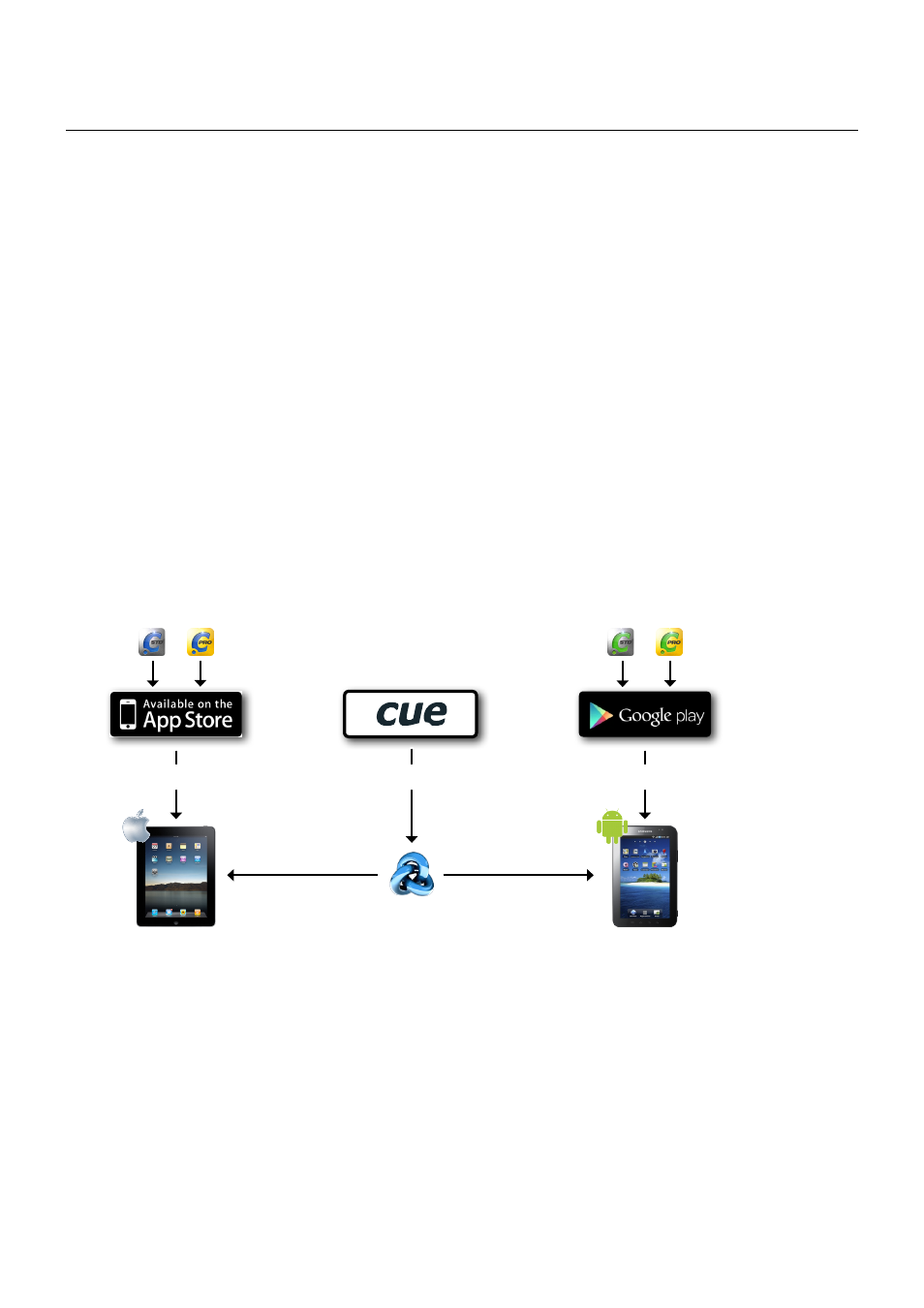
3
Mobile Applications / Introduction
© CUE, a.s. All Rights Reserved. | www.cuesystem.com | [email protected]
Introduction
Overview
This manual describes software solutions (runtimes
Note 1.
) enabling to use any Apple iOS device or any Android
tablet / phone as a Cue System control panel or controller.
Two runtimes (iCUE-standard and iCUE-professional) are available for Apple iOS and both can be installed
from the Apple App Store as free applications. Two runtimes (aCUE-standard and aCUE-professional) are
available for Android and both can be installed from Google Play.
After installation iCUE runs demo application. User application has to be designed using standard CUE
programming tool – Cue Visual Composer (CVC). For user application upload it is necessary to register Mobile
device using Registration Key.
General steps how to use CUE mobile solution are as follows
1. Install appropriate runtime on a mobile device. Practical steps depend on operating system.
2. Order Registration Key.
3. Register your mobile device using Cue Visual Composer. Registration Key is requested.
4. Create control application using Cue Visual Composer.
5. Upload your application directly from Cue Visual Composer.
Following picture schematically describes how to use CUE mobile applications.
iCUE download
Registration Key
Cue Visual Composer
Registration and
application upload
aCUE download
iCUE-standard
iCUE-professional
aCUE-standard
aCUE-professional
Registration and
application upload
Notes
1. Runtimes are applications designed to support the execution of programs written in XPL2 language
using Cue Visual Composer. The runtimes contain implementations of XPL2 commands accessible to
the programmer through an Application Programming Interface (API). Runtimes allow to program and
run applications for different operating systems by the same tools as rest of the Cue System (touch
panels, controllers) and they are fully integrated with CUE products.
