Order and registration, Rder, Egistration – CUE pcCUE User Manual
Page 8
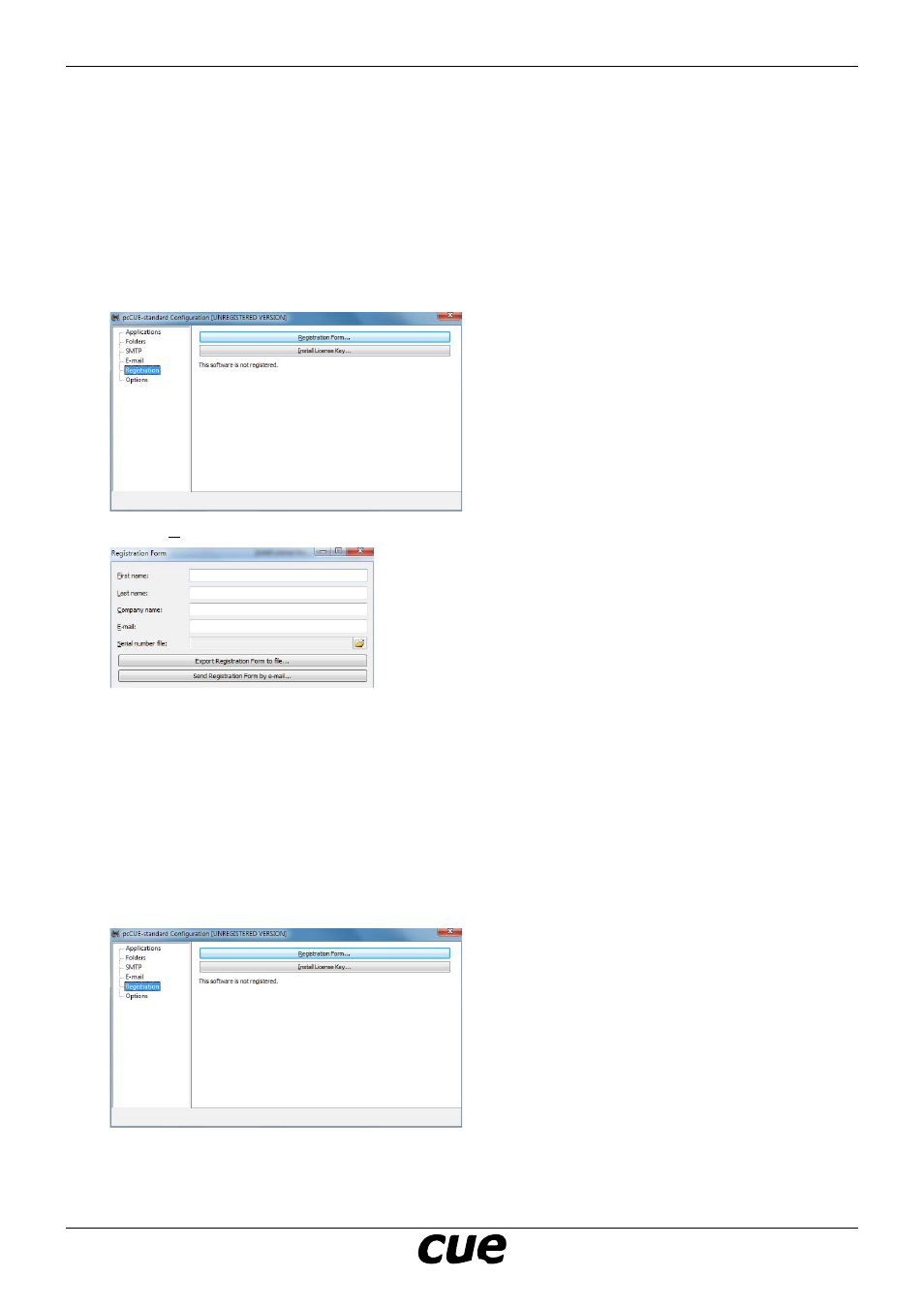
User Manual
Page 8
www.cuesystem.com
[email protected]
pcCUE
o
rder
and
r
egIstratIon
Steps are as follows
1. Send order for pcCUE to your sales partner. Use appropriate product code CS0405 for pcCUE-
standard and CS0406 for pcCUE-professional.
2. You will receive order confirmation including Serial Number File.
3. Run pcCUE and start Configuration.
4. Select Registration window.
5. Use Registration Form... button to open the Registration Form.
6. Fill all requested items.
7. Open dialog box and insert Serial number file you received as order confirmation attachment.
8. Now it is necessary to create Registration Form file and send it to CUE for registration. The file must
be sent to e-mail address [email protected]. There are two options how to do it
• Use button Export Registration Form to File... to create Registration Form file and save it.
After that you can send this file manually to [email protected].
• Use button Send Registration Form by e-mail... to create e-mail draft including appropriate
address and attachment. This email can be sent directly.
9. Wait for License Key which will be sent to e-mail address filled in Registration Form.
10. If you received License Key file, run pcCUE, start configuration and select Registration window
11. Use button Install License Key... to activate open file dialog box.
12. Find appropriate License Key file and open it.
13. Registration is now finished.
