CUE pcCUE User Manual
Page 10
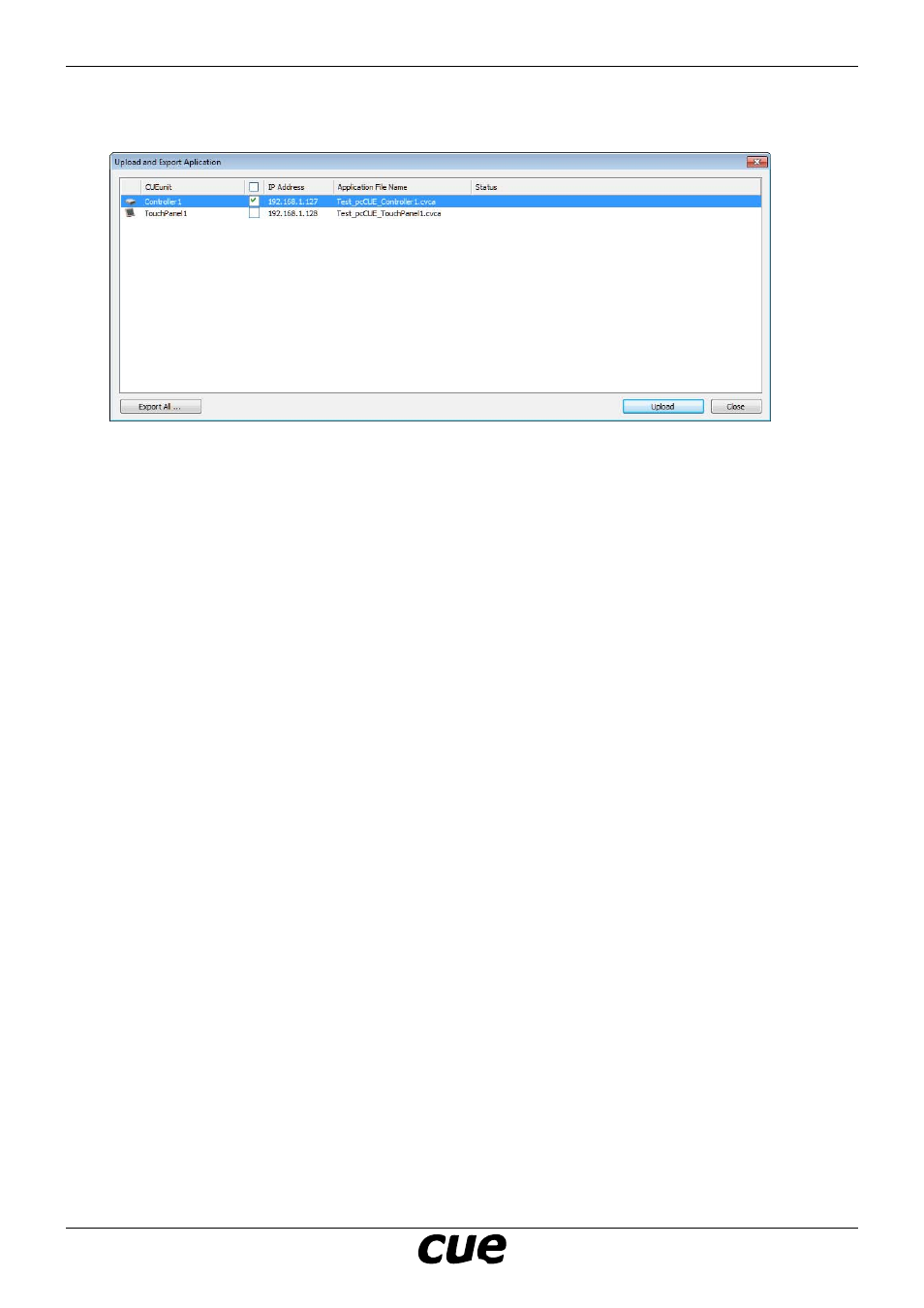
User Manual
Page 10
www.cuesystem.com
[email protected]
pcCUE
8. Check rest of units including in the project as described below and use button Upload. Rest of the
system will be uploaded.
Important note
Export and upload in one step (is equal the same opening of Upload and Export dialog box) is very
important. If you don’t export *.cvca file and upload rest of the system at the same time, *.cvca file has
different build identification against rest of the system and parts of the application doesn’t communicate.
