Textbox, 22 textbox, Webgui – CUE WebGUI User Manual
Page 22: Description, Properties, Functions
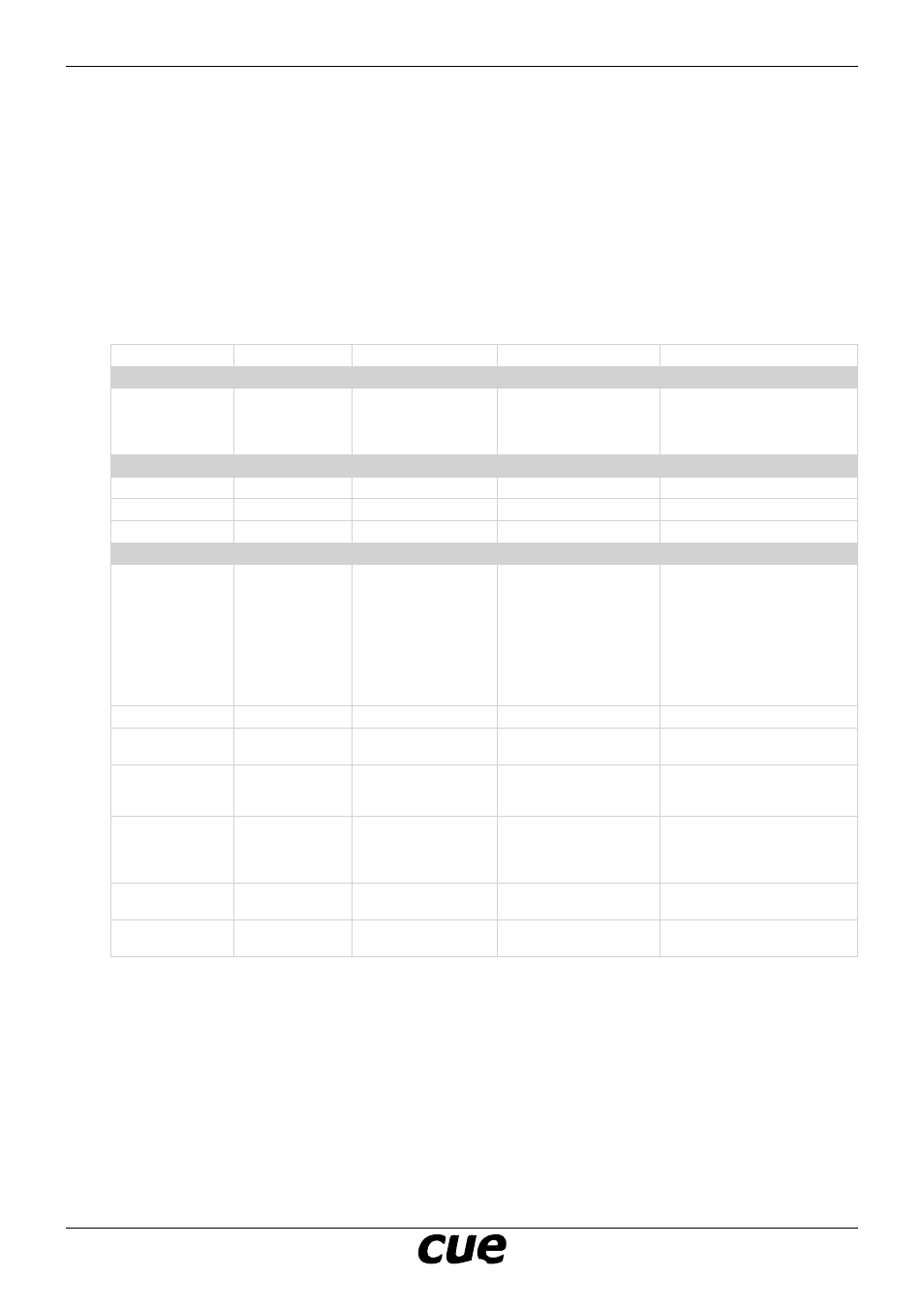
User Manual
Page 22
www.cuesystem.com
[email protected]
WebGUI
TextBox
Description
TextBox is object which allows to display text. Default text is “Text“ and it can be set during run time
using function SetTextBox.
The object is identified by ID and all objects on the same page must have unique ID > 0. More objects
placed on different pages can use the same ID.
Properties
Behavior Group
Property Name
Data Type
Allowed Values
Default Value
Description
Behavior Group
ID
Long
From 1 to 32
1
This number identifies object
and it must be unique for
TextBoxes placed on the
same page.
Appearance Group
BackgroundColor
Long
Any
Grey
Solid color of object.
BorderColor
Long
Any
BackgroundColor
Solid color of borders.
BorderWidth
Long
Any positive
1
Width of borders in pixels.
Caption Group
Align
Long
Left-Top := 1
Left-Middle := 2
Left-Bottom := 3
Center-Top := 4
Center-Middle := 5
Center-Bottom := 6
Right-Top := 7
Right-Middle := 8
Right-Bottom := 9
Center-Middle := 5
Horizontal and vertical align
of Caption text.
FontColor
Long
Any
_COLOR_BLACK
Color of Caption text.
FontName
Text
Verdana :=
“Verdana”
Verdana := “Verdana”
Font name.
FontSize
Long
12
16
20
12
Font height in pixels.
FontStyle
Long
Regular := 1
Italic := 2
Bold := 3
Bold Italic := 4
Regular := 1
Defines style of the font.
OffsetX
Long
0
Axis x offset of the caption
text in pixels.
OffsetY
Long
0
Axis y offset of the caption
text in pixels.
Functions
SetText(newtext As Text) As Boolean
This function sets current text of TextBox to newtext.
GetText() As AddressOf Text
This function returns address of current text.
