Web pages creation, Webgui, Page – CUE WebGUI User Manual
Page 10: Pushbutton, Flip pages, Other objects
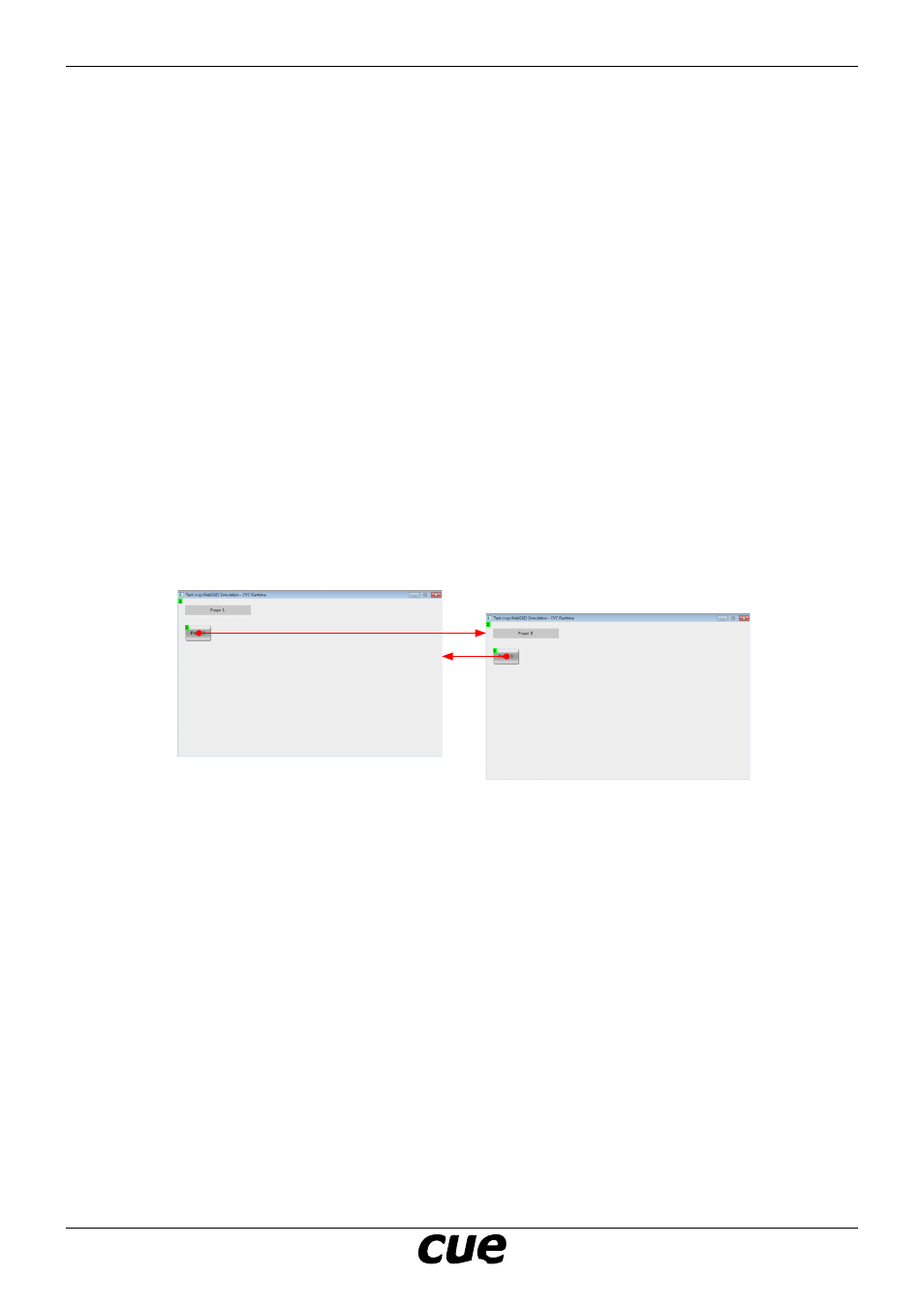
User Manual
Page 10
www.cuesystem.com
[email protected]
WebGUI
Web Pages Creation
Page
• Drag and drop object Page from WebGUIGraphicCollection to Windows section of WebGUI1 unit.
• Default value of property ID is 1. This is correct value for home page. For other Pages set ID to value
> 1. Web IDs of all pages must be unique. ID is displayed in left top corner of the page.
• Start debug Simulation mode. Application starts and you can check errors in simulation window.
• For more details about Page object see chapter WebGUIGraphicCollection / Page.
Pushbutton
• Drag and drop object PushButton from WebGUIGraphicCollection to your page.
• Default value of property ID is 1. For other PushButtons set ID to value > 1. Web IDs of PushButtons
on the same Page must be unique. ID is displayed in left top corner of the object.
• Set the properties of PushButton. For more details see chapter WebGUIGraphicCollection /
PushButton.
Flip Pages
• Insert more pages to your project and set unique IDs.
• Insert PushButtons to flip pages.
• Set property FlipToPage of the PushButton to ID of target page.
Page 1, ID = 1
Page 2, ID = 2
PushButton
property FlipToPage = 2
PushButton
property FlipToPage = 1
Other Objects
• Drag and drop other objects from WebGUIGraphicCollection to your pages.
• Default value of property ID for all objects is 1. If you use more objects of the same type on one
page, set IDs to value > 1. Web IDs for objects of the same type on the same Page must be unique.
ID is displayed in left top corner of the object.
