Crimson RF24 User Manual
Page 4
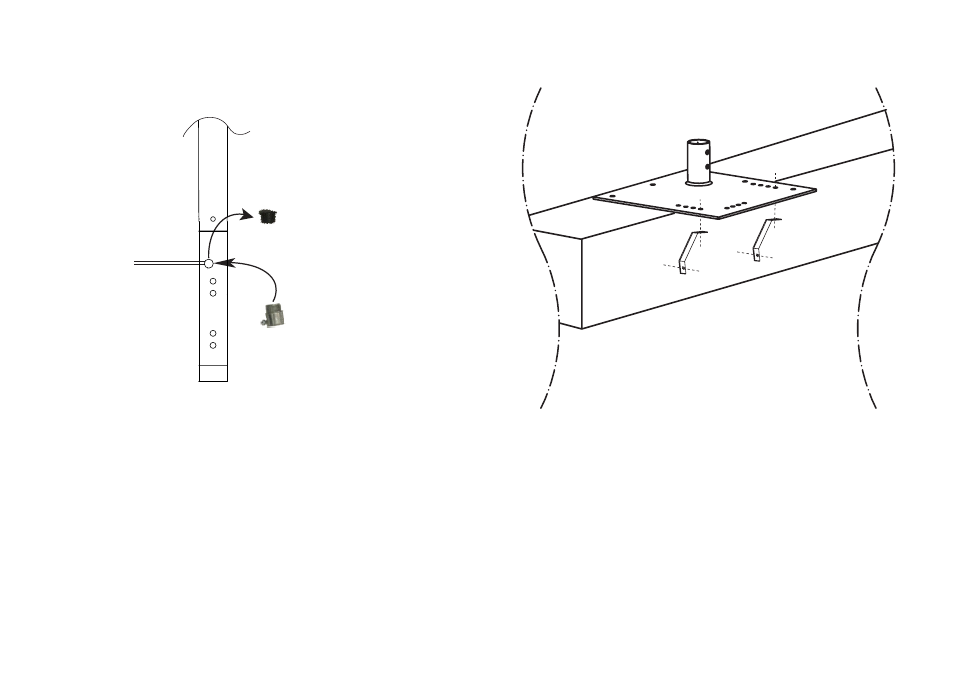
4
RF24-0001
3/4” standard conduit connector
(not included)
4B
(Option B): Removing the rubber base cap will reveal a 3/4”
threaded opening to receive a standard 3/4” conduit con-
nector. This is handy for installations where the conduit is not
run through the wall. Then install the camera according to the
manufacturer’s directions.
Note:
RF24 comes with a standard 1.5” thread interface. For cam-
eras that have a smaller or larger interface, an additional
thread reducer would be required.
5
When installing base on a narrow parapet use wall brackets
(K) for added security. (Hardware not included)
Use of expansion bolts (not included) is recommended when
installing into masonry surface.
