Maintenance, Belt replacement – Delta 37-070 User Manual
Page 18
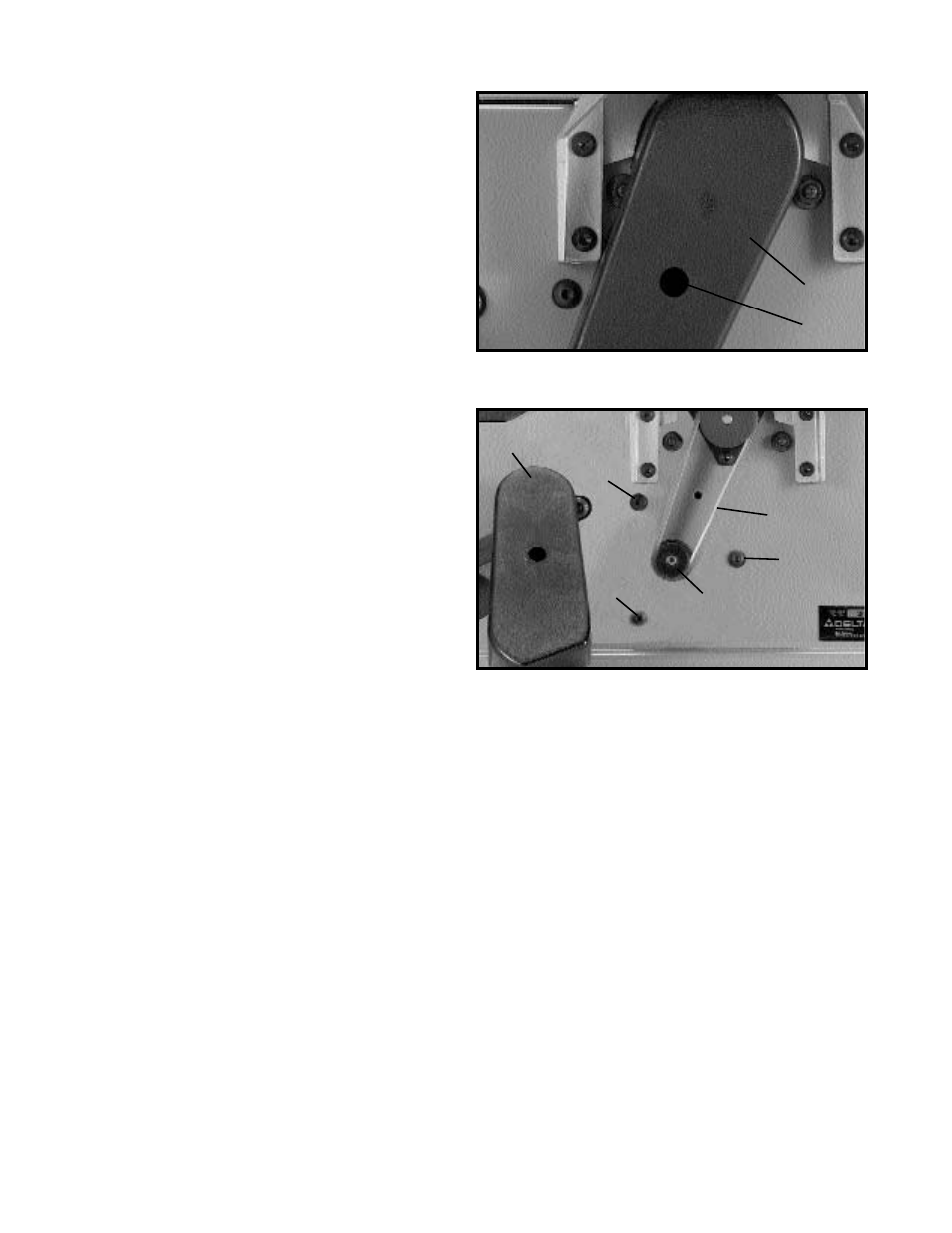
18
MAINTENANCE
BELT REPLACEMENT
When it becomes necessary to replace the belt on your
jointer, proceed as follows:
1.
DISCONNECT THE TOOL FROM THE POWER
SOURCE.
2.
Remove screw (A) Fig. 43, using Allen wrench
supplied, and remove belt guard (B).
3.
Loosen three screws (C) Fig. 44, to release belt
tension and remove belt (D) from pulleys.
4.
Assemble new belt to the cutterhead and motor
pulleys. Press down on motor pulley (E) Fig. 44, to
tension belt and tighten three screws (C).
5.
Replace belt guard (B) Fig. 44.
Fig. 43
Fig. 44
B
A
D
E
C
C
C
B
See also other documents in the category Delta Tools:
- 340-WE-DST (1 page)
- 3584 Series (8 pages)
- 23-725 (16 pages)
- 520-WF (1 page)
- DC-580 20" PLANER 22-451 (24 pages)
- Victorian 3555-LHP (1 page)
- 2171 (1 page)
- 503-WF (1 page)
- 481 Series (2 pages)
- 1837 (2 pages)
- 46-756 (24 pages)
- 13" PORTABLE PLANER 22-590 (52 pages)
- 2520 Series (8 pages)
- 488 Series (8 pages)
- ShopMaster SM300 (51 pages)
- 187 Series (1 page)
- 174 Series (8 pages)
- 100-WF-10 (1 page)
- 2302-LHP (1 page)
- HDS 3000 (1 page)
- TP305 (49 pages)
- 4551 (1 page)
- 502 Series (8 pages)
- 402-WF (1 page)
- 1324 (2 pages)
- 340-WF (1 page)
- 70-200 (17 pages)
- 46-462 (8 pages)
- 117-DST (12 pages)
- 1343-NPS (2 pages)
- 15915 Series (6 pages)
- 50102 Series (4 pages)
- DP350 (17 pages)
- DNS100 (15 pages)
- 403-WF (1 page)
- 11-985 (16 pages)
- 144915 (1 page)
- 2530-LHP (1 page)
- Victorian 2755 Series (5 pages)
- 2785 Series (2 pages)
- 187-WF (1 page)
- 15910 (6 pages)
- 3544-WFMPU (1 page)
- 2400LF (1 page)
- 16968-DST Series (40 pages)
