COMMELL MP-840 User Manual
Page 24
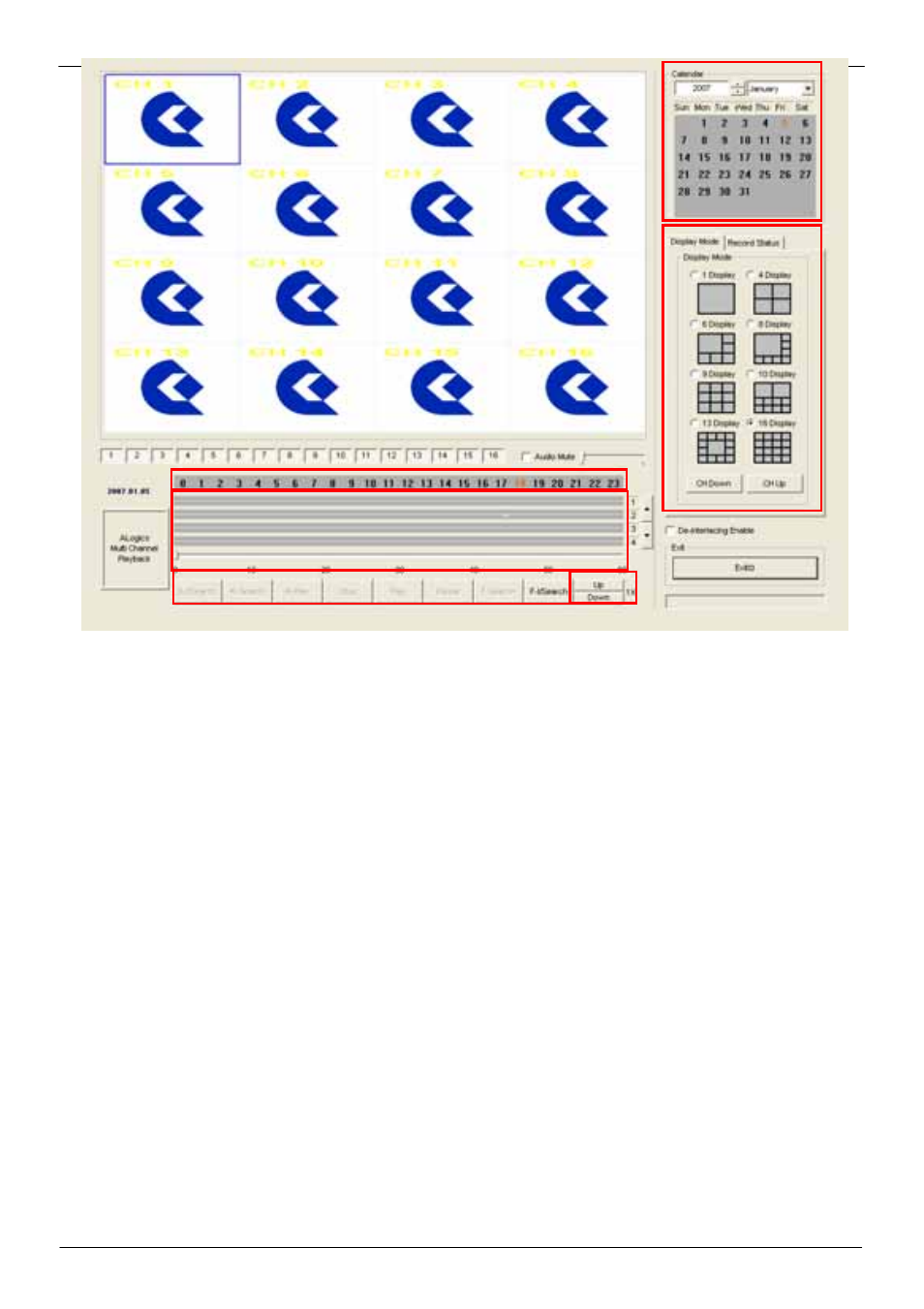
MP-840
23
1) Calendar status : It displays recorded date and chosen date in right upper part.
The chosen date is displayed by red color and the recorded date is displayed
with shadow by dark color. It could choose the date by clicking mouse.
2) You can choose the partition mode on the right side of Display Mode tab.
3) Time status : It is displayed the recorded time by hours and minutes in the below
part. The number of 0~24 means time and the chosen time is displayed by red
color and the recorded time is displayed with shadow by dark color. It could
choose the time by clicking the number.
4) Minute unit status : The chosen time is divided with 60 minutes and displayed in
the right below part. A default is displayed 60 minute in 4 channel. On the
occasion of having the recorded part, it is display with shadow. If it clicks the
point which you want to search, it is displayed by minute unit.
Slide bar : It could control the time which you look for by moving the slide bar.
The slide bar is fit into minute unit.
3.
1.
2.
4.
5.
6.
