1advanced chipset feature, Advanced chipset feature, 1 advanced chipset feature – COMMELL FS-961 User Manual
Page 28
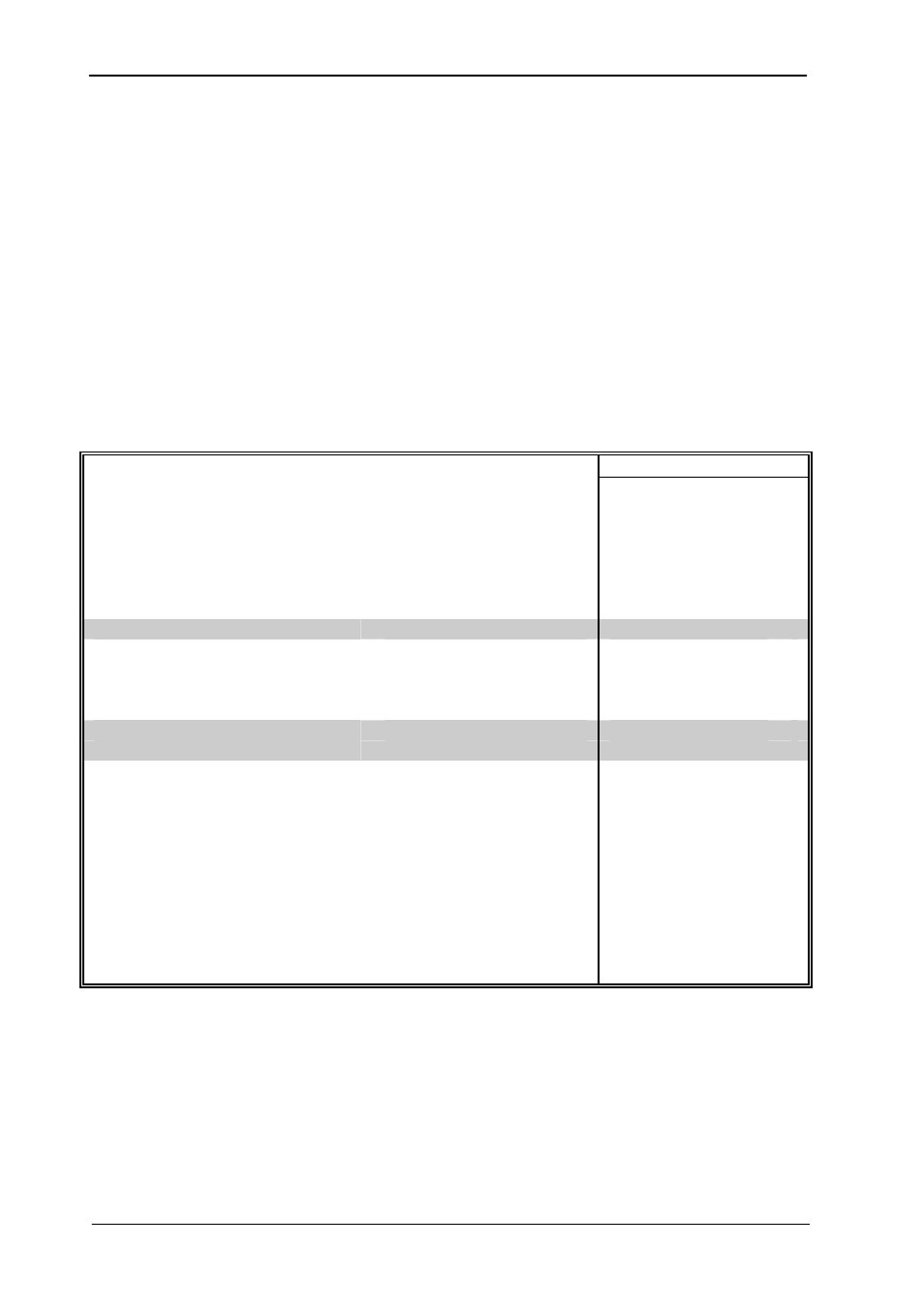
3.1
Advanced Chipset Feature
The display interface of the board can be setup in the BIOS with the
selections including the video memory, display type and LCD type. In the
section of “Advanced Chipset Features” on the main screen, there are three
items of “Frame Buffer Size”, “Display Device” and “LCD Type” to set the
capacity of video memory, display device and specification of the flat panel.
Figure 3.2 - Advanced Chipset Features Screen
Phoenix – Award BIOS CMOS Setup Utility
Advanced Chipset Features
DRAM Timing By SPD
[Enabled]
Item Help
X DRAM Clock
[Host CLK]
X SDRAM Cycle Length
3
Menu Level ►
X Bank Interleave
[Disabled]
Memory Hole
[Disabled]
P2C/C2P Concurrency
[Enabled]
System BIOS Cacheable
[Enabled]
Video RAM Cacheable
[Enabled]
Frame Buffer Size
[16M]
AGP Aperture Size
[64M]
AGP-4X Mode
[Enabled]
AGP Driving Control
[Auto]
AGP Driving Value
DA
Display Device
[CRT]
LCD Type
07
OnChip USB
[Enabled]
USB Keyboard Support
[Disabled]
USB Mouse Support
[Disabled]
OnChip Sound
[Auto]
CPU to PCI Write Buffer
[Enabled]
PCI Dynamic Bursting
[Enabled]
PCI Master 0 WS Write
[Enabled]
PCI Delay Transaction
[Disabled]
PCI#2 Access #1 Retry
[Disabled]
AGP Master 1 WS Write
[Disabled]
AGP Master 1 WS Read
[Disabled]
↑ ↓ → ←:Move Enter:Select +/-/PU/PD:Value F10:Save ESC:Exit F1:General Help
F5 : Previous Value F6 : Fail-Safe Defaults F7 : Optimized Defaults
FS-961 User’s Manual
28
