2 turning the power on, 4 taking readings, 0 operating instructions – Casella CEL DryCal DC-Lite flow calibrator User Manual
Page 4: 1 dc-lite button panel
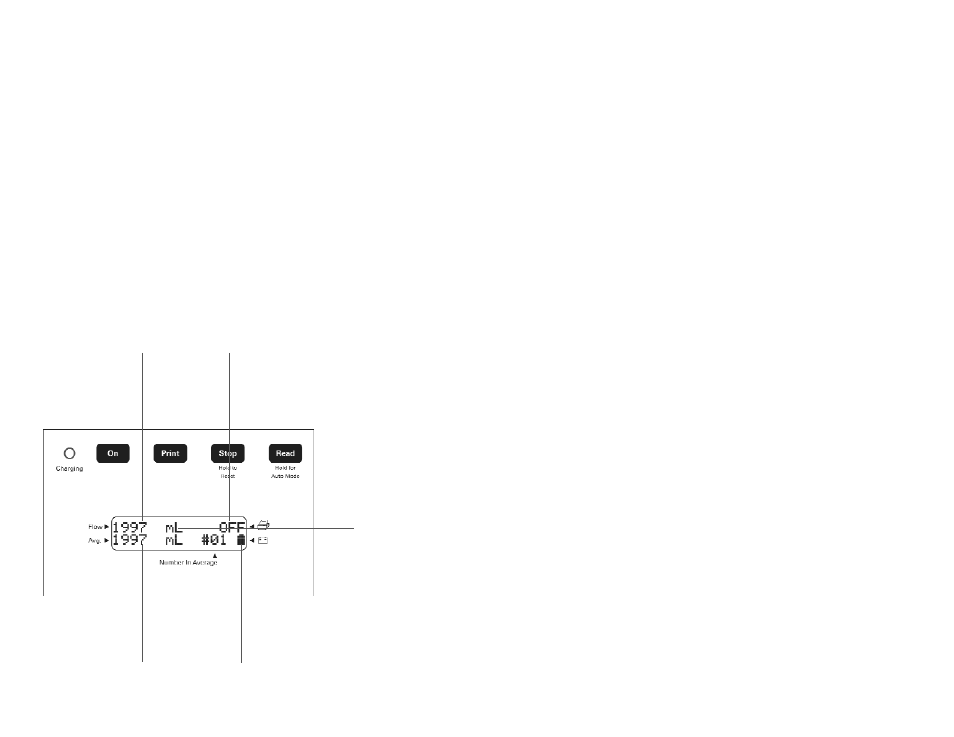
5.2 Turning the Power On
The DC-Lite has an energy saving 5-minute auto shut-off feature.
1
Press the On button to turn the DC-Lite on.
2
An initializing screen will display the microprocessor revision number,
then the standard screen will be displayed.
5.3 Disabling & Re-Enabling the 5-Minute
Auto-Shutoff Feature
5-minute auto-shutoff is the default setting for the DC-Lite. This feauture can be
disabled if your application requires a longer standby time. The 5-minute
auto-shutoff feature must be disabled each time the unit is powered on or reset.
The DC-Lite features protective circuitry that prevents the battery from becoming
over-depleted. If the battery is allowed to become too weak, the DC-Lite may
automatically shut off due to low battery voltage. This is more likely to occur more
if the 5-minute auto-shutoff feature is disabled.
Disabling the 5-minute auto-shutoff feature
1
Press and hold the Read button, then press the On button (or the Reset
button if the unit is already on).
2
The display will read, “Auto-Off Disabled” until the Read button is released.
Re-enabling the 5-minute auto-shutoff feature
With the unit on, push the Reset button.
5.4 Taking Readings
Taking Single Readings
The inlet and outlet ports are located on the right side of the unit. The lower
port is for suction (outlet) and the upper port is for pressure (inlet). All successive
readings will automatically be used to calculate the average flow. The unit
will automatically clear the average after ten readings and begin averaging
a new sequence.
A reading has been initiated when the green LEDs in the flow cell viewing
window turn on, the valve can be heard closing and the piston begins to move
up the flow cylinder.
1
Connect tubing between the flow source and the DC-Lite with sampling
medium in-line if the application requires it. Turn the DC-Lite and
flow source on.
5
4
Front
Unit Indicator
ml • Milliliters per minute
L • Liters per minute
Single Flow Reading
Average Flow in
Sequence
(10 readings maximum)
Print Status
Off • Turns off Parallel Port output
10 • Prints 10 readings and stops
All • Prints all readings
is broken. A crystal clock measures the time interval as the piston passes the two
infrared light beams. The internal computer then calculates the volumetric flow
based upon these parameters.
After a completed cycle, the valve is opened by the computer and the piston
resets. The flow measurement is instantly displayed on the LCD in milliliters
per minute (ml) or liters per minute (L).
Any time the valve is open, the air flow is allowed to pass through the DryCal
valve, bypassing the flow-measuring cell.
5.0 Operating Instructions
The following pages will guide you through the operation of your DC-Lite primary
flow calibrator.
5.1 DC-Lite Button Panel
Battery Status
• Full
• Mid-Level
• Low
