Casella CEL Vortex personal sampling pumps User Manual
Page 6
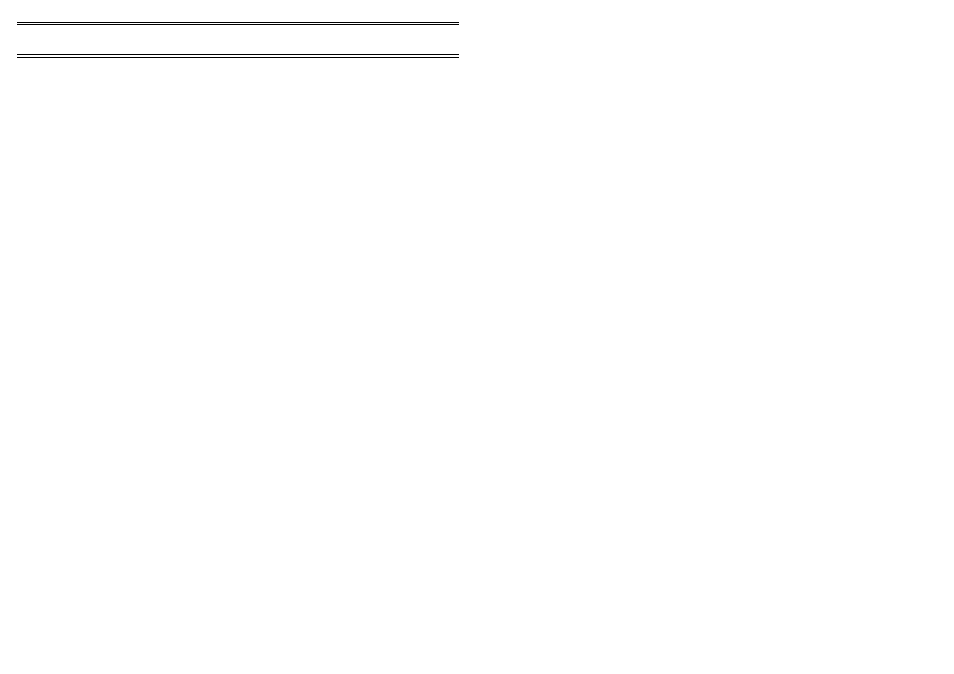
Flow Fault Shut Down
The red BATTERY/LIMIT LED flashes rapidly and the audible alarm
sounds whenever the pumps loading exceeds a pre-set value. This
may be due to excessive back-pressure from a tube restriction, filter
blockage, or pump fault.
Should the fault condition remain for 8 seconds, the pump will be
automatically shut down and the BATTERY/LIMIT LED remain lit.
Pressing both keys will cancel the error warning and switch the pump off.
Re-start the pump as normal.
2.5
Setting the Flow Rate
Adjust the pump flow to the desired rate while the pump is running.
1.
Press the FLOW key for 3 seconds, the green PUMP ON LED will
flash.
2.
Temporarily release the key, the green LED will continue to flash
while the pump is in this mode.
3.
Adjust the flow rate, either up or down, by holding down the
appropriate key, the adjustment is slow to start then picks up speed.
4.
If there is no key press after 4 seconds, the pump will return to
normal run mode and the green PUMP ON LED will stop flashing.
For optimum stability of flow, it may be necessary to allow the pump to run
for a few minutes before use.
2.6
Flow Compensation
The VORTEX Standard 2 and VORTEX Timer 2 control circuitry is designed to
maintain a stable inlet flow rate over varying pressure drop conditions. Small
increases in back pressure may occur during sampling due to the gradual
increase in filter contamination. All personal samplers are factory calibrated to
suit the majority of monitoring applications and should require no further
adjustments. If however, the sampler is used over a large range of flow rates
or pressure drops, then for optimum stability of a given flow rate, adjustment
of the samplers feedback control may be necessary.
The feedback control is located on the side of the pump under a sealed label.
For adjustment of the feedback control it is necessary to remove this label.
Operation
Page 6 of 16
VORTEX Standard 2 & VORTEX Timer 2
PERSONAL SAMPLING PUMPS Handbook
