Indicator light chart – Boogie Board Sync 9.7 eWriter User Manual
Page 16
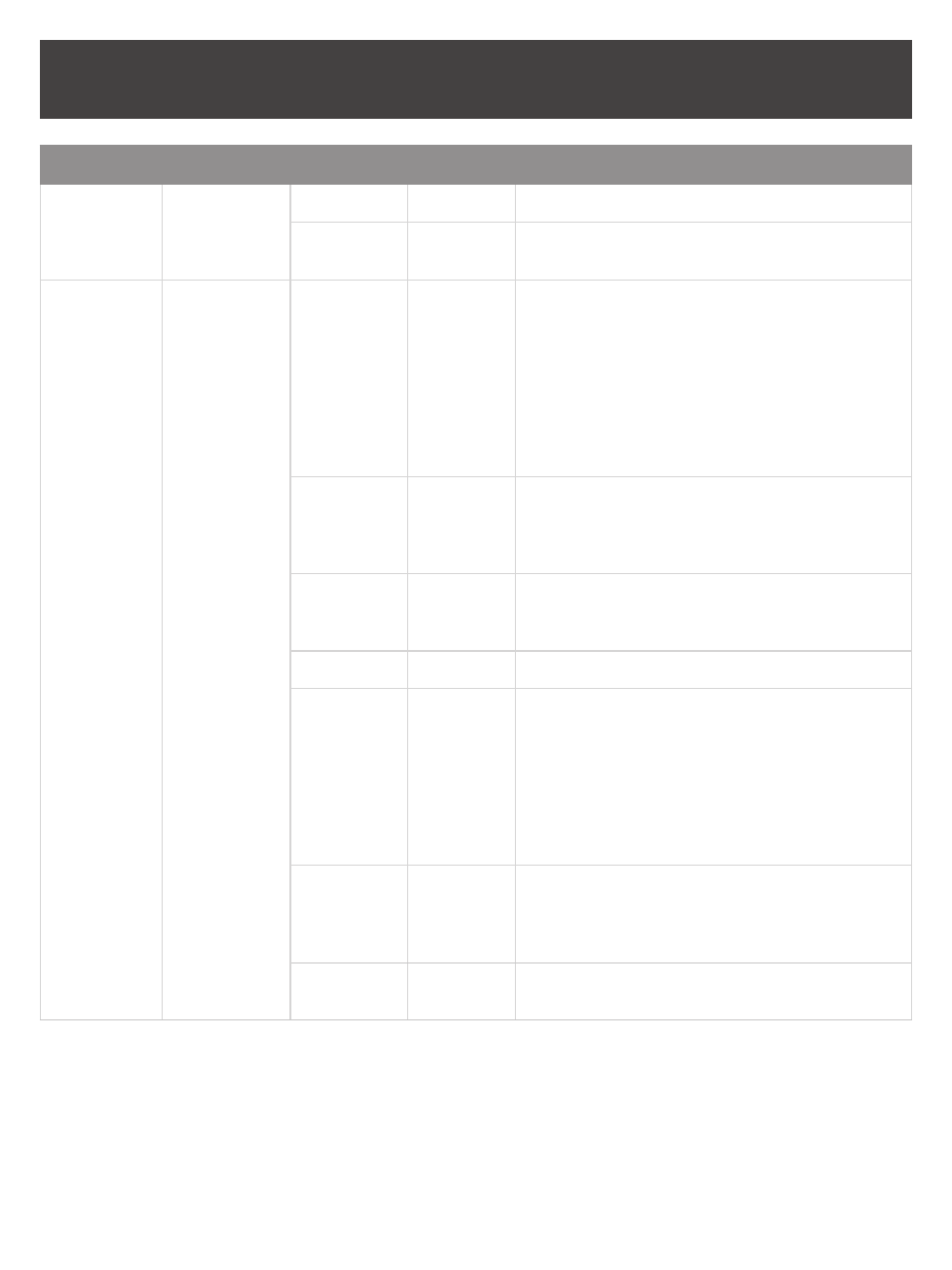
16
BOOGIE BOARD SYNC 9.7 EWRITER USER MANUAL
INDICATOR LIGHT CHART
INDICATOR
LOCATION
COLOR
PATTERN
WHAT IT MEANS
Charging
indicator
Bottom of the
Sync, next to
micro USB port
Red
Solid light
The Boogie Board Sync eWriter is charging
No color
(Red is off)
No color
The Boogie Board Sync eWriter is not charging (it is
unplugged or is fully charged)
Status
indicator
Left side of
the front of
the Sync, next
to the erase
button
Red
Flashing
The Boogie Board Sync eWriter is going to run out of memory.
1. Stop writing
2. Access the Boogie Board Sync eWriter wirelessly or via micro
USB cable to Connected External Device
3. Delete or move files from your Boogie Board Sync eWriter to
free up internal memory space
NOTE: Files deleted off of your Boogie Board Sync eWriter are
PERMANENTLY deleted – the Boogie Board Sync eWriter DOES
NOT have a “trash” or “recycle” bin for electronic files.
Red
Solid
The Boogie Board Sync eWriter is not recording because: Erase
in process; connected via USB cable; digitizer mode is active;
Boogie Board Sync eWriter disk is full; Boogie Board Sync eWriter
powering off
Yellow
Solid
The Boogie Board Sync eWriter charge is low. It’s best to save
your work, turn off the Boogie Board Sync eWriter, and plug in
the micro USB cable to begin charging.
Green
Solid
Boogie Board Sync eWriter is recording and charged
Red/
Yellow/Green
A single
blink
When the Sync Stylus comes in contact with the LCD surface, a
single blink means the Boogie Board Sync eWriter recognizes the
Sync Stylus and is saving the data from the pen strokes.
NOTE: If you notice that the light DOES NOT blink when you
touch the screen with your Sync Stylus, you will still see the
image on your tablet but the Boogie Board Sync eWriter is NOT
SAVING your image. Verify your Sync Stylus is in working order or
contact us to replace.
Red/
Yellow/Green
Multiple
flashes
in rapid
succession
When you press the “Save” button, flashing indicates the Boogie
Board Sync eWriter is saving your image to the internal memory.
No color
No color
The Boogie Board Sync eWriter is off. Press the power button to
turn on.
