D-Link DFE-528TX User Manual
Contents of package, Installing the dfe-528tx
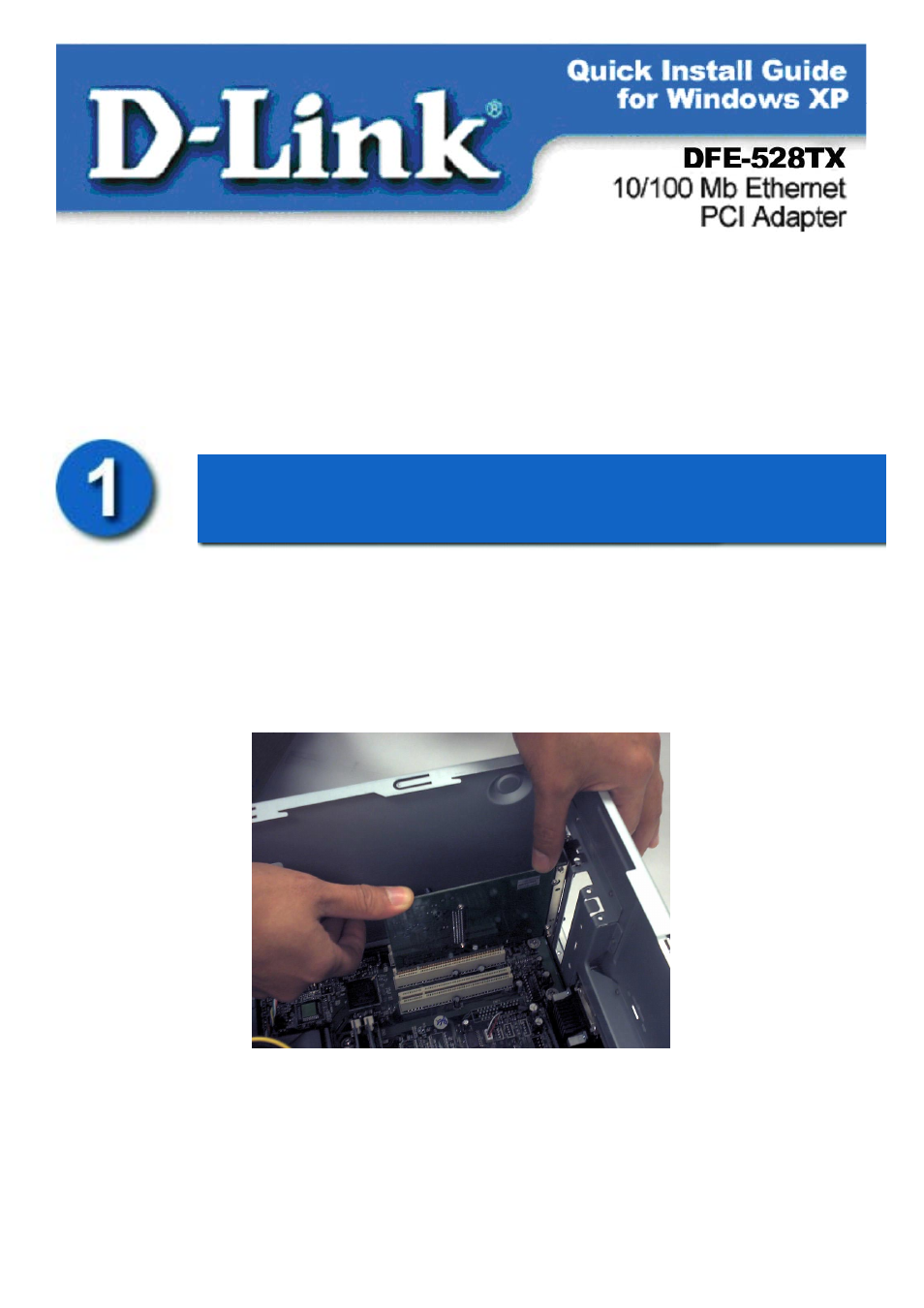
Contents of Package:
• DFE-528TX Ethernet PCI Adapter
• Printed Quick Installation Guide
• CD with Manual and Drivers
If any of the above items are missing, please contact your reseller.
Before you start, make sure to turn off your computer and
unplug the power cord.
Note: To avoid damage caused by static electricity, make sure to properly ground
yourself by first touching a metal part of your computer to discharge any static
electricity before working with the DFE-528TX 10/100 Mb Ethernet PCI Adapter.
•
Remove the back cover of the computer.
•
Install the DFE-528TX carefully and firmly into an available
PCI slot which is usually “white” or “cream” colored
•
Secure the DFE-528TX with a screw.
•
Replace the computer’s cover.
Installing the DFE-528TX
- AirPlus G DWL-G120 (2 pages)
- AirPlus G DI-524 (92 pages)
- DI-304 (105 pages)
- DIR-455 (93 pages)
- DI-308 (131 pages)
- DIR-120 (77 pages)
- DIR-451 (3 pages)
- DI-704UP (108 pages)
- DFE-550TX (34 pages)
- DAS-4192-60 (55 pages)
- VDI-624 (91 pages)
- DI-714 (58 pages)
- Wireless ADSL2/2+ 4-port Ethernet Router DSL-2640U (84 pages)
- DFL-600 (131 pages)
- DCM-202 (7 pages)
- DCM-202 (39 pages)
- DI-514 (62 pages)
- DES-6509 (1 page)
- WIRELESSADSLROUTER DSL-G604T (92 pages)
- DIR-68 (98 pages)
- DFL-500 (122 pages)
- DFE-530TX+ (2 pages)
- DFE-530TX+ (21 pages)
- DFE-530TX+ (27 pages)
- DCM-201 (34 pages)
- DES-5024 (93 pages)
- DI-774 (98 pages)
- WBR-2310 (78 pages)
- DSL 2740B (15 pages)
- DSL 2740B (115 pages)
- DAP-1160 (59 pages)
- Wireless Network Storage Adapter DNS-G120 (2 pages)
- AirPlus DI-524 (95 pages)
- DI-1162M (140 pages)
- DGL3420 (2 pages)
- DRO-210i (78 pages)
- DI-604 (79 pages)
- DSL-500 (74 pages)
- DIR-301 (67 pages)
- WIRELES 108 ROUTER DI-724GU (89 pages)
- DIR-635 (86 pages)
- DFE-500FX (16 pages)
- BROADBAND DSL-30B (12 pages)
- DGL-4300 (74 pages)
- DAP-3220 (76 pages)
