Wall or other mounting with vesa standard, Caution, Factory reset – AVUE AVG19WBV-2D – 18.5” LED CCTV Security Monitor Built-in Speakers User Manual
Page 18: Signal source
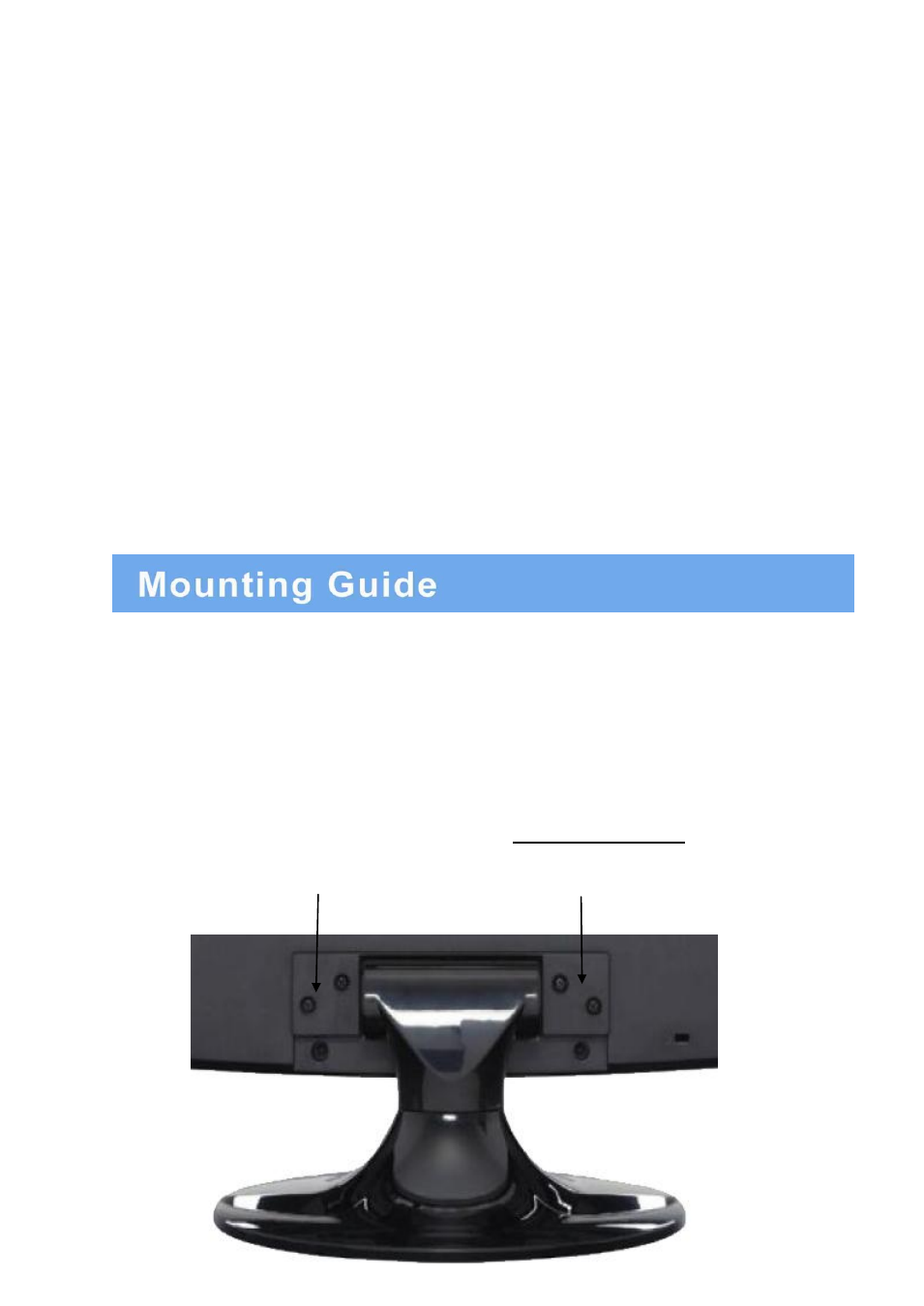
Factory Reset:
Reset all settings back to default factory settings.
Signal Source:
Choose between a BNC input or a VGA input source.
INSTRUCTION MANUAL
…………………………………………………………………………… 16
Wall or Other Mounting with VESA Standard
CAUTION
:
The wall mount must bear a minimum of five times the monitor’s net weight. To mount your
MONITOR to the wall or another surface, you need to purchase a VESA wall mount. Use four M4 x 8mm
screws (not included) to attach the mount. The monitor mount VESA hole pattern is 100mm x 100mm. Note:
Metric (M4 x 8 mm) is the type screw that should be used (do not use longer screws or the monitor may be
damaged).
Screws
This manual is related to the following products:
