Atlona AT VGA300CV User Manual
Page 6
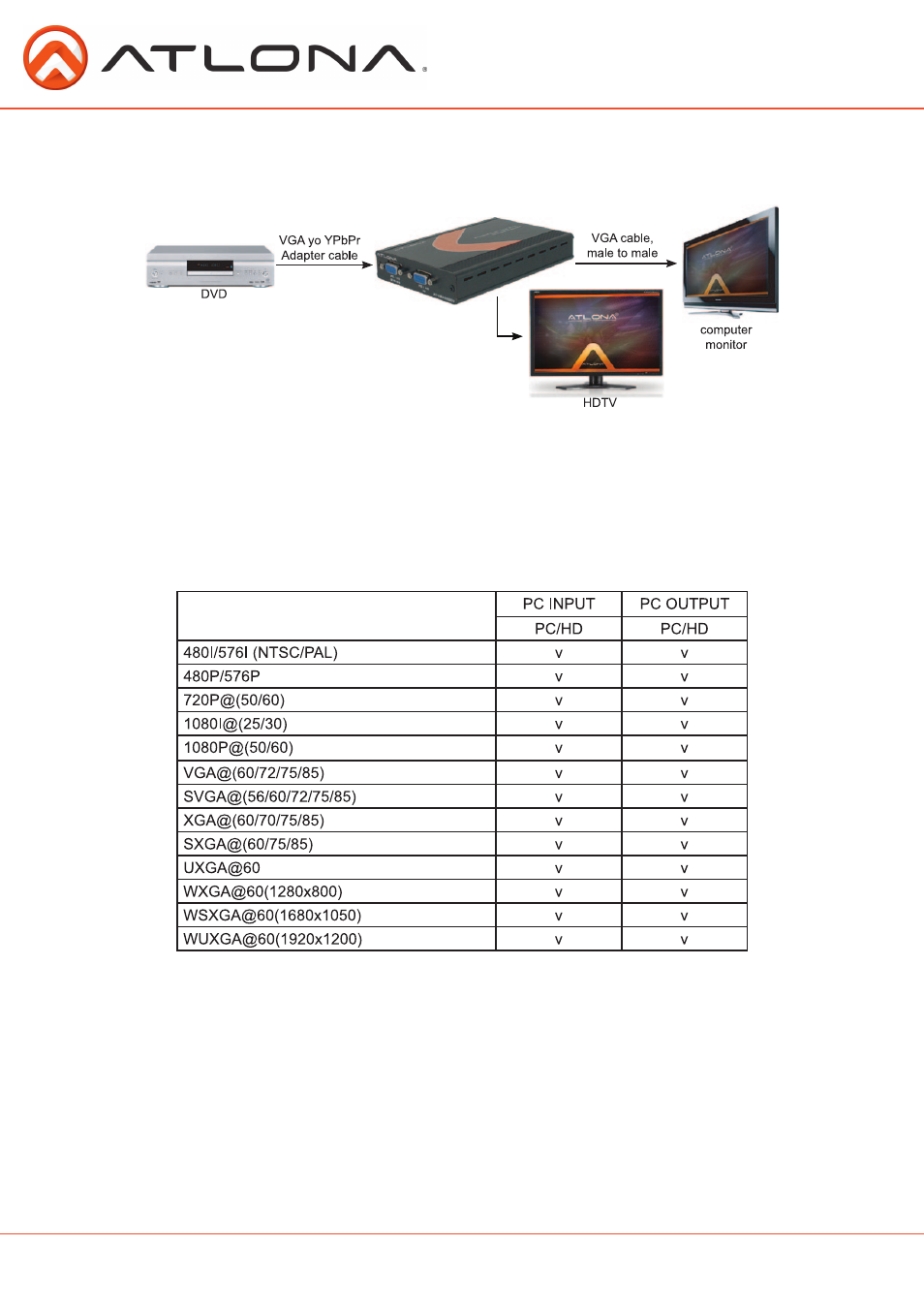
2. Component video to PC
Selecting Component Video Output
• Press “Menu” and “-“ at the same time
Selecting VGA output:
• Press “Menu” and “+“ at the same time
1. Press and hold “Menu” button for 5 seconds
2. Disconnect power plug from the unit while holding the “Menu” and wait for 5 seconds
3. Connect the power plug back in and continue holding the “Menu” for another 5 seconds
4. Release the “Menu” and allow up to 10 seconds for the unit to connect to the display
SUPPORT RESOLUTION
RESETTING the UNIT
atlona.com
Toll free: 1-877-536-3976
Local: 1-408-962-0515
5
