Ir pass-through – Atlona AT HD4 V40SRS V2 User Manual
Page 7
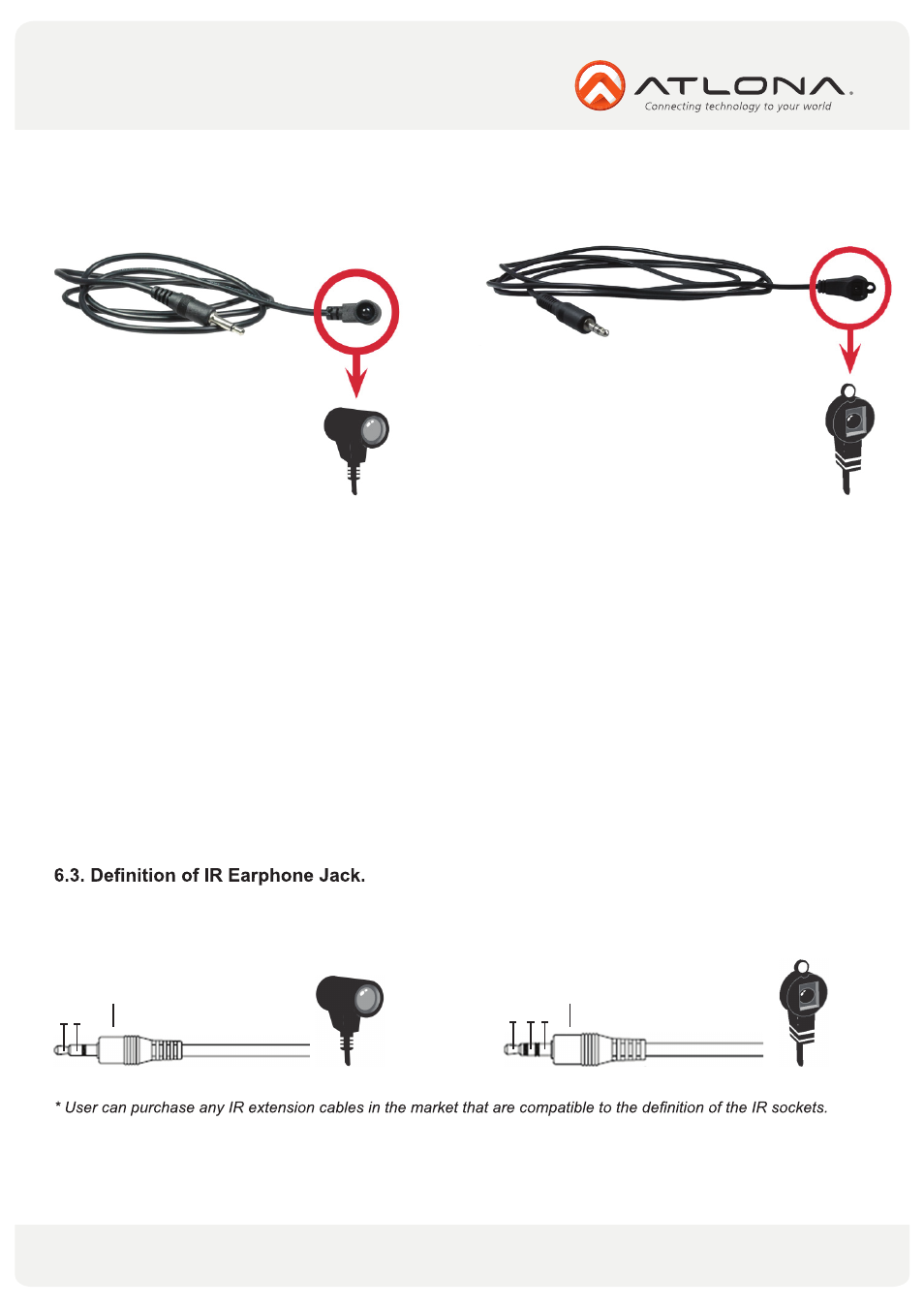
Toll free: 1-877-536-3976
Local: 1-408-962-0515
atlona.com
IR PASS-THROUGH
6.1. IR Extenders.
IR Blaster
IR Receiver
6.2. IR Sockets.
IR BLASTER: plug in the IR blaster to emit all IR command signals received from the IR receiver from the other
end to control the devices corresponding to the IR signals.
IR RECEIVER: plug in the IR receiver to receive all IR command signals from the IR remote controls of the cor-
responding devices.
Note: IR Blaster is designed to be attached to the Source device
Note: IR Receiver is designed to be placed somewhere in the remote location where an IR Remote could be
pointed to it.
CAUTION!
Incorrect placement of IR Blaster and Receiver may result in the failure of the IR extenders. Please check
carefully before plugging in the IR extender to the respective IR sockets. Warranty will not cover the
damage.
IR Blaster
IR Receiver
1 2
1. IR Signal (20-60KHz)
2. Grounding
1 2 3
1. IR Signal (20-60KHz)
2. Grounding
3. Power
However, IR cables longer than 2m (6-ft) may not work.
7
