Atlona AT HDSync User Manual
Page 9
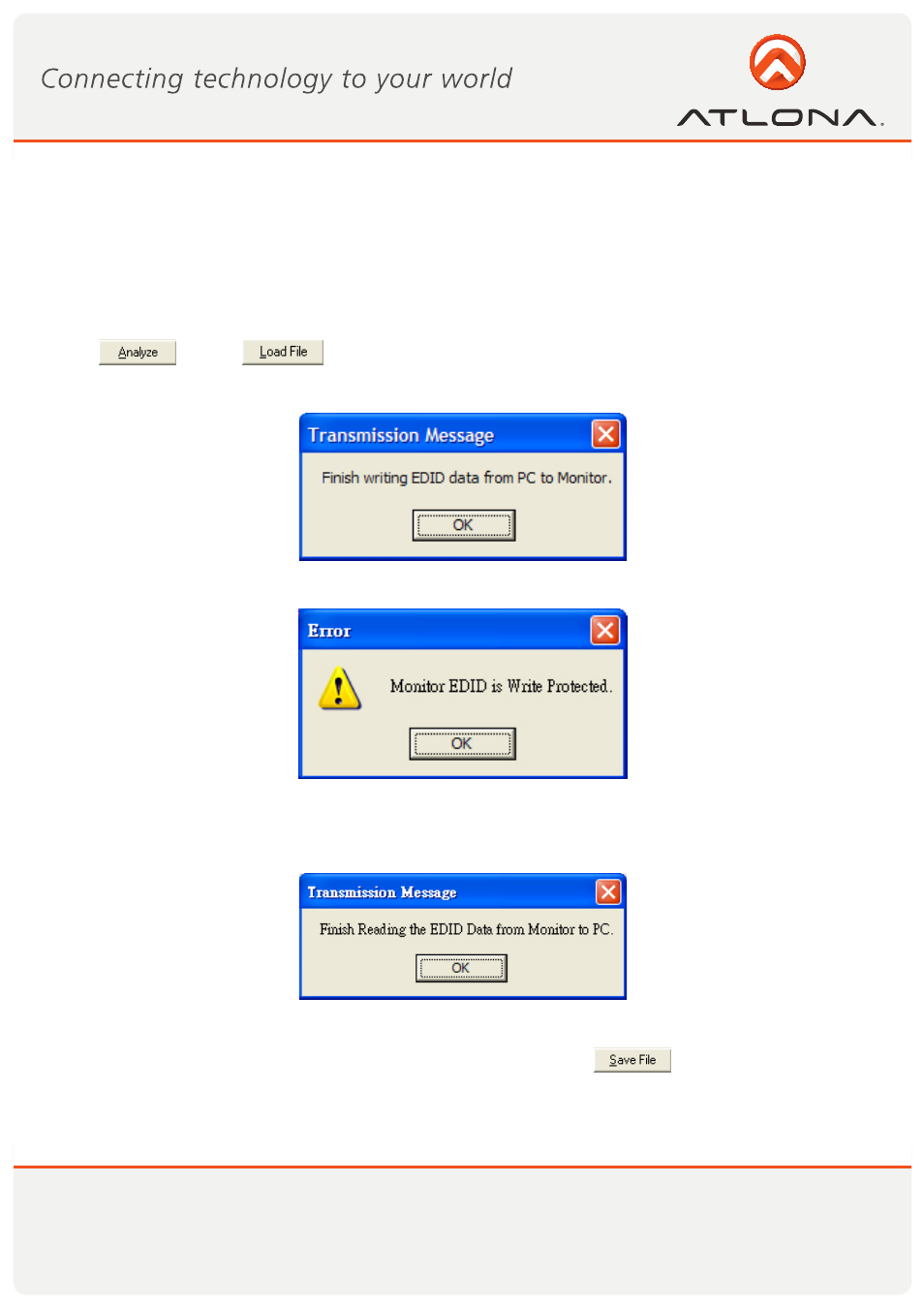
8
www.atlona.com
Toll free: 1-877-536-3976
Local: 1-408-962-0515
4) Write EDID into a HDMI™ monitor/projector
Executing “HDMI Monitor Writer” might cause damage to your monitor’s EDID. For instance, the sudden
power surge or the disconnection of the serial port while updating EDID may result in an incomplete update
process. Therefore, it is not recommended to use this function. If users would like to update the monitor’s
EDID content and acknowledge such risk, please make a backup copy of the original EDID, and make sure
there is no damage to your monitor’s EDID.
1. Click
or click
to load the pre-saved EDID profile in the analysis window.
2. Click “HDMI Monitor Writer” Click “HDMI Monitor Writer” and wait for the following message window
showing up.
3. The AT-HDSync may not work on the monitors with EDID write-protection. At this time , you can see the
following error message window showing up .
5) Read EDID from a HDMI™ monitor/projector
1. Click ”HDMI Monitor Reader” and wait for the following message window showing up.
2. Click “Analyze” and make a quick analysis on the EDID information just read, which users are capable of
monitoring or modifying.
3. To save the EDID information for your future reference, please click
.
The pop-up window will guide you to save the EDID information within the PC.
Note: The AT-DVISync may not work on the monitors with EDID write-protection.
