Unvented natural gas fireplace lfp33nr, Installation, Continued – Desa LFP33NR User Manual
Page 14: Installing batteries for rm4
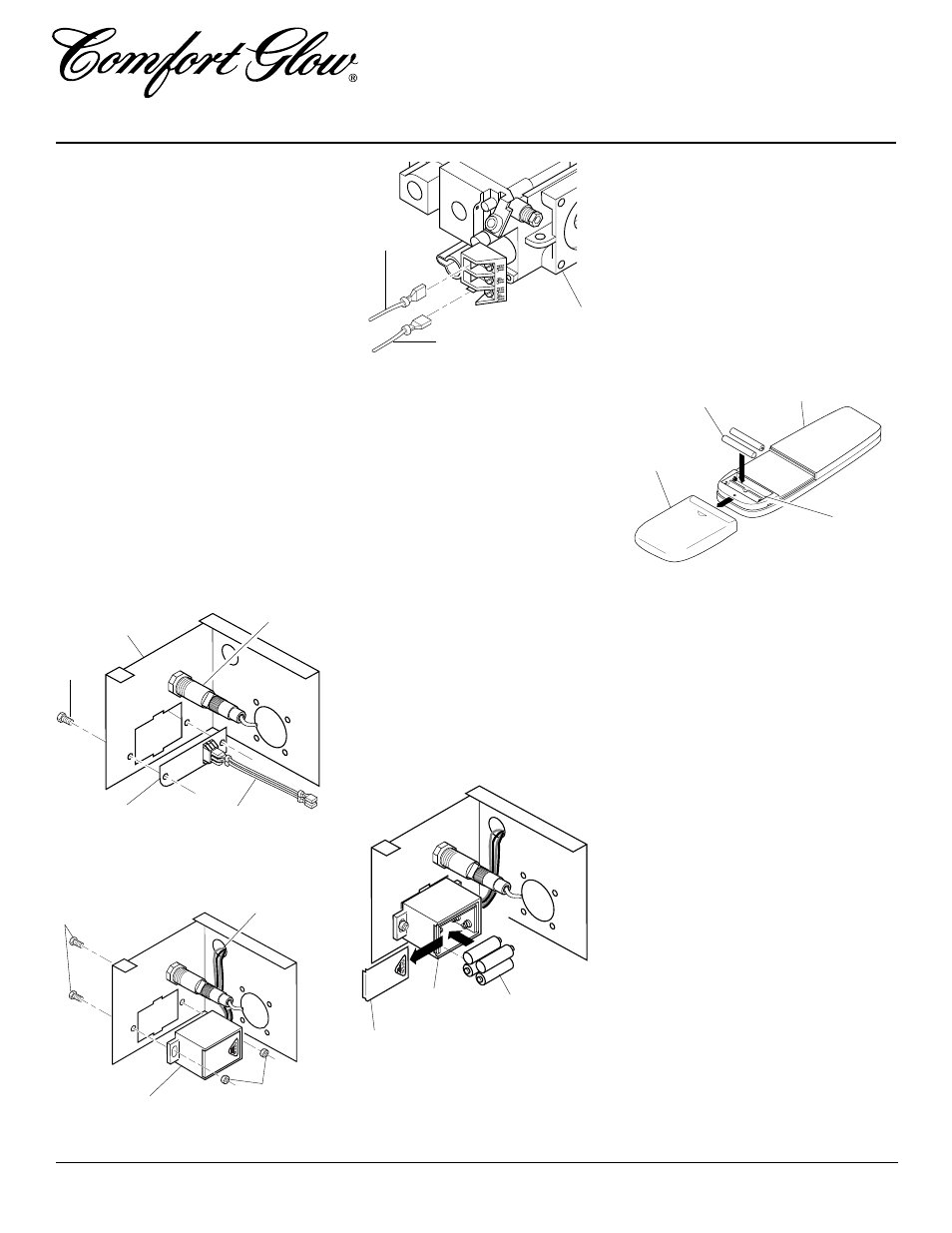
14
104887
UNVENTED NATURAL GAS FIREPLACE
LFP33NR
INSTALLATION
Continued
OPTIONAL WIRELESS HAND-
HELD REMOTE CONTROL
ACCESSORY RM4
Installing Remote Receiver Unit
1.
Disconnect switch wires from the con-
trol valve.
2.
Remove screws and nuts attaching
switchplate. Save screws and nuts to
attach receiver.
3.
Remove switch plate (see Figure 26).
Discard after removing.
4.
Install remote receiver unit onto remote
switch bracket using screws and nuts
removed in step 2. See Figure 27
5.
Route wires through hole in the upper
portion of the switch plate (Figure 27).
Connect wires as shown in Figure 28.
(Black and blue wires are not used for
this application.)
Figure 26 - Switch Plate and Wiring
Harness
Figure 29 - Installing Battery in Remote
Receiver
Screw
Switch Plate
Wires
Figure 27 - Installing Remote Receiver
Installing Batteries in Hand-Held
Remote Control Unit
1.
Remove battery cover on front of re-
mote control unit following direction
of arrow.
2. Insert two AAA batteries following dia-
gram in battery housing area.
3.
Replace battery cover onto remote con-
trol unit.
Figure 30 - Installing Battery in Hand-
Held Remote Control Unit
AAA
Batteries
Battery
Cover
Remote
Control Unit
Battery
Housing
Figure 28 - Connecting Wires
Red Wire From
Receiver
Valve
White Wire
From Receiver
INSTALLING BATTERIES
FOR RM4
Four AA and two AAA batteries (not in-
cluded) are required to operate this heater
with the wireless hand held remote control
set. AA batteries must be installed in the
receiver and AAA batteries in the hand-held
remote control unit.
Note:
Only use alkaline
batteries.
Installing Batteries in Receiver
1.
Locate back of receiver behind the re-
mote switch bracket under the firebox
bottom.
2.
Slide the battery door off of the receiver
in the direction of the arrow on the door.
3.
Insert the four AA batteries according
to Figure 29.
4.
Slide the battery door back into position.
Remote Receiver
Screws
Remote Switch
Bracket
Battery Door
AA Batteries
Remote
Receiver
Ignitor
Nuts
Terminal
Wires
+
+
-
-
-
+
+
+
-
-
+
