Testing, Hdcp 5v & hot plug, Source hdmi matrix switcher display – Atlona ATUHD SYNC User Manual
Page 5
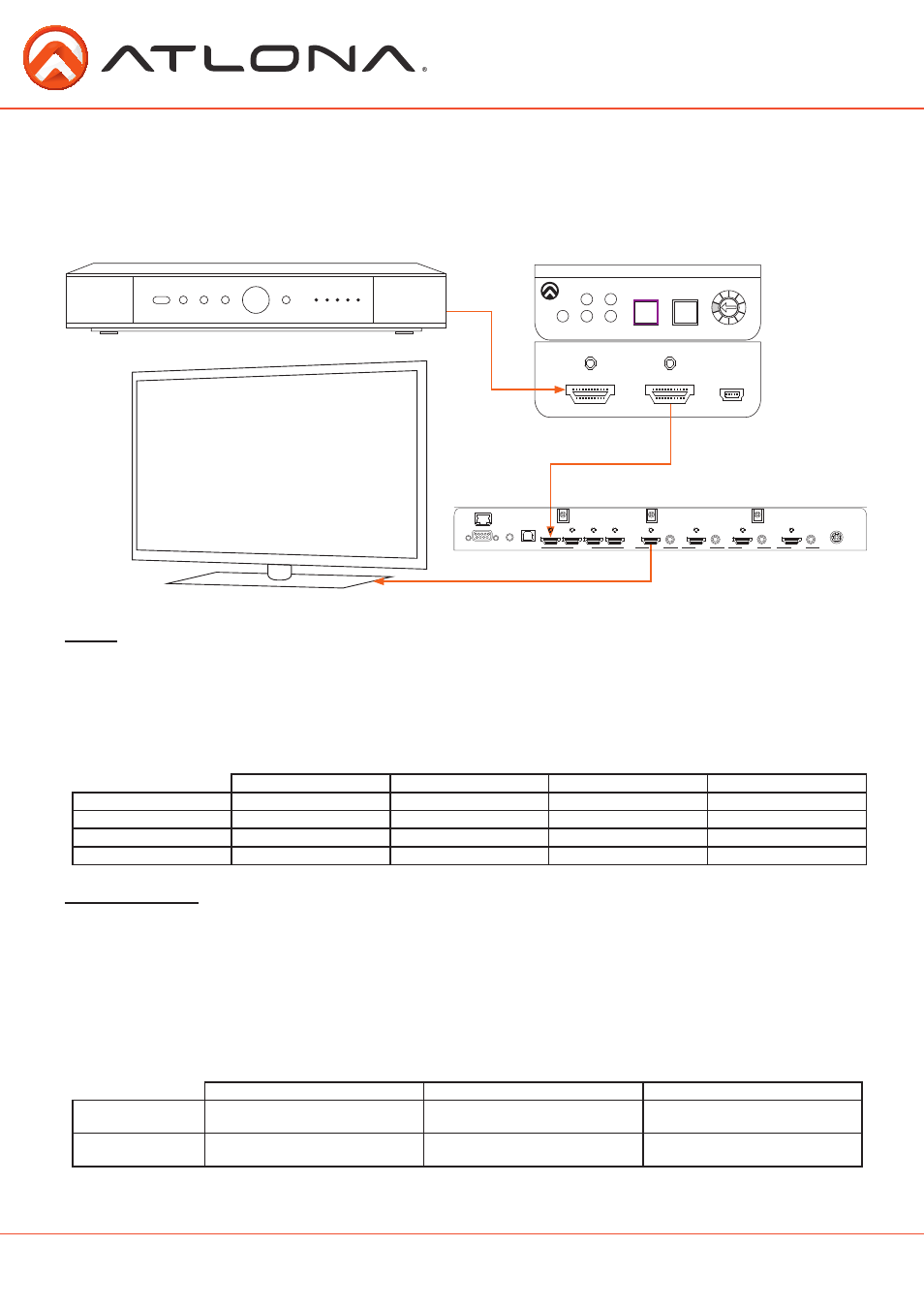
5
atlona.com
Toll free: 1-877-536-3976
Local: 1-408-962-0515
Testing
Determining a video display’s HDCP compliance can be important when using content protected
media sources. If a display is not HDCP compliant, the source will not transmit a video signal.
Note: Blu-ray content will not pass to a non compliant display.
A table has been included to make it easier to interpret the result of the HDCP test.
To start the testing process, press the TEST button, the HDCP, HPD, and 5V LEDs will illuminate. See
the below sections to interpret the results.
For testing see the connection diagram below to see which port each device is connected to.
When an HDMI connection is made between source and HDTV, a 5v signal is transmitted to the
display. This triggers a hot plug event from the display indicating that EDID is available for the
source to read. If this process fails, no video will be transmitted to the display.
The UHD-SYNC detects signals from the source and display, the corresponding LEDs will illuminate
green if the signal is good. Refer to the table below to better interpret the results and the steps
required to resolve the HDMI signal.
Note: If there is no 5V or hot plug signal, the UHD-SYNC will insert an emulated 5V or HP signal.
Source Compliant
Display Compliant
Source NonCompliant
Display NonCompliant
Solid Green LED
X
X
Solid Red LED
X
X
Blinking Green LED
X
X
Blinking Red LED
X
X
No illumination
Solid red
Solid green
5V LED
Defective cable or
Source not connected
Signal error from source
Signal is good
Hot Plug Detect LED
Defective cable or
Display not connected
Signal error from display
Signal is good
HDCP
5V & Hot plug
AT-UHD-SYNC
PWR
FW
LEARN
5V
HPD HDCP
TEST
LEARN
EDID
PWR
HDMI OUT
HDMI IN
0
Source
HDMI Matrix Switcher
Display
AT-H2H-44M
DC 24V
HDMI OUT
HDMI IN
RS-232
ETHERNET
IR IN
FIRMWARE
1
2
3
4
ZONE 4
ZONE 3
ZONE 2
ZONE 1
COAX
OUT
HDMI OUT
COAX
OUT
HDMI OUT
COAX
OUT
HDMI OUT
COAX
OUT
AT-H2H-44M
ENTER
POWER
EDID
MEMORY
ALL
DEFAULT
CANCEL
FUNCTION
1
2
3
4
