Panel description – Atlona ATUHD SYNC User Manual
Page 4
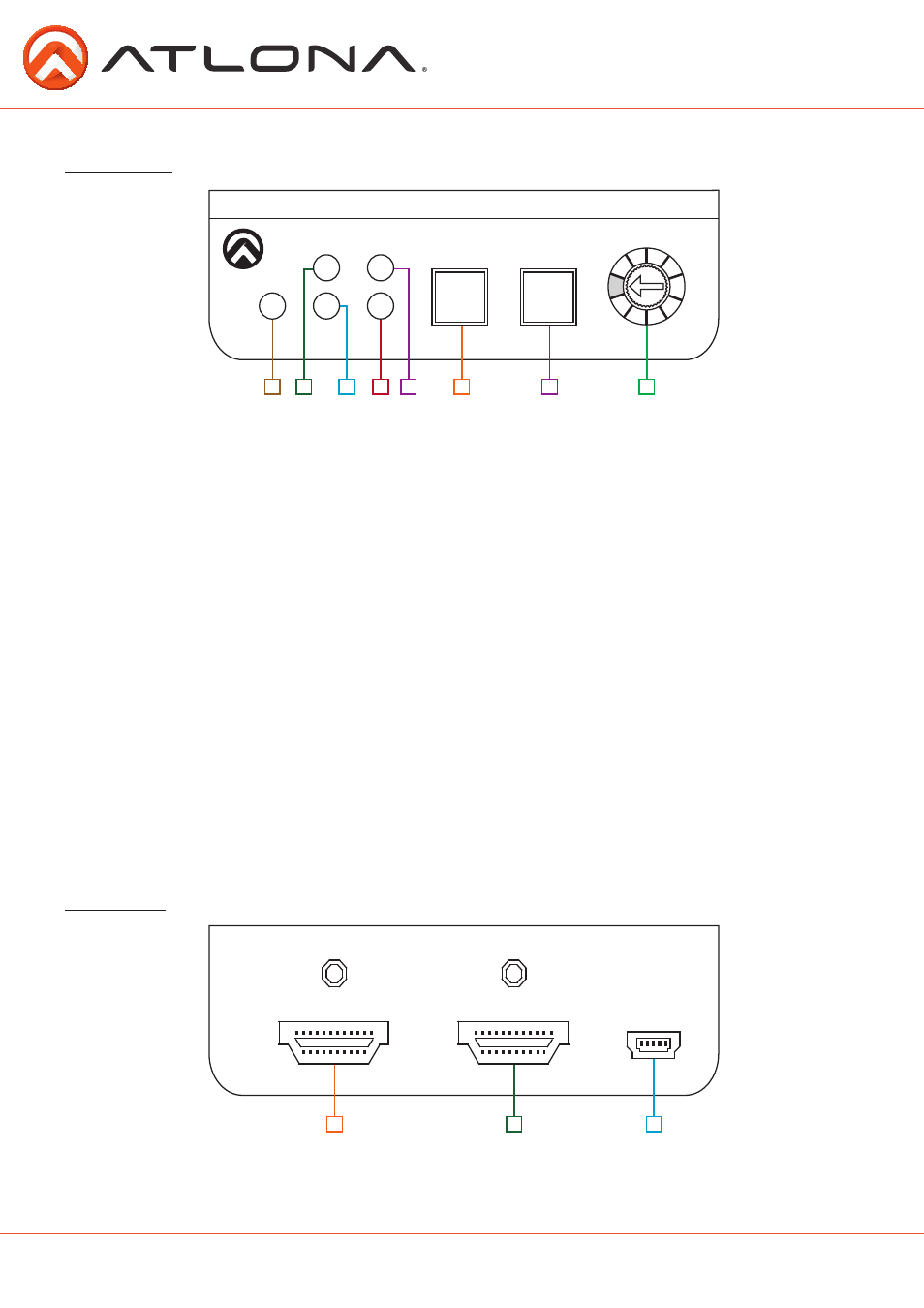
4
atlona.com
Toll free: 1-877-536-3976
Local: 1-408-962-0515
Back Panel
1. HDMI IN - Connect source here
2. HDMI OUT - Connect to a switcher, distribution amplifier, matrix or extender transmitter
3. FW/PWR port - Connect included mini USB to USB (type A) cable here. This port is used for
power and firmware updates.
Panel Description
Front Panel
1. PWR LED - Red LED will illuminate when receiving power
2. 5V LED - Green LED will illuminate when receiving a 5V signal from the connected source
3. HPD LED - Green LED will illuminate when detecting a hot plug signal from the video display
4. HDCP LED - Will indicate source/display compliance or non-compliance status.
(See page 5 for more detail)
5. LEARN LED - Will blink green while it is learning a display’s EDID and turn solid if the learning
process is successful.
6. TEST button - Test source and display for 5 volt, hot plug presence, and HDCP compliance.
7. LEARN button - Press and hold this button to learn the EDID of the connected display.
Note: EDID Learning process can only occur when the EDID rotary is set to 0
8. EDID rotary dial - Switch between EDID modes to ensure the best supported video resolution and
audio format is transmitted.
Mode 0 - EDID learning
Mode 1: 1080p - 2Ch audio
Mode 2: 1080p - multichannel audio (HD lossless)
Mode 3: 1080p 3D - 2Ch audio
Mode 4: 1080p 3D - multichannel audio (HD lossless)
Mode 5: 1080p 3D - Dolby Digital 5.1
Mode 6: 720p - 2Ch audio
Mode 7: 1080p DVI
Mode 8: 4K - 2Ch audio
Mode 9: 4K - multichannel audio (HD lossless)
AT-UHD-SYNC
PWR
FW
LEARN
5V
HPD HDCP
TEST
LEARN
EDID
PWR
HDMI OUT
HDMI IN
0
AT-UHD-SYNC
PWR
FW
LEARN
5V
HPD HDCP
TEST
LEARN
EDID
PWR
HDMI OUT
HDMI IN
0
1
2
3
4
6
7
8
5
1
3
2
