American Weigh Scales (AWS) ONYX User Manual
Page 6
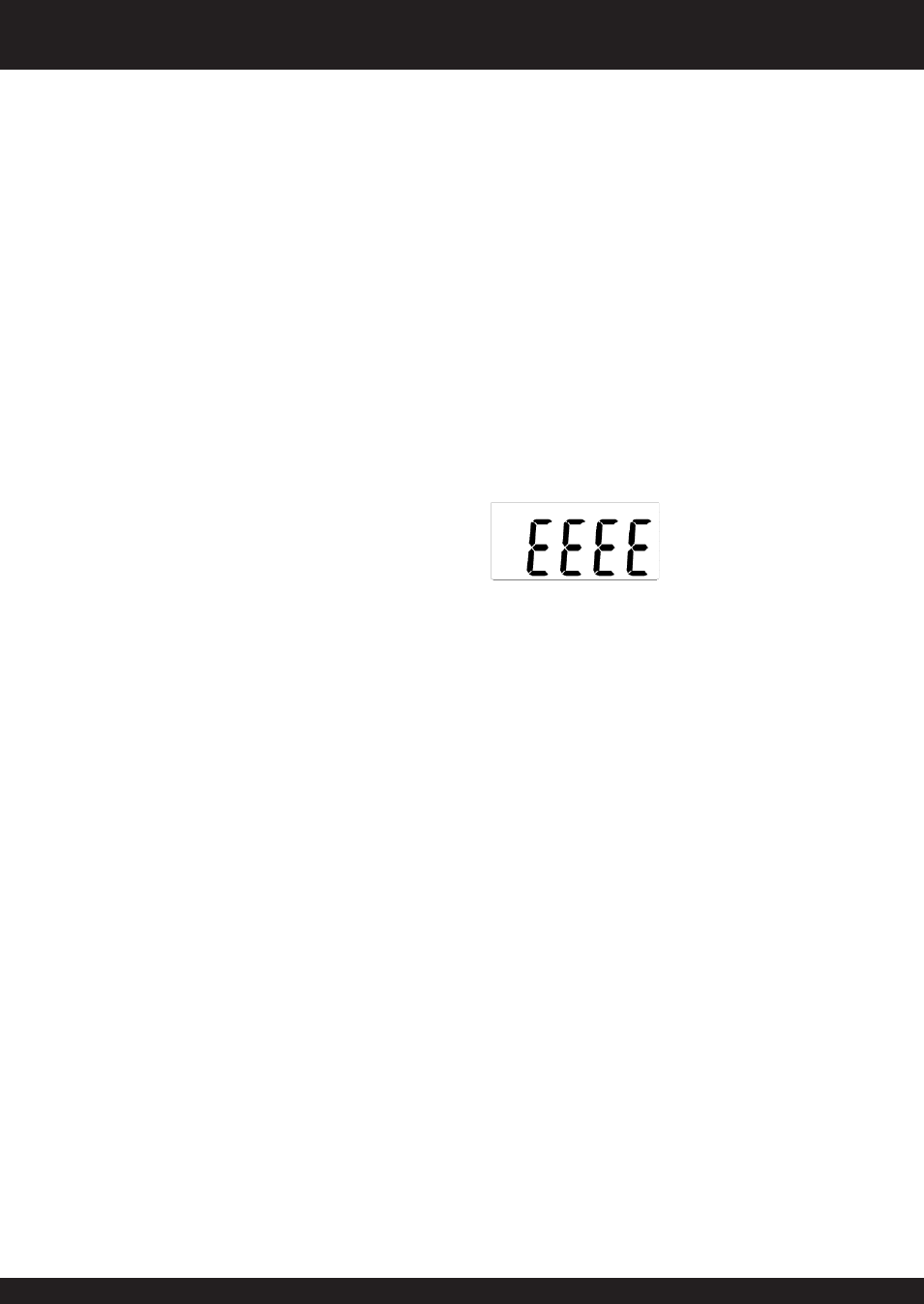
Tap the key again. The display will show “Zero” followed
•
by “0000”(±2).
Place a 2000g weight onto the scale (not included). The
•
display will show “CAL1” then the ISN number.
Now place a total of 5000g onto the scale (not
•
included). The LCD will show “CAL2” then “5000g”.
Calibration is complete!
•
IX. Troubleshooting
Problem: The display shows:
Solution: The scale is overloaded. Remove the excess
weight.
Problem: The scale is weighing inaccurately.
Solution: Check the battery power. Lower voltage can
cause inaccurate readouts. Otherwise try re-calibrating the
scale. (see Section VII)
See also other documents in the category American Weigh Scales (AWS) Scales:
- AL-201S (16 pages)
- PN-610B (11 pages)
- KG-20 (9 pages)
- AMW SHIP-330 (6 pages)
- TL-440 (4 pages)
- miniONYX (7 pages)
- CHROME-1KG (7 pages)
- ES-600 (7 pages)
- ES-600 (7 pages)
- ES-600 (7 pages)
- ES-600 (6 pages)
- ES-600 (7 pages)
- MC-100 (5 pages)
- AC PRO-200 (7 pages)
- CP5-100 (7 pages)
- CP4-100 (6 pages)
- CP3-500 (6 pages)
- CP3-500 (5 pages)
- Card-100 (6 pages)
- AMW-55 (8 pages)
- MSC-100 (7 pages)
- HB-6 (4 pages)
- BS-100 (7 pages)
- V2-600 (7 pages)
- SM-501 (7 pages)
- CP2-100 (6 pages)
- CQ-500 (6 pages)
- AC-100 (7 pages)
- SC-501 (5 pages)
- PV-650 (6 pages)
- GeminiPRO (5 pages)
- DIA-20 (7 pages)
- Mini-Pro-100 (6 pages)
- AMW-13 (7 pages)
- LB-3000 (7 pages)
- TB-2610 (5 pages)
- 396TBS (7 pages)
- Quantum (9 pages)
- 330LPW (6 pages)
- BioWeigh-IR (10 pages)
- 330HRS (6 pages)
- BioWeigh-USB (9 pages)
- EDGE (8 pages)
- EPSILON (6 pages)
