American Weigh Scales (AWS) ONYX User Manual
Page 4
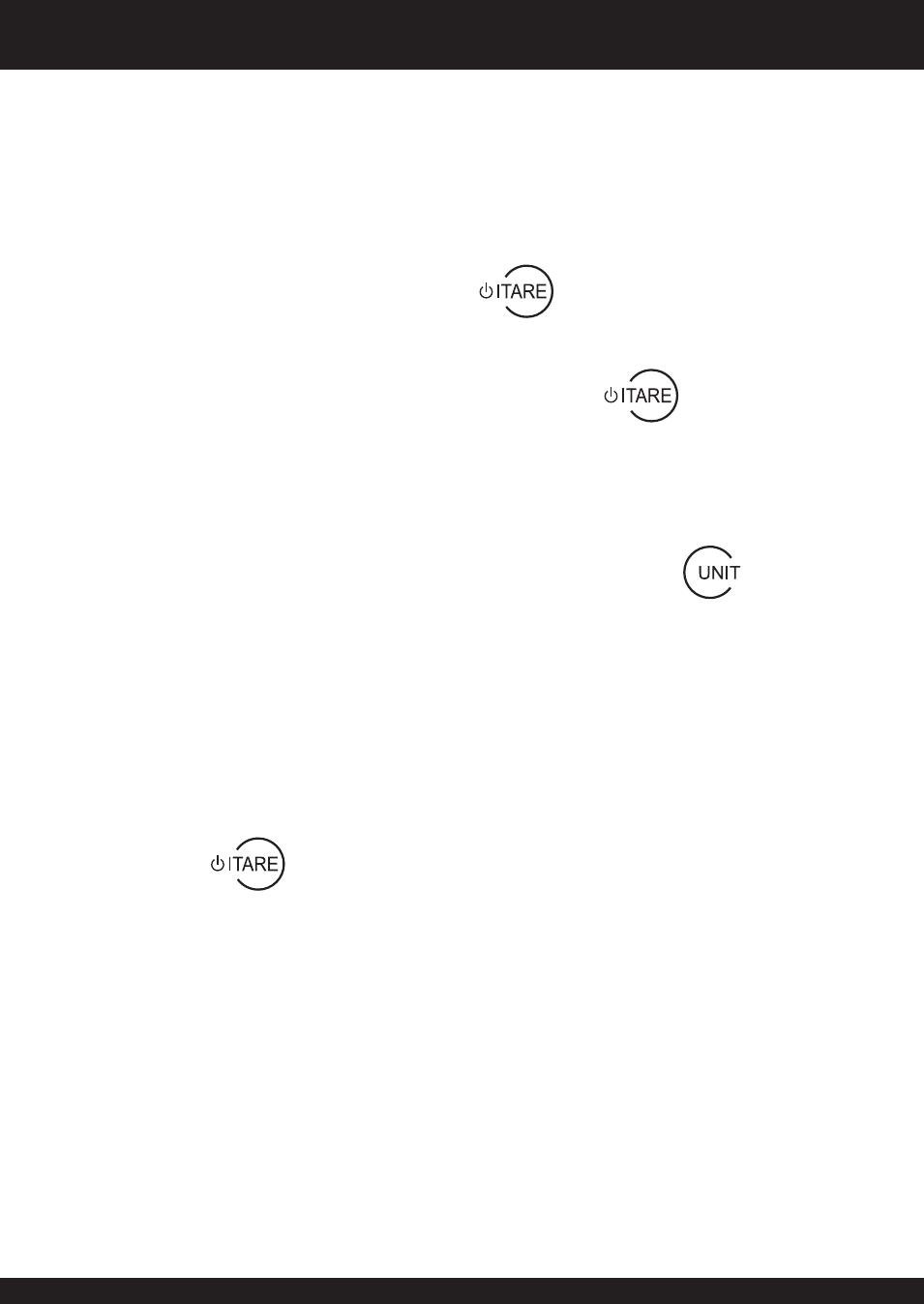
IV. Turning the Scale On and Off
To turn the scale ON, press the
button
To turn the scale OFF, press and hold the
button for
2 seconds.
V. Changing Weighing Units
To change the current weighing unit, press the
button. The scale will cycle between g, fl.oz., lb:oz, and ml
with each button press.
VI. Operating Instructions
Place the scale on a flat and level surface.
•
Press
•
to turn the scale on.
Place the item(s) to be weighed onto the scale.
•
Observe the weight on the LCD display.
•
VII. Tare Weighing
To weigh using a container, the Tare feature is used. To use
the Tare feature, follow these instructions:
See also other documents in the category American Weigh Scales (AWS) Scales:
- AL-201S (16 pages)
- PN-610B (11 pages)
- KG-20 (9 pages)
- AMW SHIP-330 (6 pages)
- TL-440 (4 pages)
- miniONYX (7 pages)
- CHROME-1KG (7 pages)
- ES-600 (7 pages)
- ES-600 (7 pages)
- ES-600 (7 pages)
- ES-600 (6 pages)
- ES-600 (7 pages)
- MC-100 (5 pages)
- AC PRO-200 (7 pages)
- CP5-100 (7 pages)
- CP4-100 (6 pages)
- CP3-500 (6 pages)
- CP3-500 (5 pages)
- Card-100 (6 pages)
- AMW-55 (8 pages)
- MSC-100 (7 pages)
- HB-6 (4 pages)
- BS-100 (7 pages)
- V2-600 (7 pages)
- SM-501 (7 pages)
- CP2-100 (6 pages)
- CQ-500 (6 pages)
- AC-100 (7 pages)
- SC-501 (5 pages)
- PV-650 (6 pages)
- GeminiPRO (5 pages)
- DIA-20 (7 pages)
- Mini-Pro-100 (6 pages)
- AMW-13 (7 pages)
- LB-3000 (7 pages)
- TB-2610 (5 pages)
- 396TBS (7 pages)
- Quantum (9 pages)
- 330LPW (6 pages)
- BioWeigh-IR (10 pages)
- 330HRS (6 pages)
- BioWeigh-USB (9 pages)
- EDGE (8 pages)
- EPSILON (6 pages)
