Rear panel overview – Alto Professional TS115W User Manual
Page 4
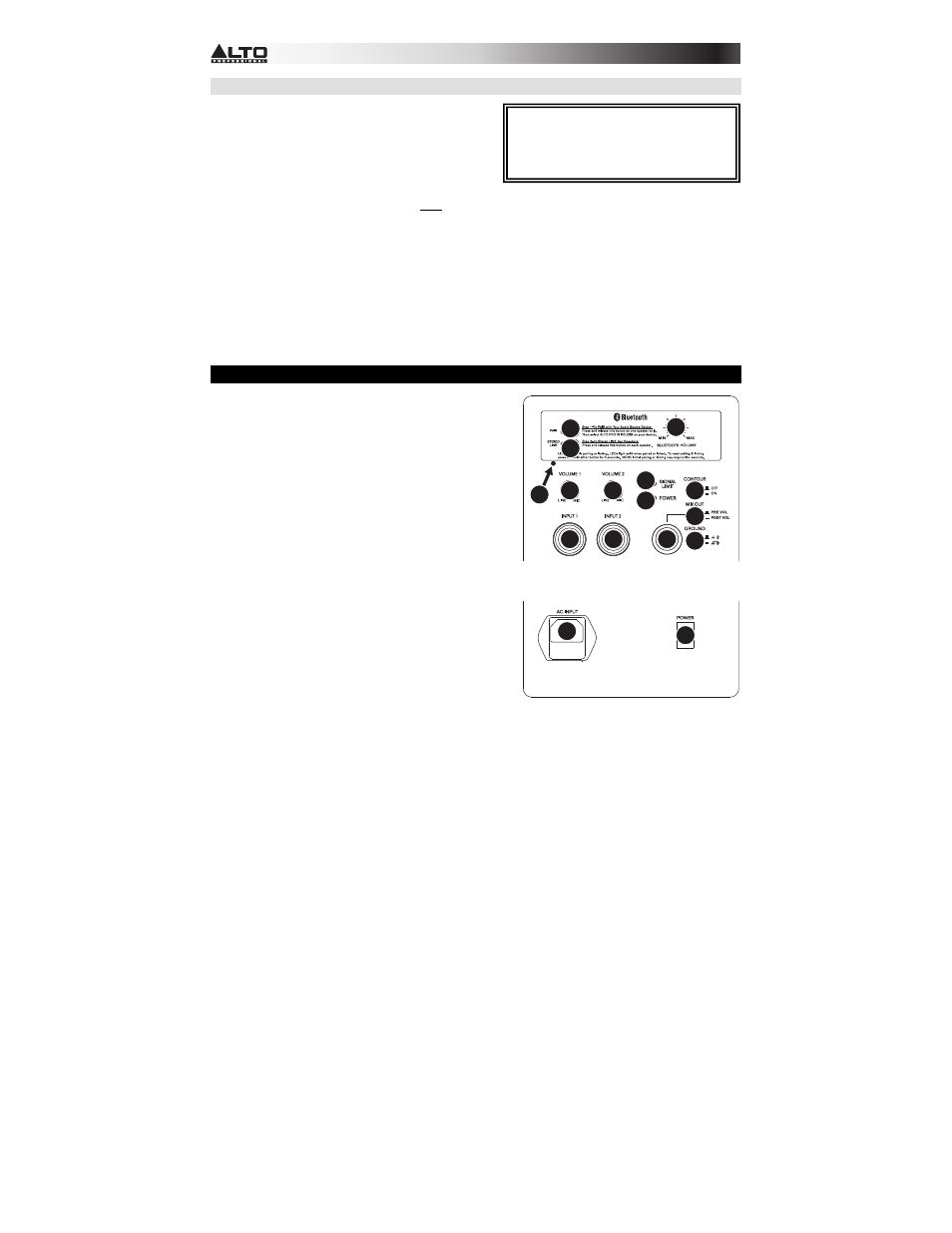
4
ADDITIONAL INFORMATION
Truesonic wireless loudspeakers will remember their pairing
and linking settings even after they are powered off. When
you turn the loudspeakers back on, they will automatically
reconnect to each other. When the connections are re-
established between the loudspeakers, the LEDs next to the
STEREO LINK BUTTONS will light continuously.
If the connection is lost between the loudspeakers, or between the loudspeaker and the source device, and if they do
not reconnect automatically, then power-cycle both loudspeakers and allow them to reconnect.
When the two loudspeakers are linked, you can only pair your source device to the master loudspeaker. The slave
loudspeaker’s PAIR BUTTON will be disabled; if you press it, you will hear 3 rapid “beeps” to indicate that the button
is “locked out.”
To erase all previous pairing and linking settings, press and hold either the PAIR BUTTON or the STEREO LINK
BUTTON for 3 seconds. You will hear a long tone to confirm its pairing and linking settings have been erased. The
LEDs will also turn off. Do this on both the master and the slave loudspeakers. Now, you can pair to a new source
device or link the loudspeakers again.
Note: The volume of the pairing and linking tones are pre-set to an optimal level. To adjust their volume, see the
REAR PANEL OVERVIEW section for information.
REAR PANEL OVERVIEW
1.
POWER INPUT – Connect the included power cable to this
input and connect the other end of the cable to a power
source. Make sure the loudspeaker's POWER SWITCH is
set to "off" when plugging and unplugging the cable.
2.
POWER SWITCH – Turns the loudspeaker on/off. Make
sure the VOLUME knob is set to "zero" before turning it on.
3.
POWER LED – Illuminates when the loudspeaker is on.
4.
PAIR BUTTON – Press and release this button to pair the
loudspeaker to your Bluetooth device. See the
BLUETOOTH PAIRING & LINKING section for pairing
instructions.
5.
BLUETOOTH VOLUME – Turn this knob to adjust the input
volume of your paired Bluetooth device.
6.
STEREO LINK BUTTON – When using a pair of Truesonic
Wireless loudspeakers, press and release this button on
each speaker to "link" them for wireless stereo audio. See
the BLUETOOTH PAIRING & LINKING section for more
information.
7.
INPUT – Use a standard 1/4" TRS or XLR cable (not
included) to connect your sound source to this input.
8.
INPUT VOLUME – Turn this knob to adjust the input
volume for each INPUT.
9.
SIGNAL LIMIT LED – Illuminates RED when the internal
protection circuit is activated by a high signal level. The
protection circuit dynamically reduces the signal level to
avoid audible distortion and to protect the woofer and high-
frequency driver from over excursion or mechanical damage. If the LED is lit constantly, or the sound is
distorted, reduce the signal level of your sound source, or lower the volume control on the rear panel.
10.
MIX OUT – Use a standard XLR cable (not included) to connect this jack to the input of another loudspeaker.
11.
MIX OUT SELECTOR – When disengaged (PRE VOL), the MIX OUT level will be unaffected by the INPUT
VOLUME controls. When engaged (POST VOL), the MIX OUT level can be adjusted by the INPUT VOLUME
controls.
Note: The BLUETOOTH VOLUME control always affects the MIX OUT.
12.
CONTOUR – Engage (depress) this switch to equalize the mix for optimal music playback. Disengage (raise)
the switch during live performance for a flatter response.
13.
GROUND SWITCH – Press this switch to reduce hum or noise.
14.
PAIRING/LINKING TONE VOLUME – Below and to the left of the STEREO LINK BUTTON, there is a small
opening that exposes a recessed level control. This potentiometer controls the volume of the pairing/linking
tones. This is pre-set to an optimal volume by default, but you may use a small, flathead jeweler’s screwdriver
to adjust it from -
∞ dB to +10 dB. (Turning it clockwise increases the volume; counter-clockwise decreases it.)
To return it to the factory setting, turn it until it you feel the center detent at the 12 o’clock position.
Tip: Once your device is paired to the speaker,
the speaker will remember the device even
after power-cycling it. To reconnect, go to your
device’s Bluetooth settings page and select
“Connect” to re-establish the connection.
www.altoprofessional.com/wireless
1
2
3
4
6
7
7
8
8 9
10
11
12
13
14
5
