User operation guide – ABtUS A934-212C-044 User Manual
Page 8
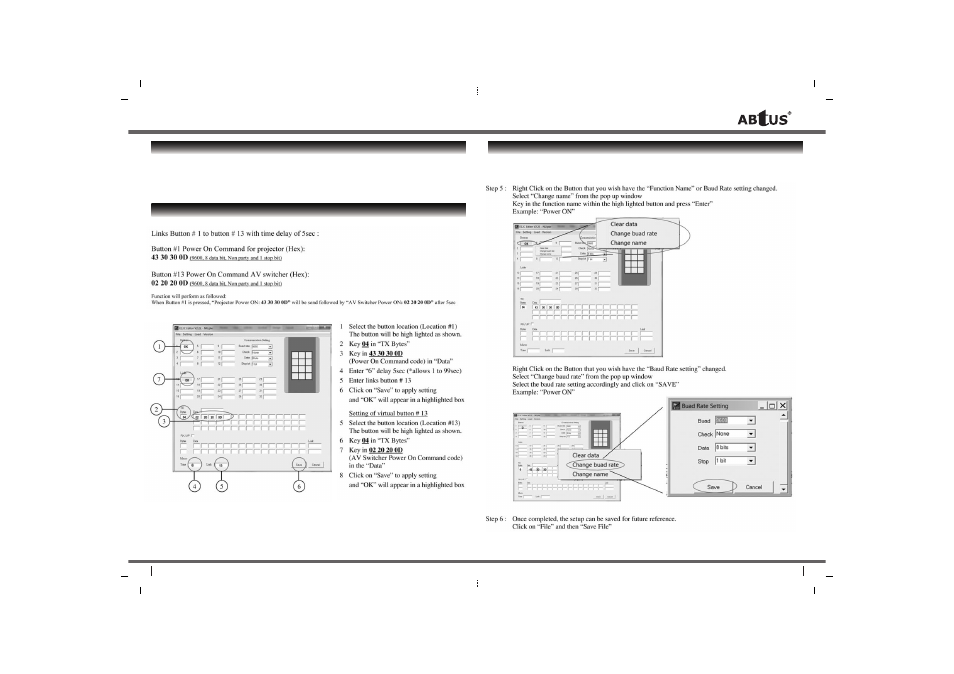
User Operation Guide
14
15
* Specifications are subject to changes without notice.
EXAMPLE
VIRTUAL LINK BUTTON MACRO SETTING
Button 13 to 32 are virtual link buttons that are not to be confused with the 12 physical
buttons. Button 1 to 12 allows a total 32 commands to be configured within this touch
control panel.
BUTTON FUNCTION NAME
Once all button command codes have been set, the function name and Baud Rate setting for
each button can then be Name and set accordingly.
Once all of the above is completed, the program can then be uploaded to the Touch Control
Panel accordingly. Please refer to the procedure in Upload of Program for further instructions.
See also other documents in the category ABtUS Accessories for electrical:
- SPS-S035A/P1 (2 pages)
- SPS-S025A1 (2 pages)
- SPS-866B (1 page)
- PWR-DA09C/P (2 pages)
- PWR-DA06C (2 pages)
- OPT-HDX11MT/A1 (2 pages)
- MAX-HDMI816A-G (4 pages)
- MAX-HDMI42/AP4 (2 pages)
- MAX-HDMI408A-G (4 pages)
- CAT-RGB212T/AP3 (2 pages)
- CAT-HDX112R/AP2 (2 pages)
- CAT-HDX11MT/A1 (2 pages)
- CAT-HDX11T/A (2 pages)
- CAT-HDX11MT/A (2 pages)
- CAT-GA11R/A (2 pages)
- CAT-GA11MT/AP3 (2 pages)
- CAT-CV111R/A (2 pages)
- CAT-CP11T (2 pages)
- CAT-CP11R (2 pages)
- CAT-AVS-409R/A (2 pages)
- AVS-SSR8/1-1 (4 pages)
- AVS-SCLHD402/AP3 (2 pages)
- AVS-SCLHD1002/AP2 (2 pages)
- AVS-SCL402/A (4 pages)
- AVS-HDMI81 (4 pages)
- AVS-HDMI21/AP4 (2 pages)
- AVS-GA24/AP (2 pages)
- AVS-317 (2 pages)
- AVS-308V6P (2 pages)
- AVC-HDA11/AP4 (2 pages)
- AVS-1200CV2 (8 pages)
- AVA-HDMI12/AP4 (2 pages)
- AVA-HDMI 12A-G (2 pages)
- AVA-GA14G/A (2 pages)
- AVA-GA12N/A2 (2 pages)
- AVA-GA116G (2 pages)
- AVA-DVI12/2A (2 pages)
- AVA-DV12 (2 pages)
- AMP-S040/AP1 (4 pages)
- A934-332I-100 (2 pages)
- A934-302I-100 (2 pages)
- A934-001R-100 (2 pages)
- A934-001D-100 (2 pages)
- 485 CONVERTER (A934-485M-100) (2 pages)
