Troubleshooting, Cont.) – Directed Electronics Tube Driver System TD275/2150 User Manual
Page 14
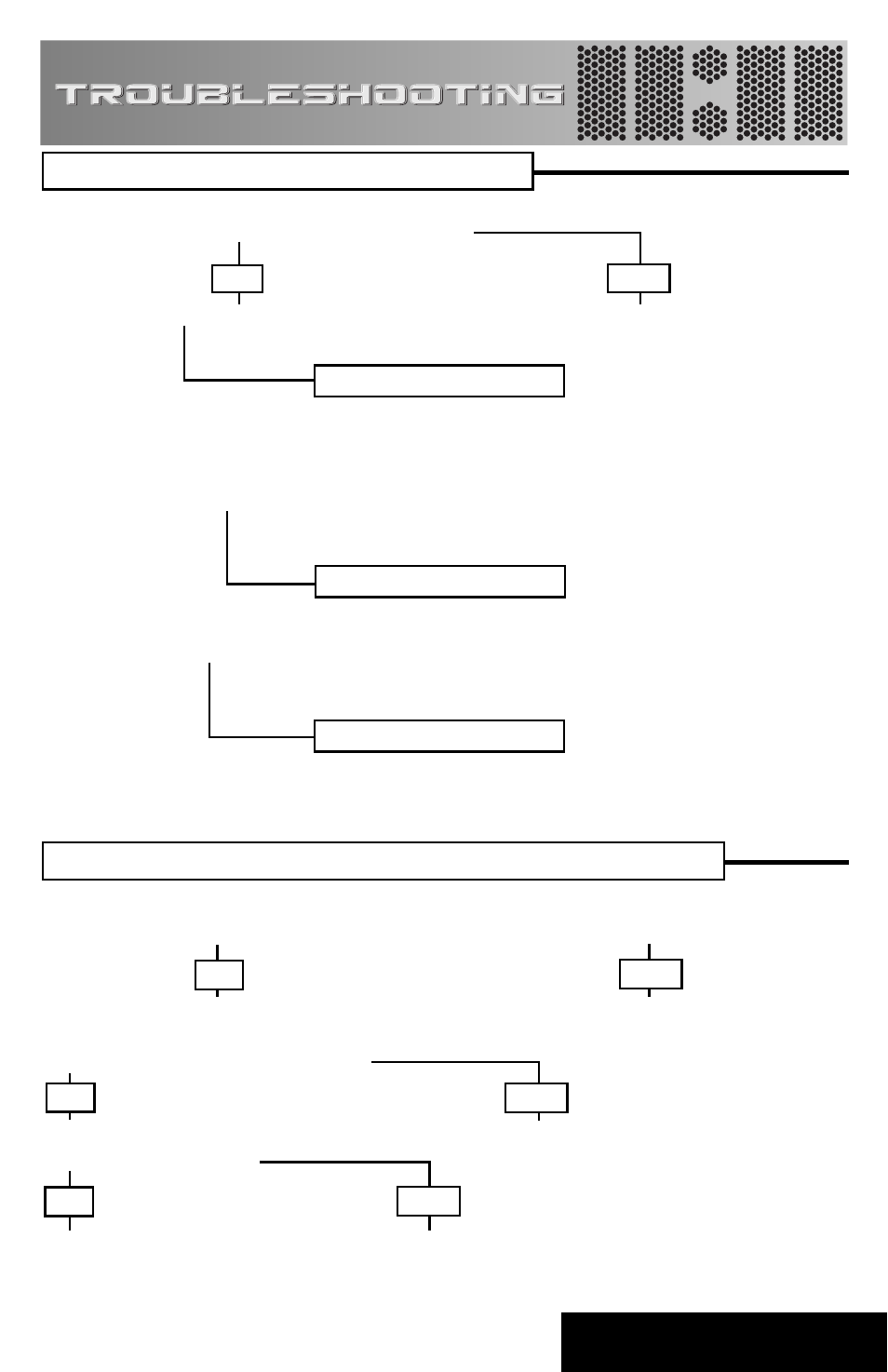
12
N o S o u n d i n O n e C h a n n e l
A m p l i f i e r Tu r n i n g Down a t H i g h Vo l u m e
YES
Reverse the left and right inputs.
Check the pre-amp (RCA/Mini-Din) cables for open connections and make
corrections. Did you find open connections?
NO
You’re done
SOUND IS NOW IN...
Opposite Channel
Problem is in the speaker or speaker
wire of the silent channel. Check
speaker leads for pinched, shorted, or
open connections.
Check speaker cables for shorts. Check for
excessively low speaker impedance. Fixed?
YES
NO
You’re done
Check voltage supply to ensure sufficient voltage is
being delivered. Is amp getting enough air to cool
off? Did that solve the problem?
YES
You’re done
NO
I
f using passive crossovers, are the
connections correct?
YES
NO
Same Channel
Problem is further up the signal path.
Reconnect RCA’s to amp as normal.
Reverse RCA inputs at crossover.
SOUND IS NOW IN...
Opposite Channel
Problem is in the crossover. Contact
your dealer.
Same Channel
Reverse RCA outouts of head unit
SOUND IS NOW IN...
Opposite Channel
Problem is in the RCA cables.
Same Channel
Problem is in the head unit
Voltage at amp may be
dropping below minimum
limits.
Power output of amp may exceed
power handling of parts. Upgrade as
needed.
