Directed Electronics OHD070A User Manual
Page 44
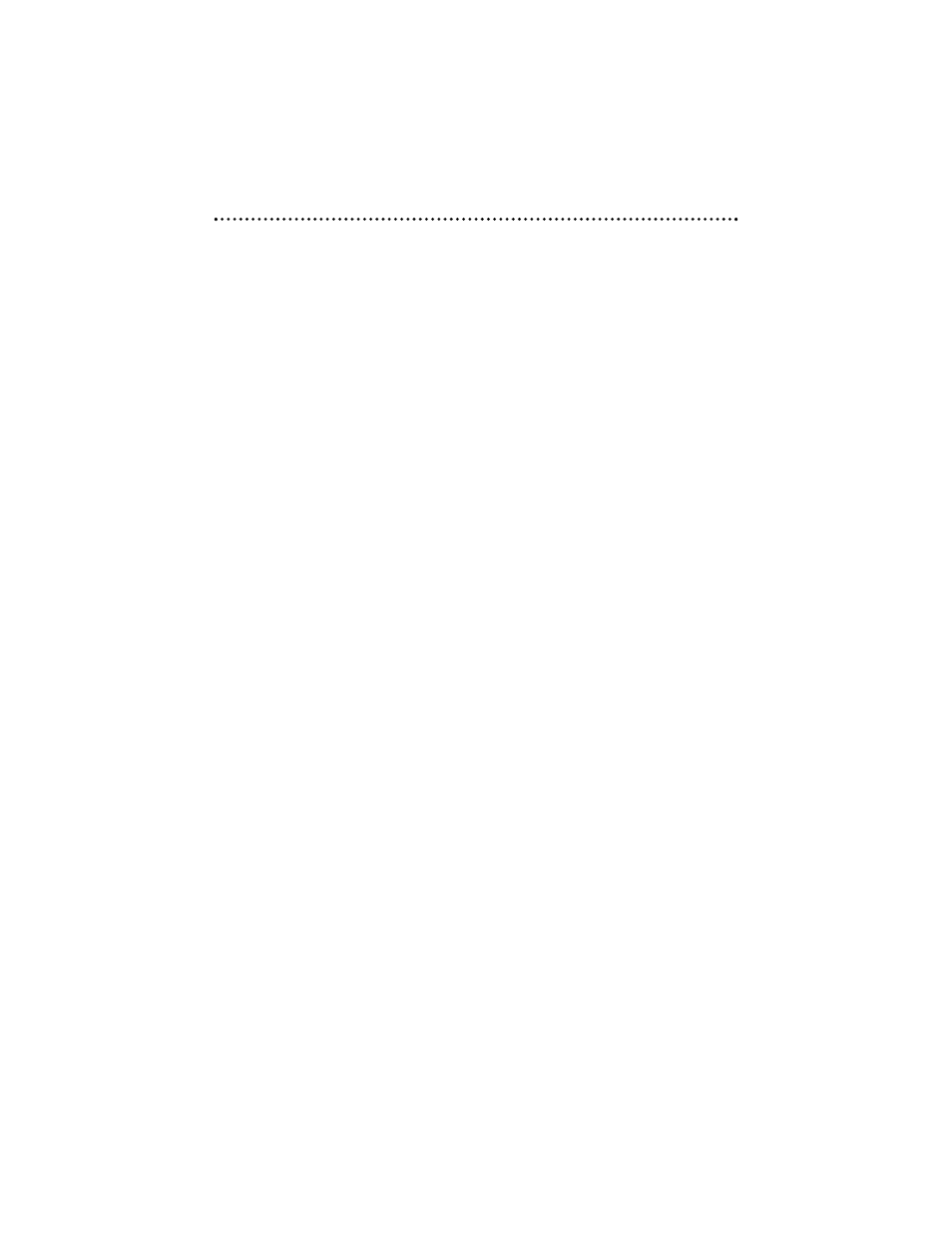
A
Appppeennddiixx B
B –
– TTrroouubblleesshhoooottiinngg
IIff tth
hee u
un
niitt ffaaiillss tto
o o
op
peerraattee n
no
orrm
maallllyy,, ttrryy sso
ollvviin
ng
g tth
hee p
prro
ob
blleem
mss u
ussiin
ng
g tth
hee p
prro
occeed
du
urreess
b
beello
ow
w.. IIff tth
hee p
prro
ob
blleem
m p
peerrssiissttss,, ssw
wiittcch
h o
offff tth
hee u
un
niitt aan
nd
d aasskk tth
hee d
deeaalleerr o
orr tteecch
hn
niiccaall
sseerrvviicceess ffo
orr aassssiissttaan
nccee.. D
Do
o n
no
ott aatttteem
mp
ptt tto
o rreep
paaiirr o
orr o
op
peen
n tth
hee d
deeffeeccttiivvee u
un
niitt aass h
hiig
gh
h
vvo
ollttaag
gee iiss p
prreesseen
ntt iin
nssiid
dee tth
hee u
un
niitt..
1. No Power
a.
Check to ensure that the On/Off button on the front of the unit is On.
b.
Check power wiring to the unit.
2. No Picture
a.
Check that all cables are connected and the LED is illuminated on the
control panel above the LCD screen.
b.
Be sure you have selected the correct source mode (AV, DVD).
3. Distorted Picture
a.
Check disc for contamination and clean with soft cloth, wiping from center
to edge.
b.
Sometimes a small amount of picture distortion may appear, this is not a
malfunction of the player.
4. Severely Distorted Picture or No Color in Picture
a.
The disc format is not compatible with the player (PAL/NTSC).
5. DVD Player Not Working Properly
a.
Ensure disc is correctly inserted into the unit.
b.
Inspect the disc is not damaged (no scratches on the recorded side of the
disc) and is of correct format to play in the unit.
c.
Please wait as some disc requires longer time to read-in prior to playing.
d.
Eject and re-insert disc.
6. Picture flickers
a.
Check that the power coming from the main socket is sufficient.
b.
Check that unit is not placed too near speakers or magnetic objects.
c.
Check to see that the unit settings are correct.
7. Start-Up Screen doesn’t display when disc is removed
a.
Press the Power button to turn the unit off, then press it again to turn the
power back on.
8. No sound
a.
Check audio connections.
b.
Volume set too low, increase the volume setting.
9. No audio at digital output
4
44
4
© 2004 Directed Electronics, Inc.
