Sseettuupp – Directed Electronics OHD070A User Manual
Page 28
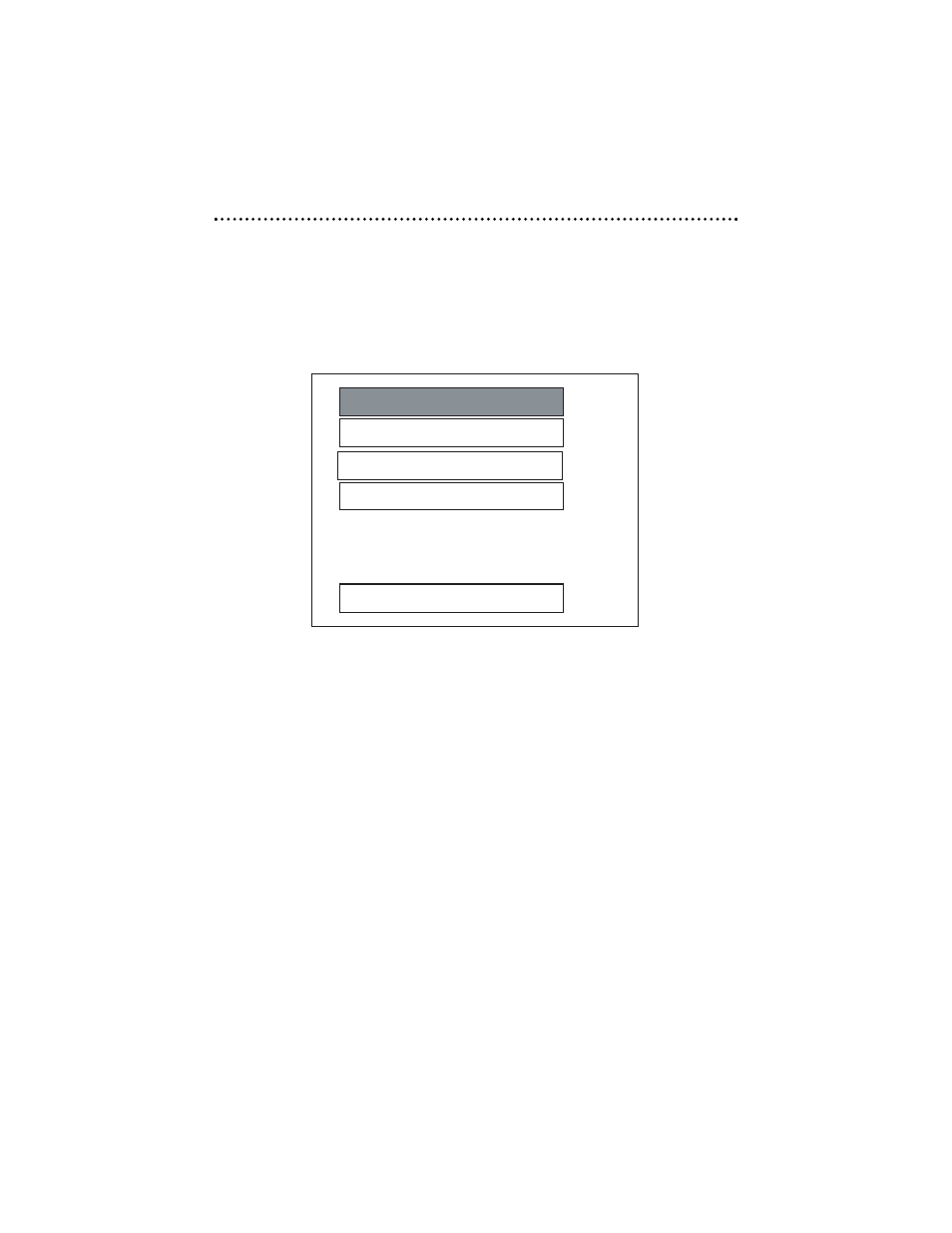
S
Seettuupp
IIN
NIIT
TIIA
AL
L S
SE
ET
TU
UP
P
1.
Press SETUP in the stop mode. (Press the stop button twice to ensure that the
player is in STOP mode.) The initial SETUP menu is displayed.
2.
Select the preferred item by using the S/T buttons.
3.
Press ENTER button.
G
GE
EN
NE
ER
RA
AL
L S
SE
ET
TU
UP
P
This setup page includes all the items of TV (LCD) display & Audio output features.
For details refer to GENERAL SETUP MENU.
S
SP
PE
EA
AK
KE
ER
R S
SE
ET
TU
UP
P
This is to activate the audio output from DOLBY AC3 5.1 DOWNMIX to 2 channel
mode. For details refer to SPEAKER SETUP MENU.
A
AU
UD
DIIO
O S
SE
ET
TU
UP
P
This setup page includes all the items for AUDIO. For details refer to AUDIO SETUP
MENU.
P
PR
RE
EF
FE
ER
RE
EN
NC
CE
ES
S S
SE
ET
TU
UP
P
This setup page includes the configuration of support features. For details refer to
PREFERENCES SETUP MENU.
GENERAL SETUP
SPEAKER SETUP
AUDIO SETUP
PREFERENCES
EXIT SETUP
2
28
8
© 2004 Directed Electronics, Inc.
