Dynex dx-sc71 sound card control panel, Installation under windows 98se, Main setting – Dynex DX-SC71 User Manual
Page 9
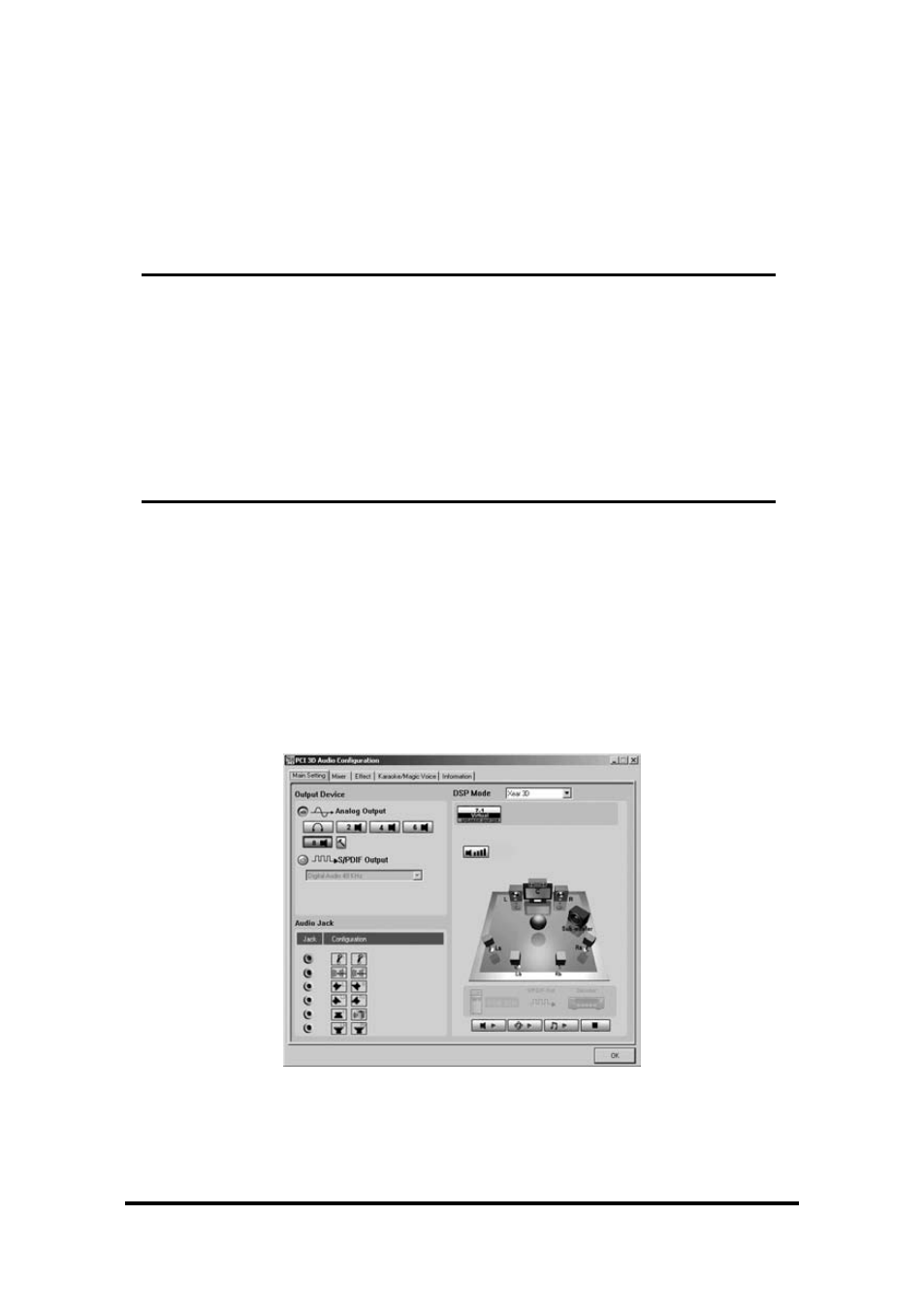
Installation under Windows 98SE
Please refer to the Windows XP installation from step 1 to 6 and installation system
will ask you to insert Windows 98SE CD-ROM. Please follow the instructions and
the system will reboot after installation.
Removing the driver under
Windows XP/2000/ME/98SE
To remove the driver of the DX-SC71, please click Starta Program filesaC-Media
PCI AudioaUninstall C-Media PCI Audio and follow the system instruction.
Dynex DX-SC71 Sound Card
Control Panel
• Main Setting
Here you can set the levels of the individual speakers.
Output Device
Analog Output
Headphone/Headphone Output Mode
2 Mode/2 Channel Output
USER MANUAL
9
See also other documents in the category Dynex Hardware:
- DX-M102 (16 pages)
- DX-EBNBC (86 pages)
- DX-WGPDTC (24 pages)
- 2300-0248 (2 pages)
- DX-NNBC (33 pages)
- 2300-0247 (2 pages)
- DX-CF101 (1 page)
- DX-EF101 (2 pages)
- DX-WGRTR (196 pages)
- DX-E201 (89 pages)
- DX-ECDRW100 (50 pages)
- DX-UC104 (11 pages)
- DX-WGUSB (20 pages)
- DX-E401 (72 pages)
- DX-UC202 (7 pages)
- DX-BUSB (90 pages)
- DX-HDEN20 (12 pages)
- DX-CDRW52 (47 pages)
- DX-PCIGB (20 pages)
- DX-E101 (44 pages)
- DX-WEGRTR (200 pages)
- DX-2P2C (2 pages)
- DX-ECFW (16 pages)
- DX-HDEN10 (12 pages)
- DX-M110 (8 pages)
- DX-FC103 (2 pages)
- DX-E202 (12 pages)
- DX-E102 (16 pages)
- DX-CRMN1 (16 pages)
- DX-PHD35 (2 pages)
- DX-PHD35 (12 pages)
- DX-WGNBC (24 pages)
- DX-IF101 (1 page)
- DX-FC202 (1 page)
- DX-NRUTER (2 pages)
- DX-M100 (2 pages)
- DX-E402 (71 pages)
- DX-ECOD1 (16 pages)
- 5232IM (19 pages)
- DX-WGPUSB (22 pages)
- DX-NUSB (2 pages)
- DX-EBDTC (2 pages)
- DX-ESATL (48 pages)
- DX-ESATAP (52 pages)
