Text-select to type text, Erase all-erase all noting effects, Hand-drag on-screen image when zoom-in the image – Optoma DC350 User Manual
Page 11
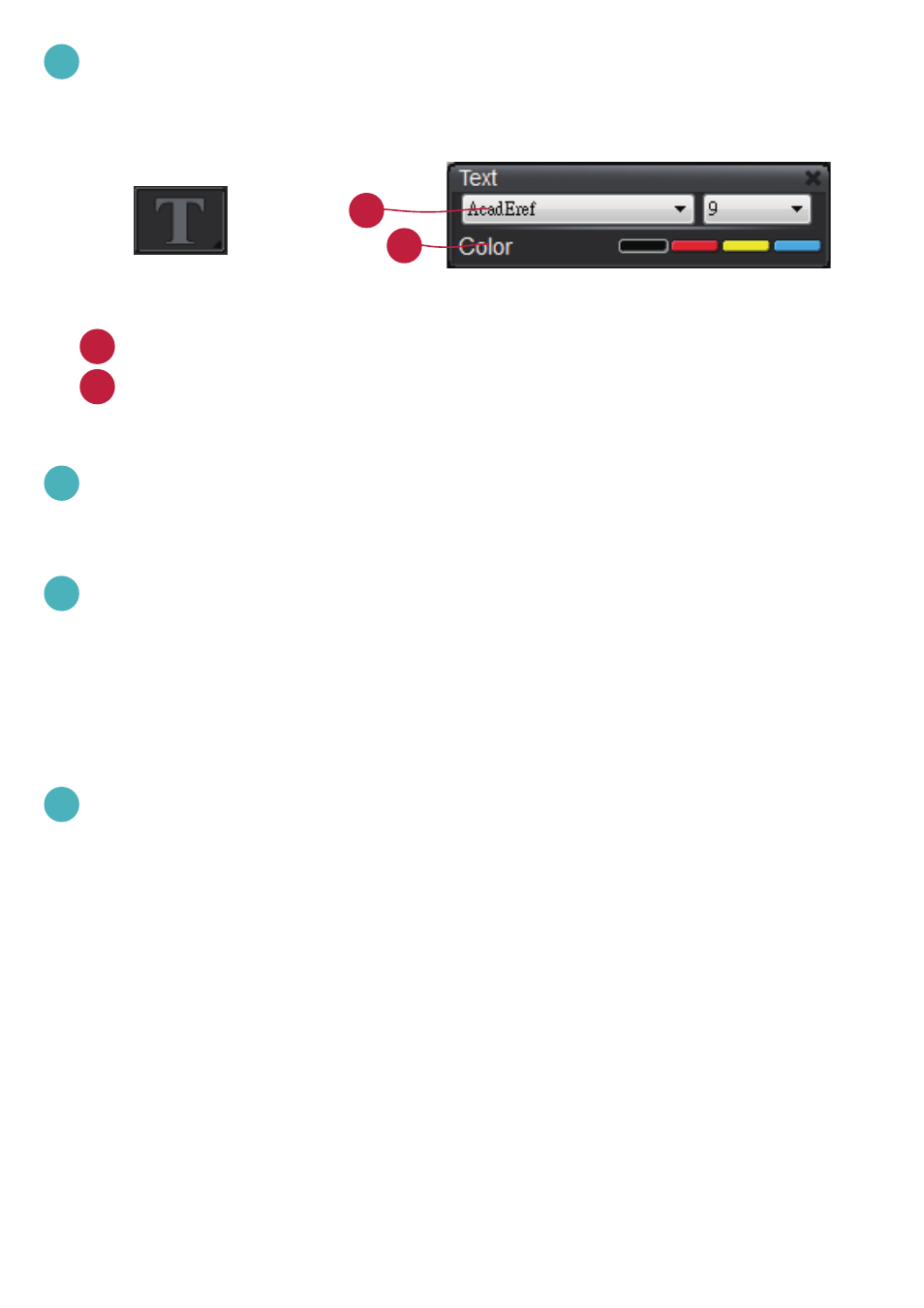
10
h
Text-Select to type text
*
Long press Text key to show the control panel.
a
Choose text font and size
b
Change the text color
i
Erase all-Erase all noting effects
j
Clip Image- Capture an area on screen and temporarily save it.
The saved image can be paste on an image software i.e. Microsoft
Word, Paint..etc. To capture an area, click and drag a rectangular
on the screen
k
Hand-Drag on-screen image when zoom-in the image
a
b
This manual is related to the following products:
