Optoma GB-200 User Manual
Page 2
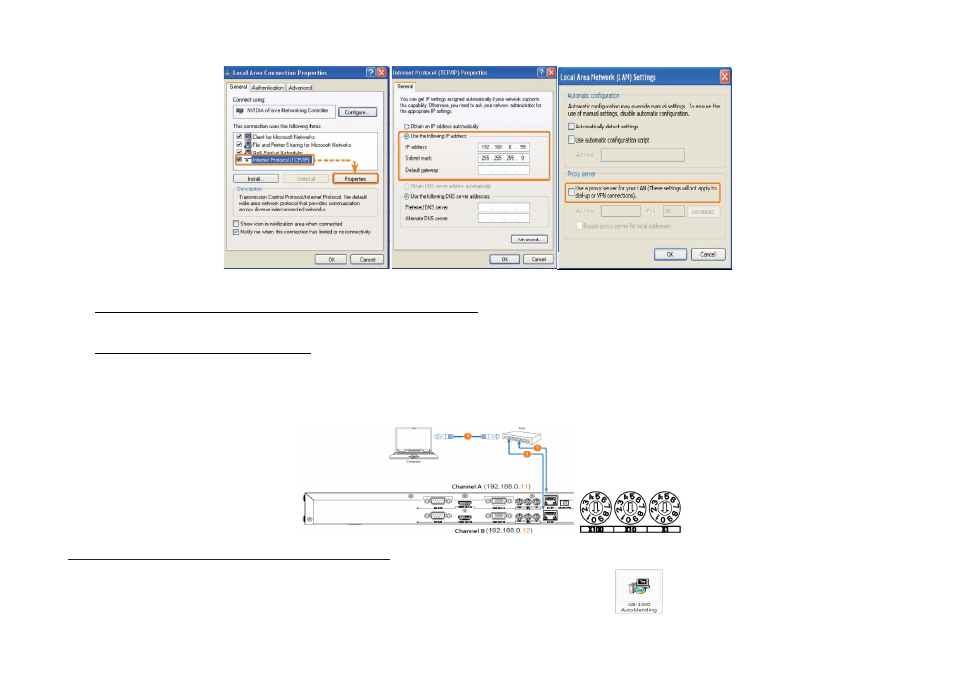
Note: DO NOT use a proxy server for your LAN. Turn off the option from IE setting.
Setting IP address from GB-1000 / GB-200 Box
Default Channel A of GB-1000 / GB-200: 192.168.0.
Default Channel B of GB-1000 / GB-200: 192.168.0.
Use flat screw to adjust the last three digits of IP address front
3.
Install GB-1000 / GB-200 Auto Blending Software
A.
Double Click GB-1000 / GB-200 Autoblending.exe from the CD or download the software from Optoma website.
DO NOT use a proxy server for your LAN. Turn off the option from IE setting.
: 192.168.0.011
: 192.168.0.012
Use flat screw to adjust the last three digits of IP address front GB-1000 / GB-200 rear panel if required
Software
Autoblending.exe from the CD or download the software from Optoma website.
- Optoma EP 610 (H) (25 pages)
- TX612 (2 pages)
- HD81-LV (2 pages)
- TW330 (1 page)
- Optoma EP550 (21 pages)
- BigVizion HDBV3100 (4 pages)
- Single Chip DLP Projector (32 pages)
- RS232 (66 pages)
- Optoma ES520 (63 pages)
- HD8000 (2 pages)
- HD3000 (62 pages)
- DIGITAL DLP EP7155 (2 pages)
- 1080p DLP (50 pages)
- EzPro 737 (1 page)
- Optoma EP720 (2 pages)
- Optoma EzPro 735 (1 page)
- Optoma EP7150 (2 pages)
- HIGH-END (68 pages)
- HD82 (52 pages)
- Optoma EW1610 (2 pages)
- EX520 (4 pages)
- BX-AL133B (1 page)
- BX-AL133B (8 pages)
- Optoma ThemeScene H77 (31 pages)
- TSFN-IR01 (60 pages)
- Optoma EX530 (2 pages)
- Optoma EP7155 (2 pages)
- Optoma EP718 (28 pages)
- ES526 (2 pages)
- DX623 (2 pages)
- Optoma EP585 (23 pages)
- RMC-25key (58 pages)
- Optoma Pico PK102 (7 pages)
- Digital Tuner Output Projector (31 pages)
- Optoma EP702 (27 pages)
- Optoma EP615H (29 pages)
- Home Theatre Projector (68 pages)
- Optoma EP1691 (2 pages)
- HD71 (2 pages)
- Optoma MovieTime DV11 (2 pages)
- EP732H (1 page)
- EP759 (34 pages)
- TX778W (26 pages)
- Optoma EP750 (26 pages)
- Digital DVD Projector (4 pages)
