Maintenance troubleshooting – Delta 31-260X User Manual
Page 18
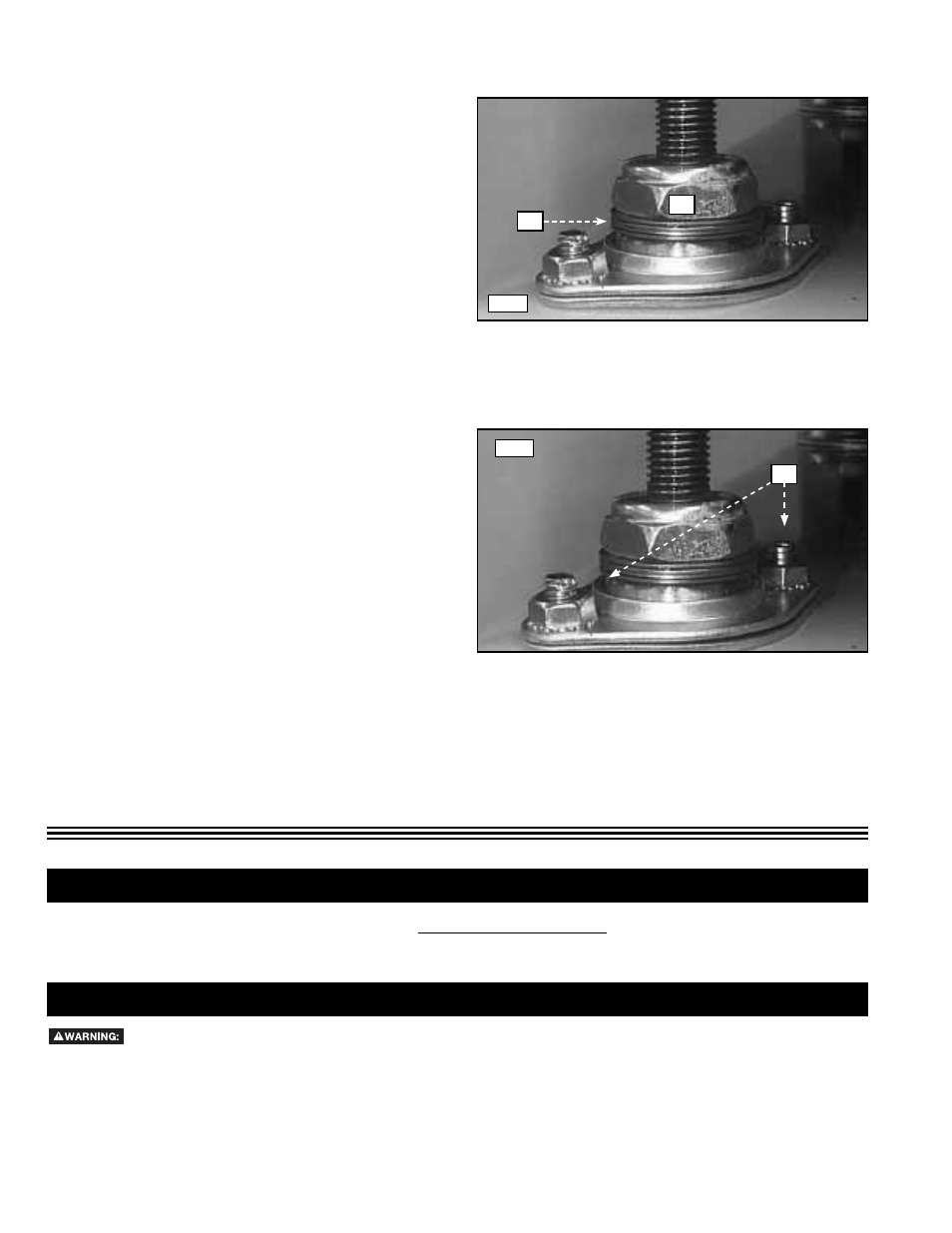
18
1. Tighten the four table mounting bolts, nuts, and the
four bolts that attach the elevating bolts to the support
plate.
2. Loosen the timing belt tension (see STEP 1).
3. With a 7/16" open-end wrench, loosen, but do not
remove, the four nuts (N) Fig. 43 that secure the right
side elevating bolts.
4. Lift the right end of the table to see if the sheet metal
flanges are free. Lower the table and, to position it,
shake it slightly.
5. Retighten the four hex nuts. Tension the belt (See
STEP 1).
6. If the table movement is still tight, loosen the belt tension. Use a 1/2" open-end wrench to loosen the two nuts on the
front left elevating bolt.
7. Again, lift the left side of the table to see if the flanges are free.
8. Tighten the two hex nuts. Tension the belt.
9. Adjust
the
table.
NOTE: The torque required to move the table assembly should be 30 inch/lbs. If this is not the case, repeat the entire proce-
dure again.
Make certain the machine is disconnected from the power source before performing maintenance
procedures.
1. Periodically clean or vacuum the feed belt.
2. Periodically clean the sawdust from sanding cylinder cavities.
3. Oil all bushings on the feed table rollers and front and rear pressure rollers.
4. Oil thrust bearings on feed table bolts [See (T) Fig. 41].
MAINTENANCE
TROUBLESHOOTING
For assistance with your machine, visit our website at www.deltaportercable.com for a list of service centers or call the
DELTA MACHINERY HELP LINE at 1-800-223-7278 (In Canada call 1-800-463-3582).
STEP 4 - ALIGNING ELEVATING BOLT BUSHINGS
Fig. 42
N
1. A 3/4" locknut is on the base of three of the elevating
bolts (B) Fig. 42. Under this nut is a thrust washer,
thrust bearing, and another thrust washer (T) Fig. 42.
Note: The front left elevating bolt uses a jam nut that
should remain tight.
2. Tighten the lock nut so that you can slide the thrust
washers from side to side, but not up and down.
3. If the locknut is too tight, the table will be hard to
move. If the lock nut is too loose, sanding will not be
accurate.
4. To adjust, locate the 2" hex nut on the under side of
the unit, under the elevating bolt. Hold this with a 2"
open wrench or a pair of pliers. Use a 1-1/16" wrench
to loosen or tighten the locknut on the topside.
STEP 3 - CHECKING THE LOCK NUT ADJUSTMENT
Fig. 41
Note: Make small adjustments (1/16 turn at a time or less) to prevent damage.
B
T
