Remote control, User controls – Optoma EH503 User Manual
Page 29
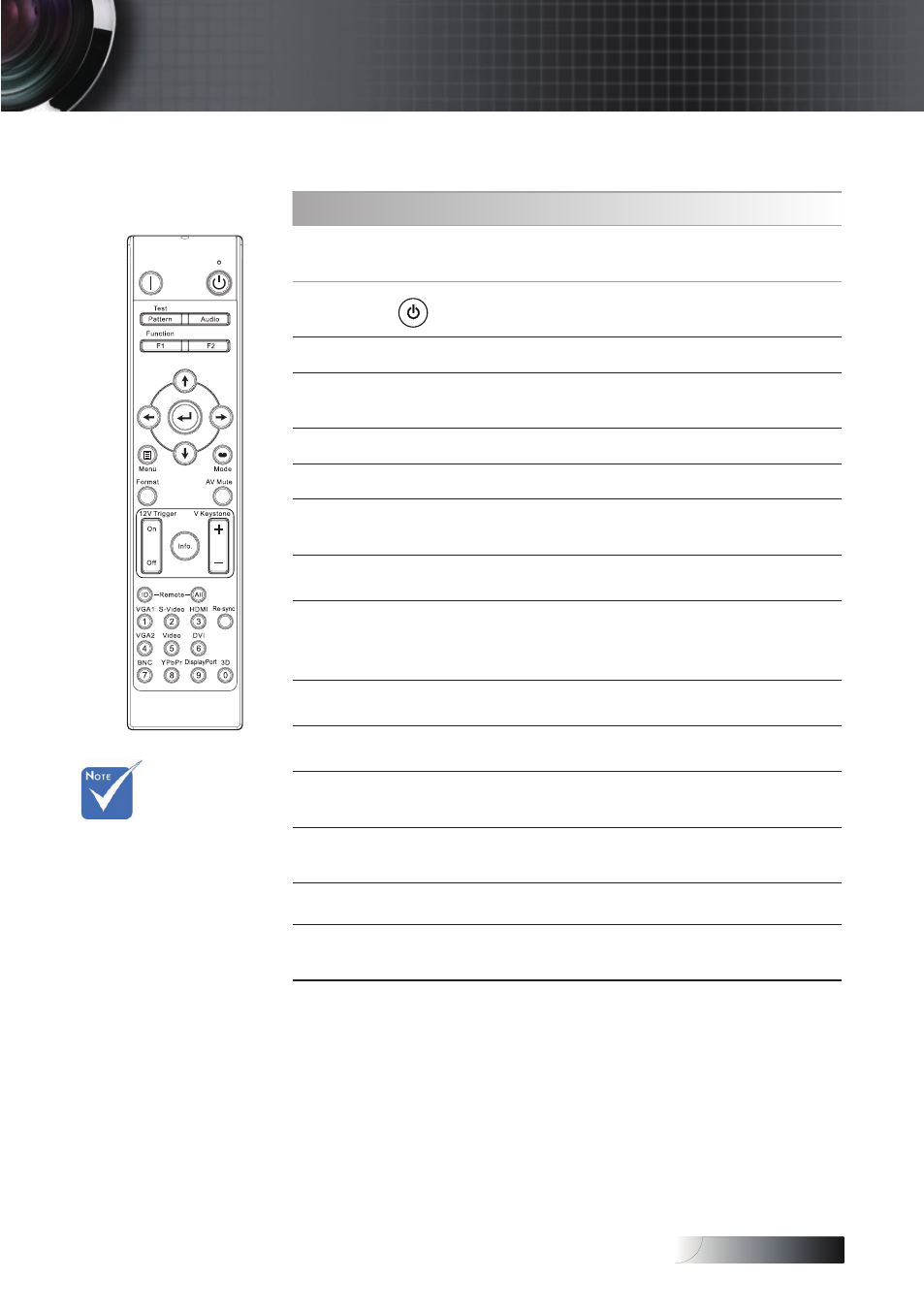
English
29
User Controls
Remote Control
Using the Remote Control
Power Off
Refer to the “Powering Off the Projector”
Power On
Refer to the “Powering On the Projector”
Test Pattern
Refer to the “Test Pattern” on page 57.
Audio
Refer to the “Audio Settings” on page
Function 1 (F1)
Refer to the “Function 1” on page 60.
Function 2 (F2)
Refer to the “Function 2” on page 60.
Four Directional
Select Keys
Use ▲▼◄► to select items or make
adjustments to your selection.
Enter
Confirm your item selection.
Menu
Press Menu to launch the on-screen
display (OSD) menu. To exit OSD, Press
Menu again.
Mode
Refer to the “Display Mode” on page 34.
Format
Refer to the “Format” on page 40.
AV Mute
Momentarily turns off/on the audio
and video.
12V Trigger On/
Off
Refer to the “12V Trigger” on page 57.
Info.
Refer to the “Information” on page 58.
V Keystone +/-
Adjusts image distortion caused by
tilting the projector. (±30 degrees)
v
Due to the
difference in
applications
for each
country, some
regions may
have different
accessories.
