On-board computer and displays – Mercedes-Benz 2013 C Class Coupe User Manual
Page 239
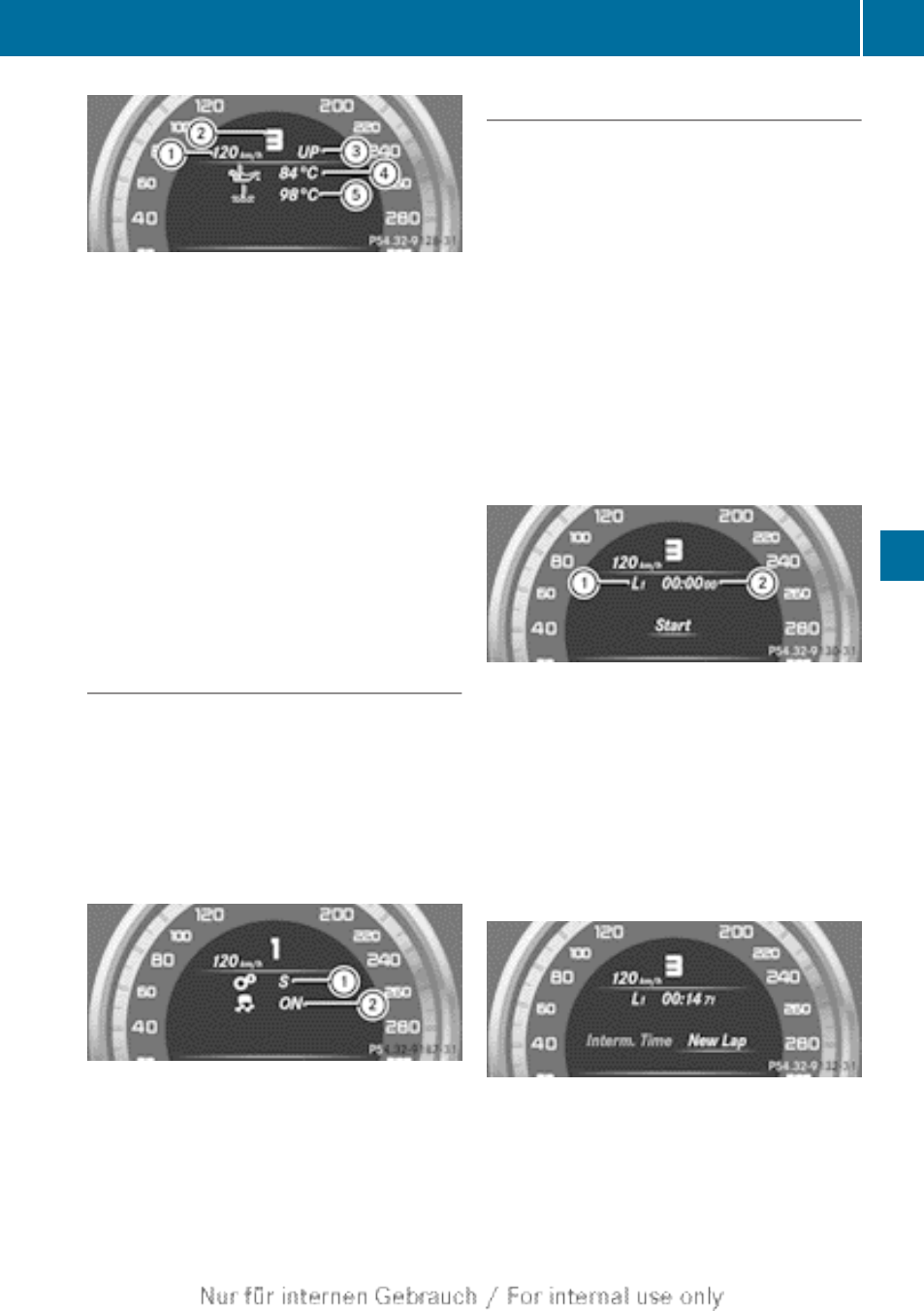
:
Digital speedometer
;
Gear indicator
=
Upshift indicator
?
Engine oil temperature
A
Coolant temperature
Upshift indicator
UP
= indicates that the
engine has reached the overrevving range
when in the manual gearshift program.
Upshift indicator
UP
= fades out other mes-
sages until you have shifted up.
If the engine oil temperature is below 80 †
the oil temperature is shown in blue. Avoid
using the full output of the engine during this
time.
SETUP
SETUP shows the drive program, the ESP
®
(Electronic Stability Program) mode and the
SPORT handling mode.
X
Press = or ; on the steering wheel
to select the
AMG
menu.
X
Press the 9 button repeatedly until
SETUP is displayed.
:
Drive program (
C
/
SS+
/
M
)
;
ESP
®
mode (
ON
/
OFF
) or SPORT handling
mode (
SPORT
)
RACETIMER
Displaying and starting the RACETIMER
The RACETIMER is only intended for use on a
closed race circuit. Do not use the function
on public roads.
You can use the RACETIMER to store lap
times.
X
Press = or ; on the steering wheel
to select the
AMG
menu.
X
Press the 9 button repeatedly until the
RACETIMER is shown.
i
If the RACETIMER is selected, the =
and ; buttons cannot be used to call up
the menu bar.
:
Lap
;
RACETIMER
You can start the RACETIMER when the
engine is running or if the key is in position
2 in the ignition lock.
X
To start: press the a button to start the
RACETIMER.
Displaying the intermediate time
X
Press the = or ; button to select
Interm. Time
.
X
Press a to confirm.
The intermediate time is displayed for five
seconds.
Displays and operation (12-button multifunction steering wheel)
237
On-board computer and displays
Z
