Driving and parking, Driving systems – Mercedes-Benz 2013 GL Class User Manual
Page 224
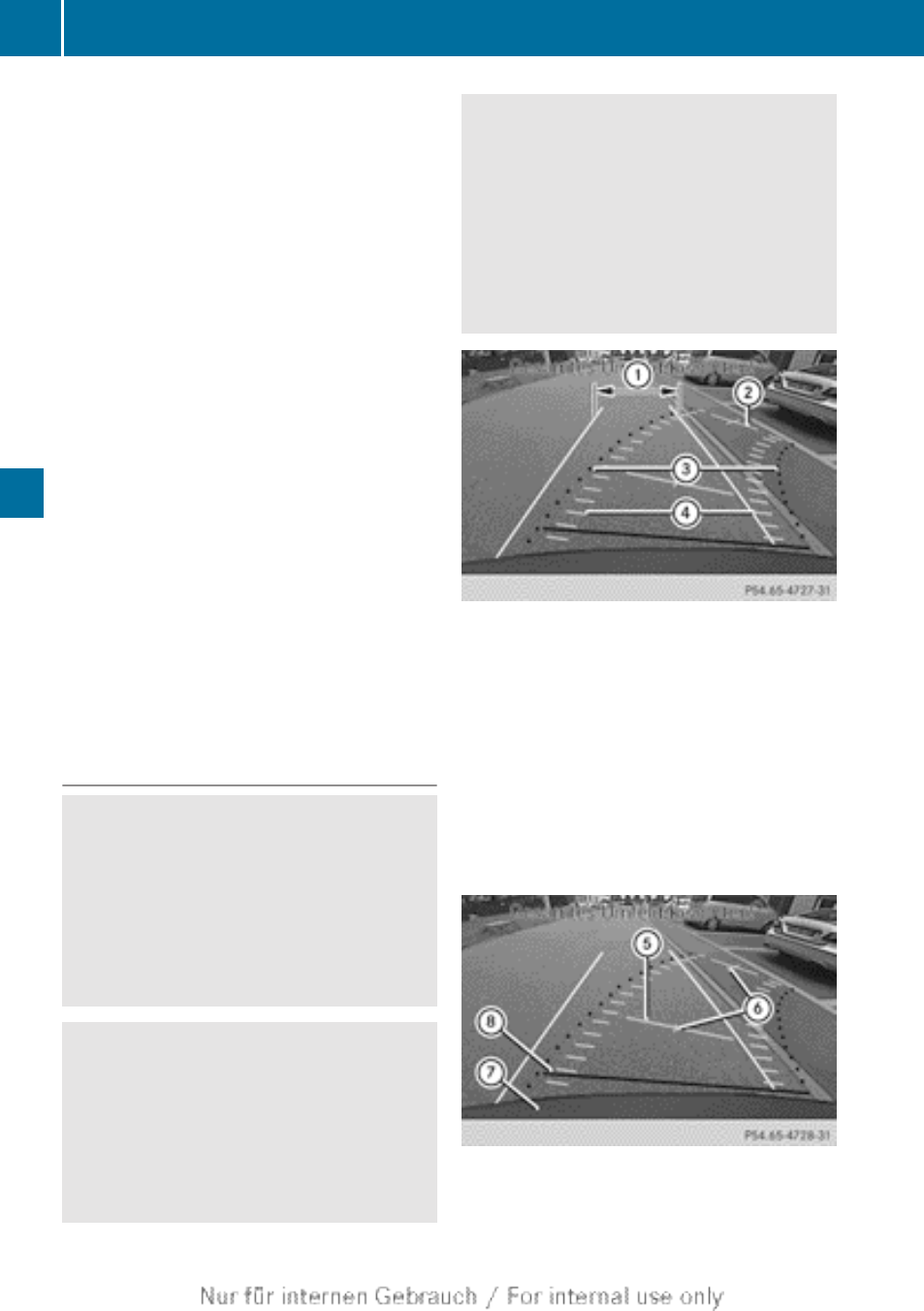
X
To activate: make sure that the SmartKey
is in position
2 in the ignition lock.
X
Make sure that the function "show rear
view camera display" is selected in
COMAND.
X
Engage reverse gear.
The area behind the vehicle is shown in the
COMAND display with guide lines.
X
To change the function mode for
vehicles with trailer tow hitch: using the
COMAND controller, select symbol : for
the "Reverse parking" function or
symbol ; for "Coupling up a trailer" (see
the separate COMAND operating
instructions).
The symbol of the selected function is
highlighted.
To deactivate: the rear view camera is
deactivated if you:
R
shift the transmission to position
P
R
drive forwards 33 ft (10 m)
R
shift the transmission from
R to another
position (after 15 seconds)
R
drive forward faster than 5 mph (10 km/h)
Displays in the COMAND display
G
WARNUNG
Using the rear view camera can be dangerous
if you are color-blind or if your ability to
distinguish colors is impaired.
Only use the rear view camera if you can see
and distinguish between all the colored guide
lines that are displayed by the rear view
camera in the COMAND display.
G
WARNING
Please note that objects that do not touch the
ground may appear to be further away than
they actually are, for example:
R
the bumper of a vehicle parked behind you
R
the trailer drawbar
R
the ball coupling of a trailer tow hitch
R
the rear end of a truck
R
a slanted post
In such cases, you should not use the guide
lines to judge the distance. You may misjudge
the distance, which increases the risk of
impacting the objects.
Even if the object you approach is directly on
the ground, do not approach the object any
closer than the red guide line.
:
White guide line without turning the
steering wheel, vehicle width including
the exterior mirrors (static)
;
Yellow guide line at a distance of
approximately 13 ft (4.0m) from the rear
of the vehicle
=
Red guide line for the vehicle width
including the exterior mirrors, for current
steering wheel angle (dynamic)
?
Yellow lane marking tires at current
steering wheel angle (dynamic)
A
Yellow guide line at a distance of
approximately 3 ft (1.0 m) from the rear
of the vehicle
B
Vehicle center axle (marker assistance)
222
Driving systems
Driving and parking
