Remote control setup, Combination devices, Programming using device code tables – Dish Network Solo ViP 411 User Manual
Page 73
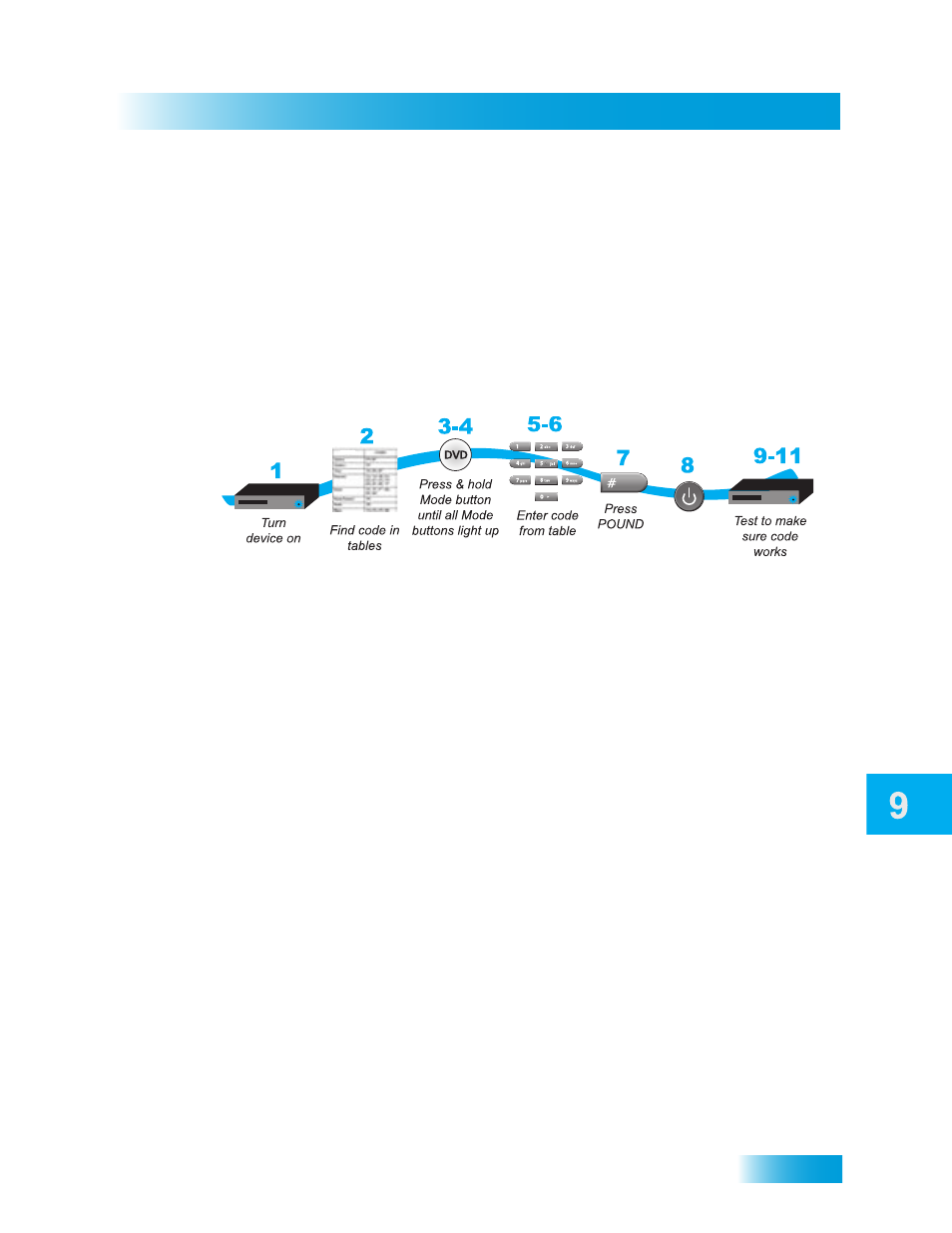
Remote Control Setup
63
Operating Other Devices
Combination Devices
If you are programming the remote to operate a combination device, such as a TV/VCR or
a TV/DVD, program the remote control in one mode, and then repeat the procedure in the
other mode. For example, to program the remote to control a TV/VCR using code 748,
follow the instructions to program the remote to control the TV using code 748, and then
repeat the instructions for the VCR using the same code.
Programming Using Device Code Tables
Program the remote to control other devices using device codes.
1
Turn the device on, using the device’s front panel buttons or its remote control.
2
Find the brand name of the device in the tables in the Reference section. If the brand is
not listed, see Programing using Device Codes Scan.
3
Press and hold the Mode button until all the other mode buttons light up, and then release
the button. The Mode button flashes. For example, hold TV for a TV until all of the other
mode buttons light. When you release it, TV flashes.
4
For AUX only. Press 0 for a second TV, 1 for a second DVD and/or VCR, 2 for a tuner or
amplifier, or audio receiver. If you are not programming in AUX mode, skip to step 5.
5
Enter one of the three-digit device codes for your brand from the table using the number
buttons. The three-digit device code should be for the brand name of your device that you
found in step 2.
6
If you want to program Limited Mode, press 1. If not, skep to step 7. See Limited Mode for
more information.
7
Press POUND (#). The Mode button flashes three times.
8
Press POWER to turn off the device. If the device does not turn off, go to step 10. If the
code works, the device turns off.
DVD
DVD
Press
POWER to
see if device
turns off
DVD
