TOYOTA 2011 Rav4 User Manual
Page 43
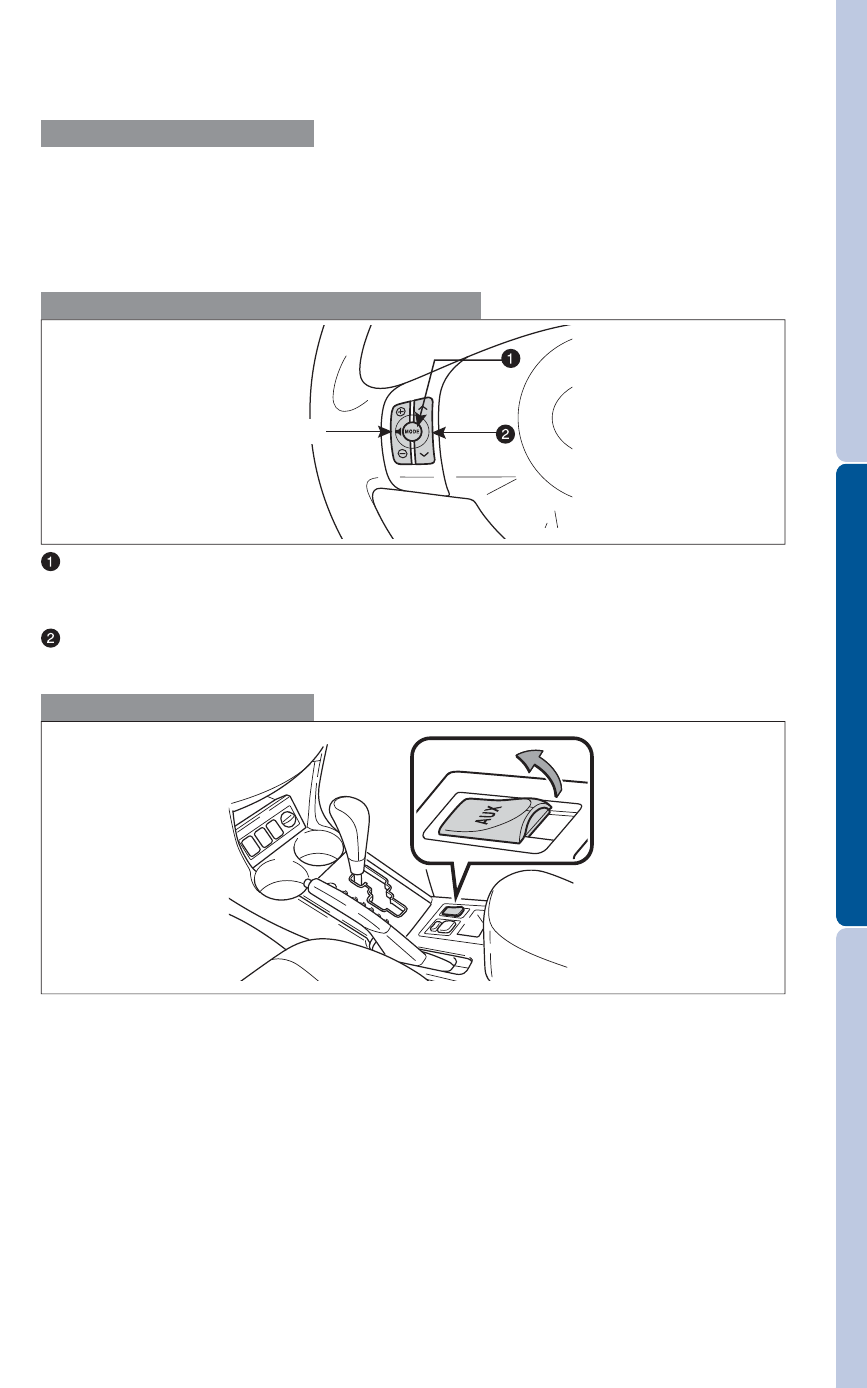
21
OVER
VIEW
FEA
TURES/OPERA
TIONS
SAFETY
AND EMERGENCY
FEA
TURES
“MODE”
Push to turn audio ON and select an audio mode. Push and hold to turn
the audio OFF.
“ ”
Use to search within the selected audio medium (radio, CD, iPod
®
, etc.).
By inserting a mini plug into the AUX port, you can listen to music from a
portable audio device through the vehicle’s speaker system while in AUX
mode.
>
>
Steering wheel controls (if equipped)
Auxiliary (AUX) port
Radio
To preset stations Tune in the desired station and hold down a preset
button (1-6) until you hear a beep. Push desired preset button (1-6) to
select.
To scan stations Push “SCAN.” Push and hold to scan preset stations. Push
again to hold selection.
Volume control
