Hyundai H-CDM8043 User Manual
Page 25
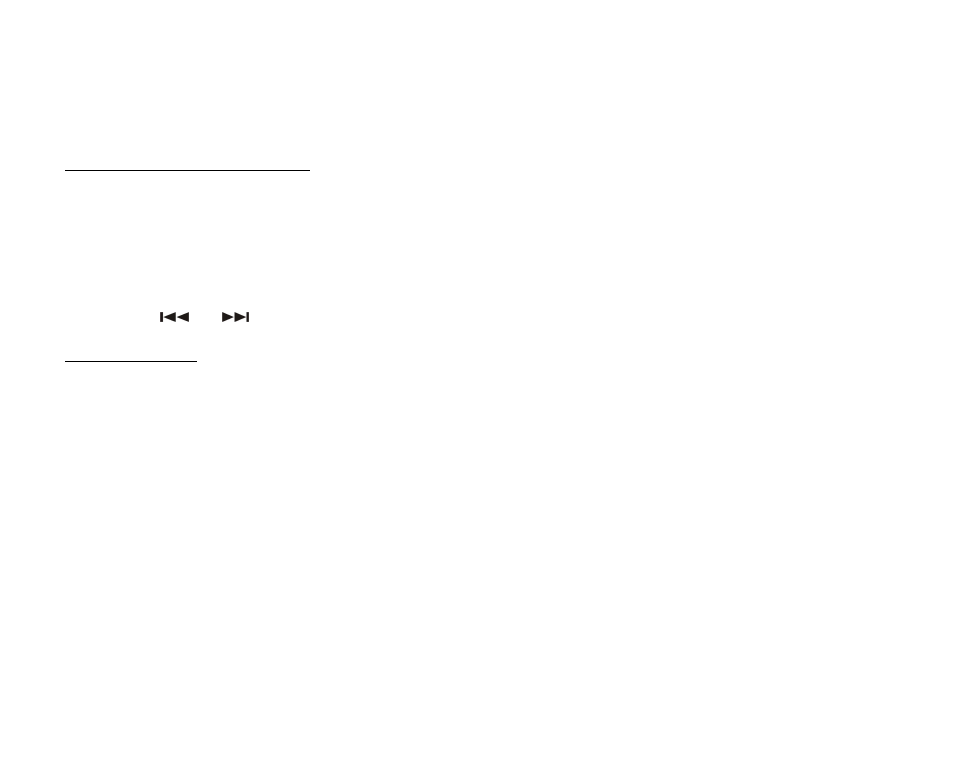
25
3.
During any playback press and hold it for 2 seconds
to start intro play of
the tracks in current folder. The
display shows D-INT.
4.
Press it again to cancel the function.
Inserting the number of track
1. Press the number buttons to input the desired tracks.
2. Use the 5 button to go backward to the tenth track before the current track, for example: current track is 32.
Press 5 to go to No.30 track.
Use the 6 button to go forward to the tenth track after the current track, for example: current track is 32. Press
6 to go to No. 40 track.
3. Use the
or
buttons to go to the previous/ next track by one.
Search function
In MMC/ SD or USB mode, press A.P button repeatedly to select TRACK SEARCH or DIRECTORY
SEARCH mode.
In MP3/ WMA disc mode, press A.P button repeatedly to select TRACK SEARCH, CHARACTER
SEARCH or DIRECTORY SEARCH mode.
Track search
In TRACK SEARCH mode of MMC/ SD, USB or MP3/ WMA disc, the LCD will display MP3/ WMA T 000
and flash the biggest digit 0 that the MMC/ SD card, USB bar or MP3/ WMA disc contain.
1. Rotate VOLUME knob to select the number of the flashing digit from 0 ~ 9.
2. Press SEL button to confirm the number and flash next smaller digit 0. With the same means, select the
number of the flashing digit.
3. After finishing selecting the number of all flashing digit, press SEL button to play the track of the selected
number.
