页 11 – Lenco TFT-726 User Manual
Page 11
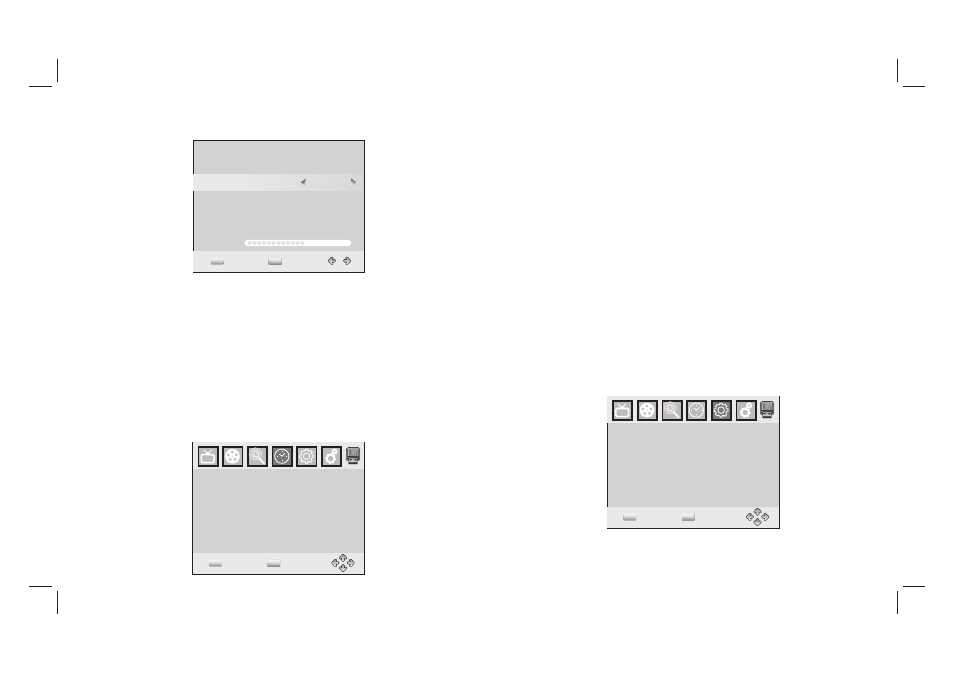
OSD Language English
Subtitle Language English
Audio Language English
Digital Audio PCM
Option
Confirm
Return
OK
EXIT
Quality
Manual Search
Confirm
EXIT
OK
EXIT
Frequency channel
21
Frequency(MHz) 474.0
Bandwidth: 8M
2. Press the RIGHT/LEFT key to select the channel frequency
3. Press OK to start searching channels
If a channel is found, it is saved and added to the channels list.
If channels cant be found, then exit the menu.
(8) Time Setting
Enable Antenna Power if an external active antenna is connected.
(3) Country
Select your country of residence.
(4) Antenna power
To access the Menu,press MENU then select [Time]. The Menu provides
options to adjust the time settings.
elect an option and press RIGHT/LEFT to adjust
thesettings.Press EXIT to exit the menu.
Press UP/DOWN to s
Time Offset Auto
Country Region London
Time Zore GMT +0
Sleep Off
Time
Confirm
Return
OK
EXIT
2. Manual Search
Install new channels manually. This option adds new channels without
changing the current channels list.
1. Select [Manual Search] then press OK or RIGHT. The channel search
screen will appear
To access the Menu,press MENU and select [Option]. The menu provides
options to adjust the OSD Language, Subtitle Language and Audio
Language.
Select an option and press RIGHT/LEFT to adjust the setting.
Press EXIT to exit The Menu.
(1) Time offset
(2) Country Region
Select the Country Region when [Time Offset] is set to Auto.
Select auto or manual for GMT offset adjustments.
(3) Time Zone
Select the Time Zone Offset when [Time Offset] is set to Manual.
(9) Option
10
(4) Sleep:
The function is use to select standby setting: OFF, 3 HOURS,
4 HOURS
OFF: No standby
3 HOURS: No remote control and panelkey operation within three
hours into standby
4 HOURS: No remote control and panelkey operation within four
hours into standby
