Navigating with menus, 1 basic operation methods of tv set, 2 digital tv and analog tv – Lenco TFT-1020 User Manual
Page 14: 2 menu definition, Asic operation methods of, Igital, And analog, 1 menu summarize
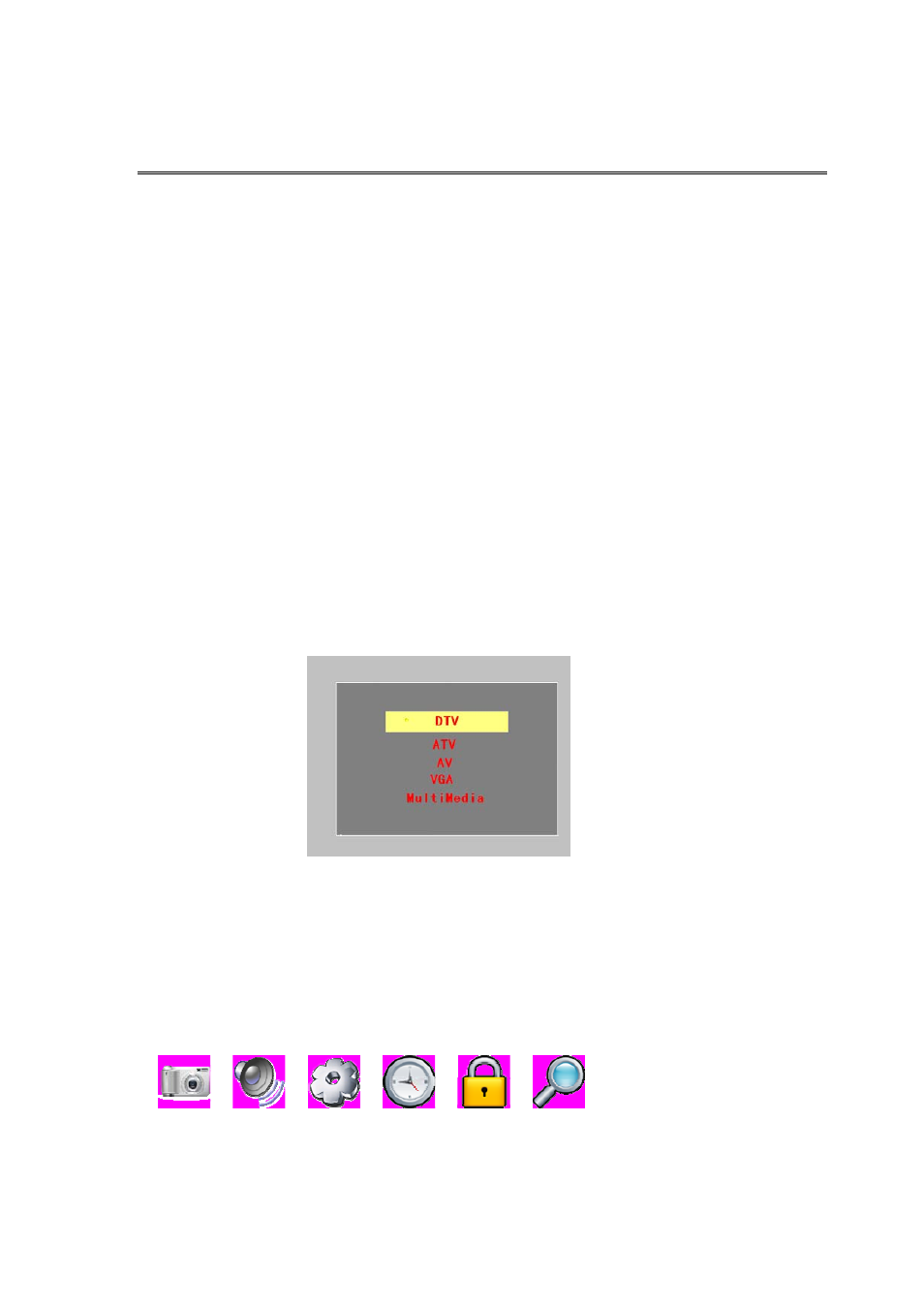
4. NAVIGATING WITH MENUS
4.1 Basic operation methods of TV set
1. Connect with power supply and turn on the power switch. In normal status, the power light
is red. If you only use the battery power supply, the light is blue.
2. Pull out telescopic antenna.
3. Press up/down cursor buttons to choose the desired channel.
4. Press left/right cursor buttons adjust the sound volume of the TV
! Attention: The following describes the functions of your TFT-1020 while watching Analog
TV and terrestrial digital TV. Some of the functions described here are dependent on the
Service Provider and can only be used if they are included in the transmitted program
information.
4.2 Digital TV and analog TV
4.2.1 Menu summarize
You can open the main menu by pressing Menu key at the remote control or front panel. You
can perform different settings enter menus at current mode. And you can press mode key
display mode menu, you can press up/down cursor buttons to select mode which you want
with OK button enter.
Display menu by pressing the Menu button; press the menu button again to go back to the
topper menu.
When menus are displayed, you can move the folders in horizontal directions with left/right
cursor buttons.
4.2.2
Menu definition
The Main menu includes following menu icons:
,
,
,
,
,
.
To use the up/down cursor buttons
You can enter the submenu list by pressing right cursor.
Exit the menu list by pressing
Menu.
10
