1 definition, Remote control, Efinition – Lenco TFT-1020 User Manual
Page 12
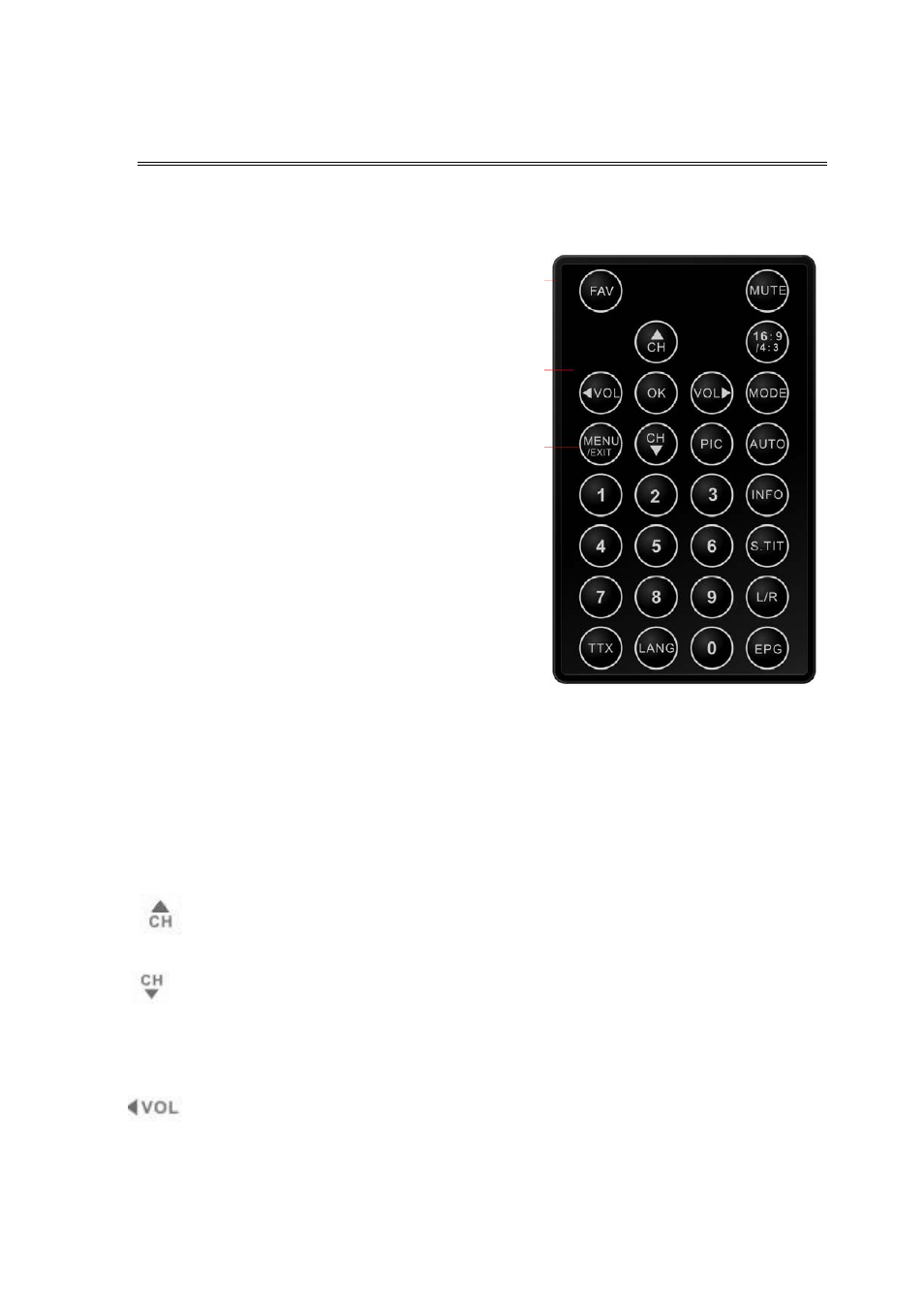
3. REMOTE CONTROL
3.1 Definition
This section describes how to operate the TFT-1020
using the buttons on the remote control.
FAV To operate the favorite channels
(DVB and ATV Function mode)
Mute Press once to turn the sound off/on
(mute/ unmute).
16:9/4:3 Screen switch. (DTV ATV and AV
Function mode)
Mode Press this button open the mode
menu and press again to shift
between Digital TV , Analogue
TV,AV ,VGA and Multimedia.
AUTO Start auto search (At Digital TV and
Analogue TV mode)
Ok To confirm a selection.
Or to open the channel list Menu. (At Digital TV and Analogue TV mode)
Menu /Exit Press to open the menus and press again to go back to the topper menu.
Cursor up button, move up in the menus and change to the next channel in
viewing mode.
Cursor down button, move down in the menus and change to the previous
channel in viewing mode.
PIC Press to open the picture mode menu.
Cursor left button, move left /change settings in menus. Decrease the volume
level in viewing mode.
8
