Headset overview – Lenco MP3SPORTW+BH-100 User Manual
Page 26
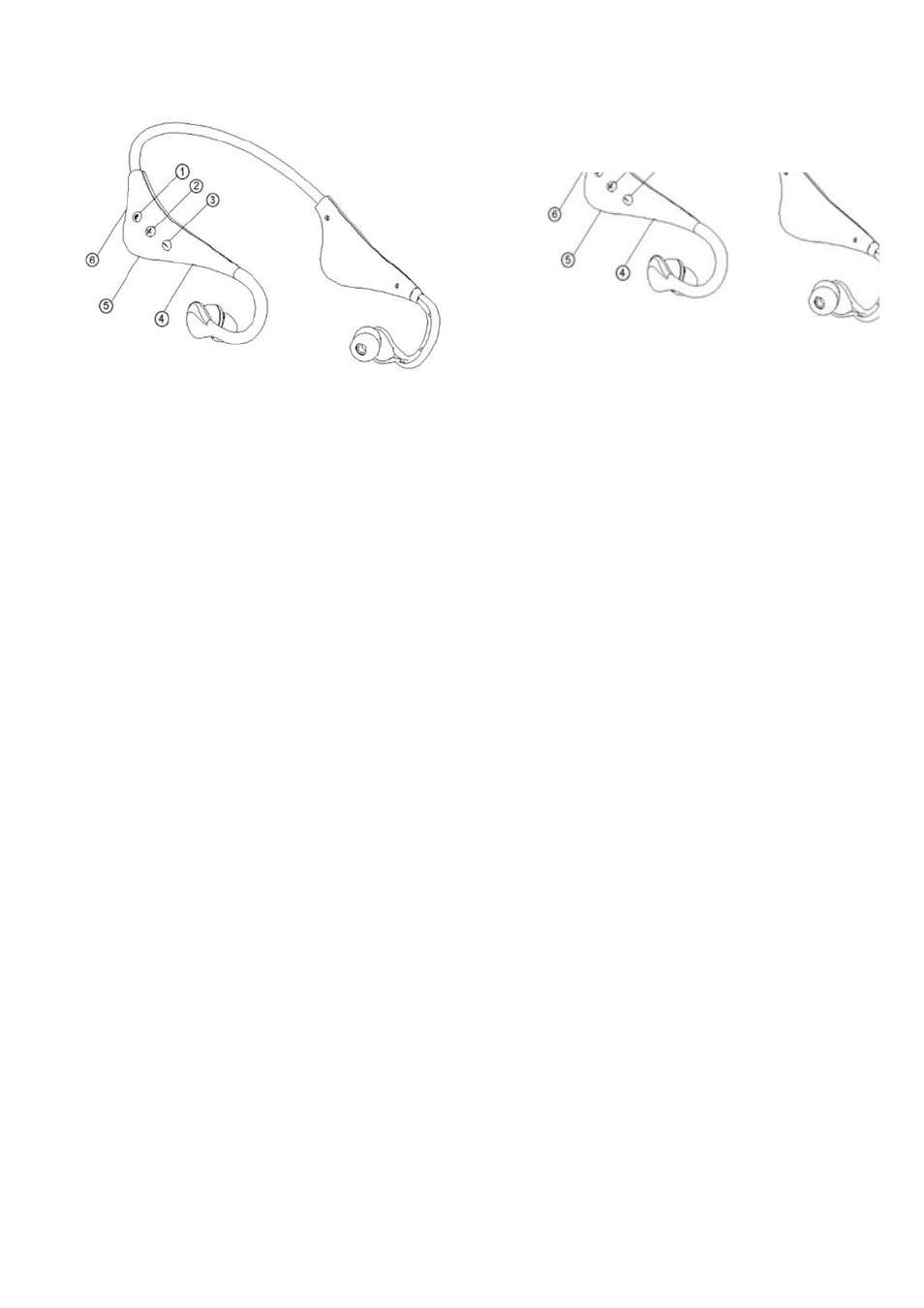
R10_20140702
26
HEADSET OVERVIEW
OPENNING INSTRUCTIONS
Charging the headset
1.Your headset uses a rechargeable built-in battery,make sure the headset is
fully charged before using it for the first tim.
2.Connect the USB cable to the charging socket,the headset can be charged.
3.During charging,the LED indicator light remains red,when charging
completed,it turns to blue.
Turning the headset on
1.Press the power switch button for 3seconds in shutdown mode,the blue
indicator light flashes 5 times and you will hear prompt tone.
Turning the headset off
1.Press the power switch button for 5seconds in standby mode,th
e blue
ind
icator light flashes 5 times rapidly and you will hear prompt tone.
Pairing and Connecting the headset with a phone
1.
Press and hold the power switch button about 7-9 seconds until you see
the blue and red indicator light flashes rapidly and continually by
turns,then release the button.
2.
Activate the Bluetooth feature on your phone and search for the headset.
3.
Select the headset (Lenco BH-100 ) from the list of devices found by your
phone.
4.
When pairing successfully,the indicator light will stop flashing,the blue
indicator light flashes once every 3 seconds in standby mode.
Reconnecting the headset with a phone
1.Your headset will attempt to reconnect automatically each time you turn it
on,but this feature may be unavailable on some devices,you can try to
reconnect from paired devices on phone.
Answering a call
①
Power switch
②
Volume up & Next song
③
Volume down & Previous song
④
Microphone
⑤
LED Indicator Light
⑥
Charging socket
