Lenco L-90 User Manual
Page 7
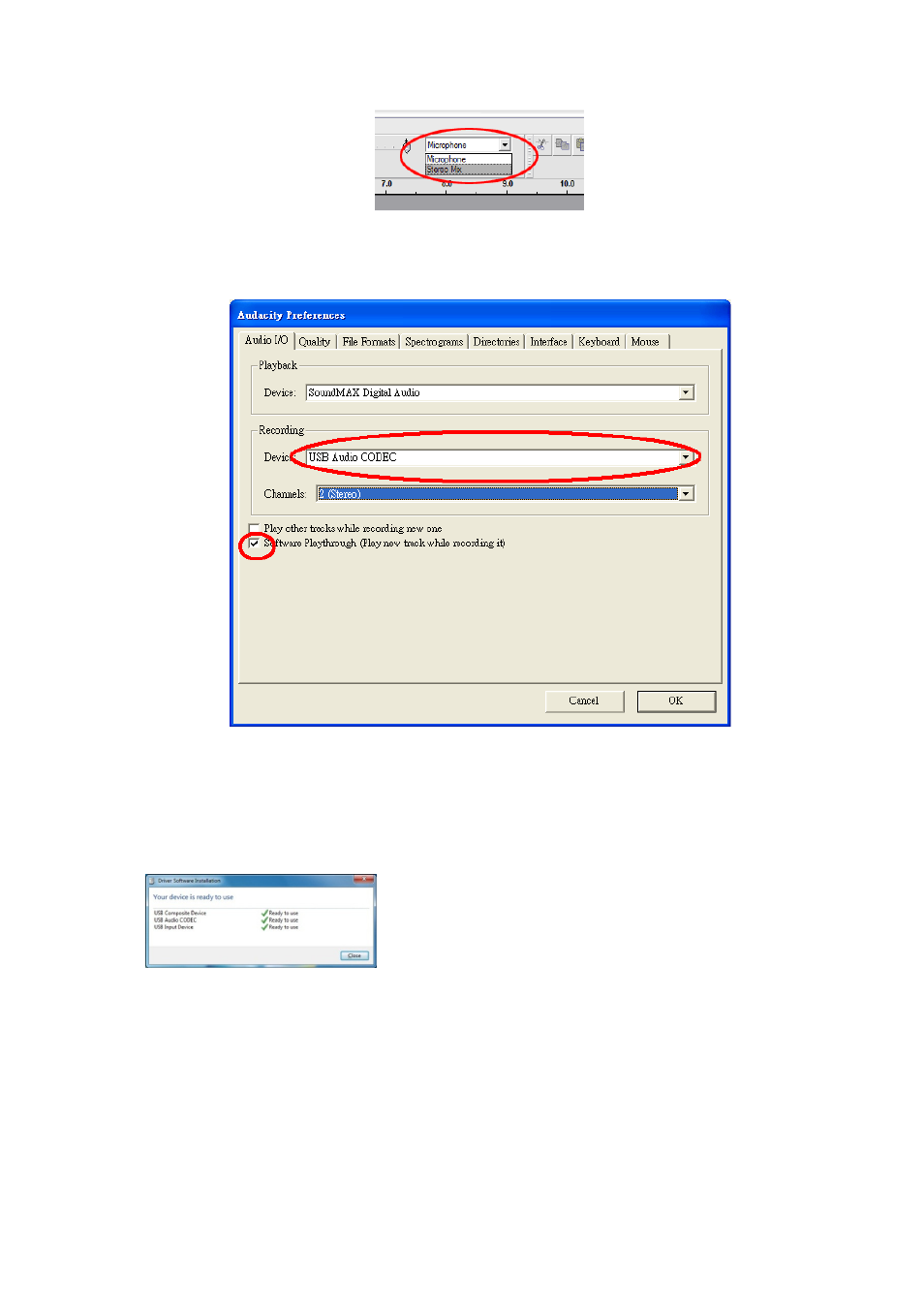
7
Select the “Edit” menu and then “Preferences”
4. Select the USB audio device under the “Recording” selection as shown in the
example below.
5. Select “Software Playthrough” to listen to the audio while recording.
6. Press “okay” to save your settings.
7. The software is now ready to start recording.
Software Installation & Configuration (Windows 7)
1. Connect the turntable to the AC power outlet.
2. Connect the turntable to a USB socket on your computer. Wait for several
seconds until the pop-up screen appears, as shown in the example below.
3. Click on “close”.
See also other documents in the category Lenco Video:
- BH-100 (6 pages)
- Boost-6 (12 pages)
- Boost-6 (11 pages)
- Boost-4 (5 pages)
- BT-160 Light (8 pages)
- BT-4304 (11 pages)
- BT-4304 (14 pages)
- BT-4650 (9 pages)
- Boost-8 (60 pages)
- BTE-010 (2 pages)
- BTA-101 (9 pages)
- BTS-110 (9 pages)
- BTS-5 (8 pages)
- BTSW-2 (10 pages)
- DR-88BT (71 pages)
- APD-100 (61 pages)
- BTT-1 (16 pages)
- BTT-100 (8 pages)
- BTT-6 (15 pages)
- BTT-2 (39 pages)
- CD-215 (1 page)
- TAB-9720 (23 pages)
- TAB-9720 (24 pages)
- TAB-900 (34 pages)
- TAB-900 (171 pages)
- CR-2003 (52 pages)
- Smurftab-74 (25 pages)
- CR-3300 (4 pages)
- CR-3301 (4 pages)
- CR-3302 (8 pages)
- CR-3303 (8 pages)
- CR-3304 (8 pages)
- CR-3306 BT (19 pages)
- CRW-1 (7 pages)
- CRW-2 (7 pages)
- CS-322 (31 pages)
- CR-335 (86 pages)
- CS-321 (90 pages)
- CS-341 (24 pages)
- CS-410 (34 pages)
- CS-351 BT (111 pages)
- CS-430 BT (71 pages)
- CS-450 CD (62 pages)
- MPR-031 (80 pages)
- CS-455 BT (75 pages)
