Lenco L-90 User Manual
Page 22
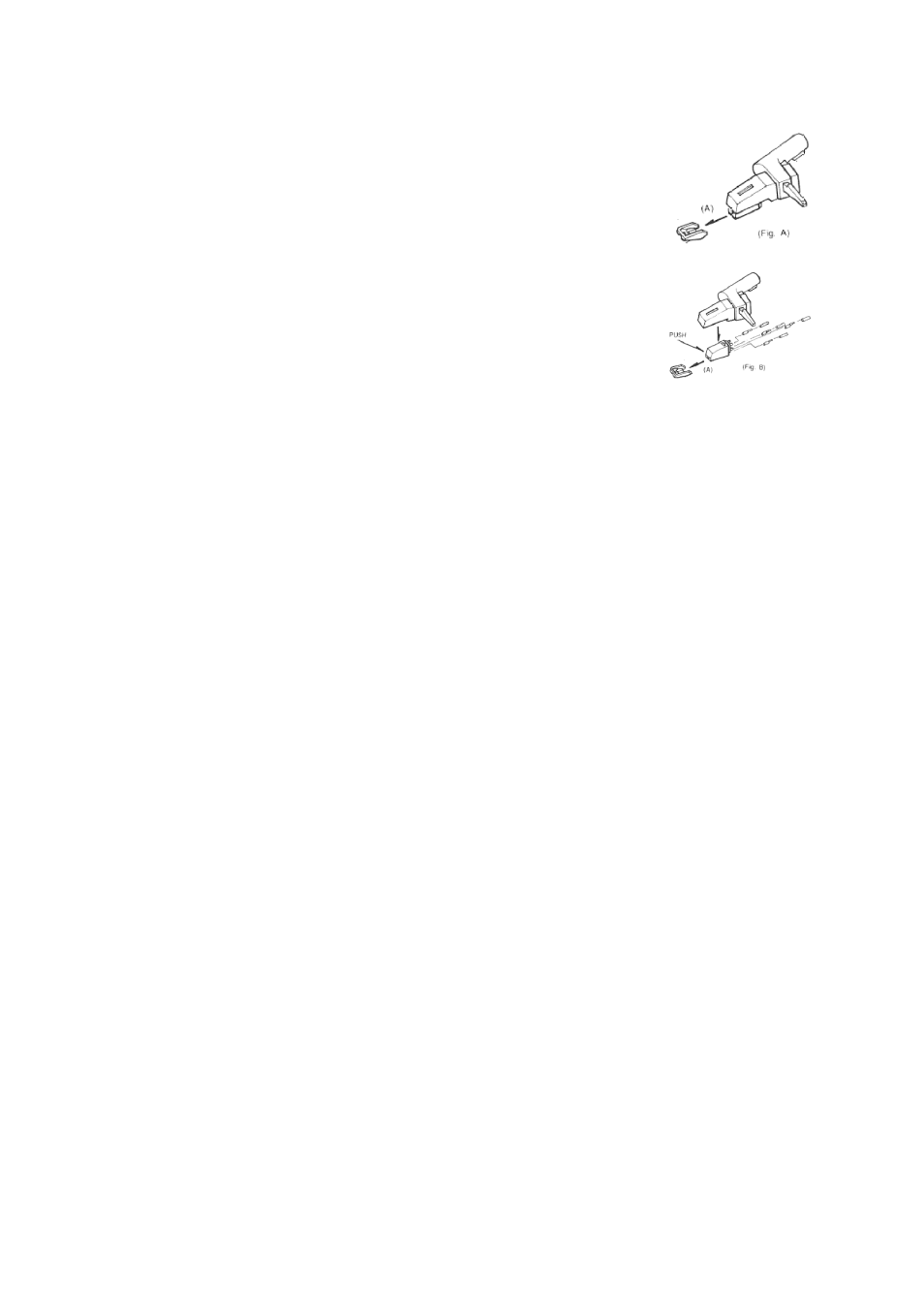
22
How to replace the stylus
Lock the tone arm.
Remove the protective cap from the stylus.
Pull the stylus in the direction of the arrow (A) and remove it.
Put in the new stylus following the reverse procedure.
Replace the protective cap on the stylus.
How to disassemble the cartridge
Lock the tone arm.
Remove the stylus (see section above).
Release the pick-up head by pushing the cartridge in the
direction of the arrow.
Disconnect the four wires at the level of the pick-up head.
How to install a new cartridge
Connect the link wires.
Push the cartridge into the head shell
Re-position the stylus
Place the protective cap on the stylus.
See also other documents in the category Lenco Video:
- BH-100 (6 pages)
- Boost-4 (5 pages)
- Boost-6 (12 pages)
- Boost-6 (11 pages)
- BT-160 Light (8 pages)
- BT-4304 (14 pages)
- BT-4304 (11 pages)
- BT-4650 (9 pages)
- Boost-8 (60 pages)
- BTE-010 (2 pages)
- BTA-101 (9 pages)
- BTS-110 (9 pages)
- BTS-5 (8 pages)
- BTSW-2 (10 pages)
- DR-88BT (71 pages)
- APD-100 (61 pages)
- BTT-1 (16 pages)
- BTT-100 (8 pages)
- BTT-6 (15 pages)
- BTT-2 (39 pages)
- CD-215 (1 page)
- TAB-9720 (23 pages)
- TAB-9720 (24 pages)
- TAB-900 (34 pages)
- TAB-900 (171 pages)
- CR-2003 (52 pages)
- Smurftab-74 (25 pages)
- CR-3300 (4 pages)
- CR-3301 (4 pages)
- CR-3302 (8 pages)
- CR-3303 (8 pages)
- CR-3304 (8 pages)
- CR-3306 BT (19 pages)
- CRW-1 (7 pages)
- CRW-2 (7 pages)
- CS-322 (31 pages)
- CR-335 (86 pages)
- CS-321 (90 pages)
- CS-341 (24 pages)
- CS-410 (34 pages)
- CS-351 BT (111 pages)
- CS-430 BT (71 pages)
- CS-450 CD (62 pages)
- MPR-031 (80 pages)
- CS-455 BT (75 pages)
