Lenco Kidztab-520 mini User Manual
Page 2
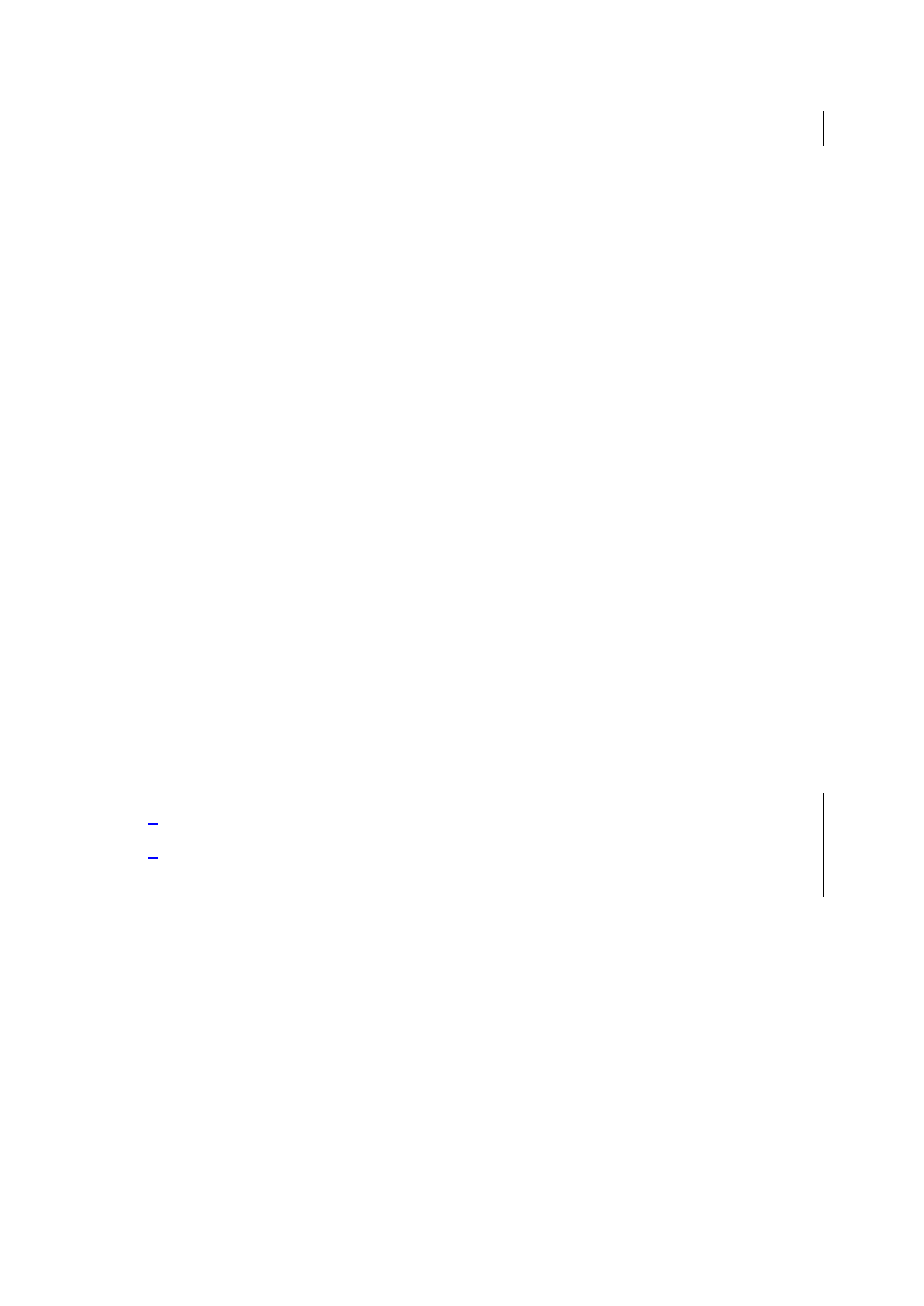
2
Table of content
Usage of the Touch Screen.........................................................................................................7
Interface Introduction................................................................................................................... 7
1. Desktop........................................................................................................................................ 7
2. Screen Lock................................................................................................................................ 8
Program Operation Instructions................................................................................................8
9. Downloads.................................................................................................................................14
10. Clock.........................................................................................................................................14
11. E-mail........................................................................................................................................16
16. Kidoz user guide.......................................................................................................22
Settings...........................................................................................................................................23
Usage of Extended Storage...................................................................................................... 25
Connect to PC...............................................................................................................................26
Charging.........................................................................................................................................27
Matters Needing Attention........................................................................................................ 28
