Connections – Lenco DVL-1955 User Manual
Page 7
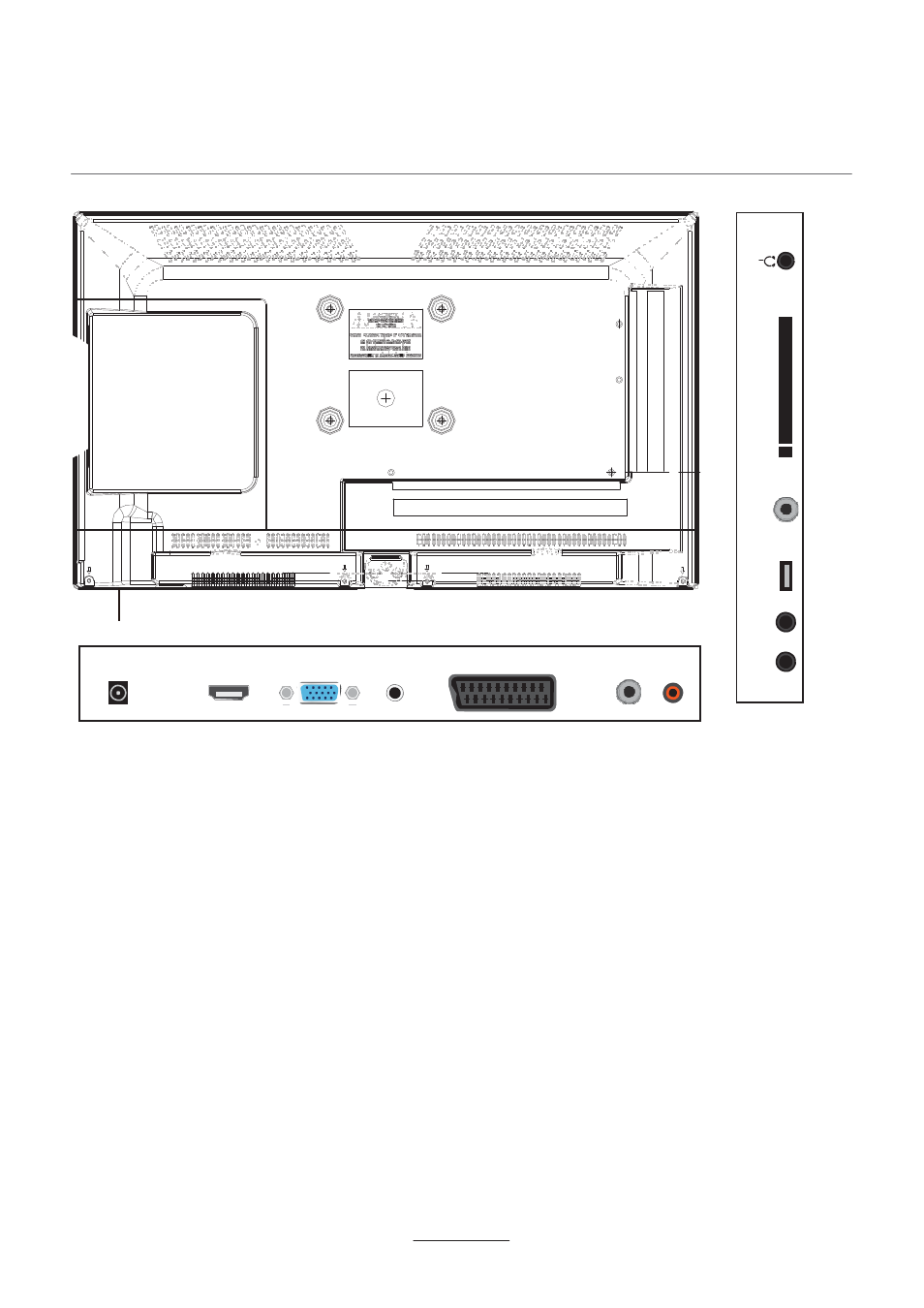
5
Connections
M
IN
I
M
IN
I
A
V
Y
P
b
P
r
H
e
a
d
p
h
o
n
e
U
S
B
D
V
B
-S
2
C
o
m
m
o
n
I
n
te
rf
a
c
e
switch
POWER
HDMI
VGA
PC-IN
SCART
RF
COAX
Switch: Switch on/off the power supply.
POWER: Connect to the mains adaptor.
HDMI: Connect it to the HDMI of DVD or other equipment.
VGA: For PC display.Connect it to the D-Sub 15 pins analog output connector of the PC.
PC-IN: Connect it to the audio output terminal of PC.
SCART: Connect them to the SCART video output terminal of DVD.
RF: Connect antenna or cable 75 Ohm coaxial to receive TV signal.
Coax: Digital output to AV receiver.
MINI AV: Connect it to the audio & video output terminal of DVD with the Converter cable.
(Audio terminals are shared with YPbPr)
MINI YPbPr: Connect it to the YPbPr video output terminal of DVD with the Converter cable.
USB: Connect to USB device for multimedia
DVB-S2: Connect a Satellite signal.
Common Interface: CI slot.
Headphone: Connect it to your headphone or other audio equipment.
