Calendar, Stand instruction – Lenco DF-1200 User Manual
Page 11
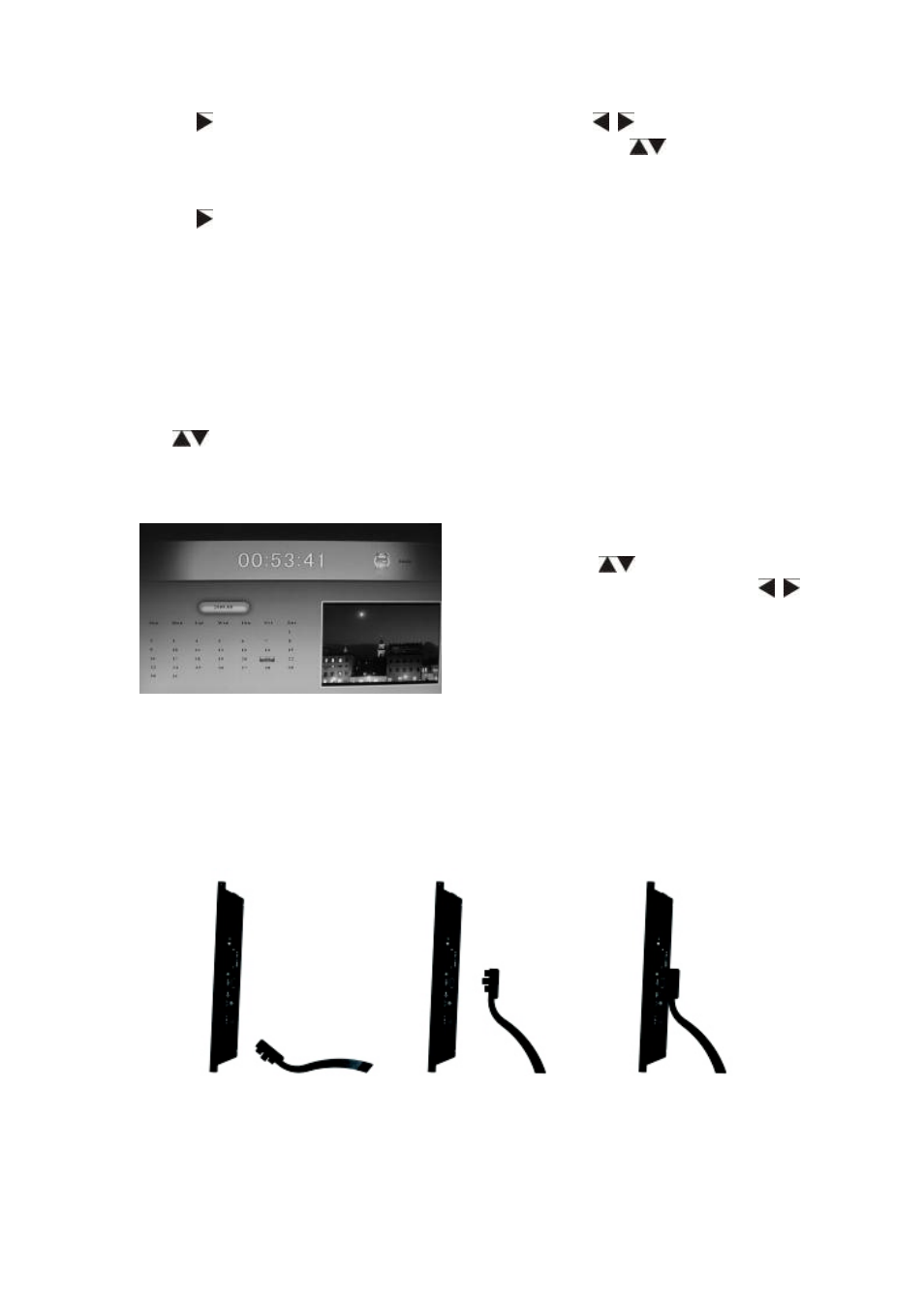
11
Press
to the auto power ON/OFF setup menu, use
to choose the set
items as follows: hour, minute, mode
(
On /Off
)
, press
to adjust the
figures or choose the mode, then press OK to confirm.
5.11Start Mode select(Calendar/picture/Music/Video/Comb/Card Select)
Press
to choose start mode .Press OK to confirm, next time turning on the
unit
,
the setting will be effected.
Note: Make sure there are supported picture, photo and video files in the card
or USB device
,
then you can have all the startup effects
:
auto slideshow, auto
slideshow with background music, auto video playing, auto music playing,
calendar with slideshow
,
card select.
If there is no card or USB device, only Calendar Start Mode and Main Menu
Mode can be selected.
5.12Default
Use
to highlight , press OK to default values.
6.Calendar
7.Stand Instruction
Insert the bracket into the slot of the digital photo frame. Please check and
make sure the stand is locked in place before standing the photo frame up.
Please refer to the illustration shown below.
Select CALEDARE in main menu and
press OK to access to the calendar
interface, use
to show the next/
previous year of the calendar, use
to show the last / next month of the
calendar. Time and alarm clock will be
showed on the top, if there are
supported pictures in the memory card,
you can view slideshow on the right.
