Nd5 xs quick start guide english, No stations, 20 mhz – Naim Audio ND5 XS User Manual
Page 5: 4 using list mode and controlling playback
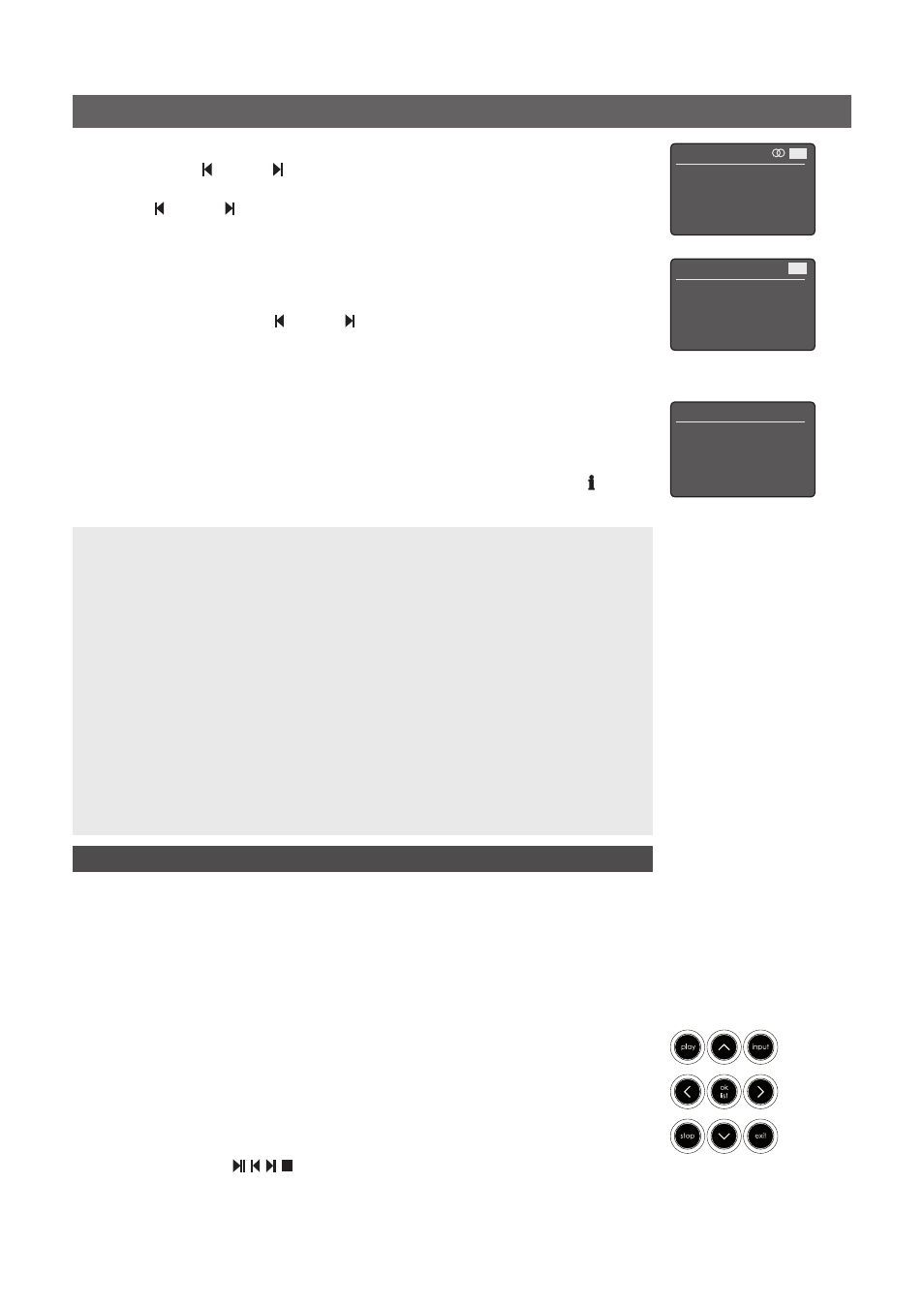
ND5 XS Quick Start Guide
English
Full ND5 XS installation and operational information can be found in the Reference Manual
available on line at www.naimaudio.com
• If the FM/DAB module is fitted, to search for FM stations select the
FM
input and press the
handset
previous
( ) or
next
( ) keys. The search will stop each time a station is found
(providing the opportunity to save the station as a preset). To recommence the search press the
previous
( ) or
next
( ) key again. Station information and scrolling text will be displayed
automatically if it is broadcast by the station.
• If the FM/DAB module is fitted the ND5 XS
DAB
tuner must search for DAB stations before it
can be used. Select the DAB input and press the handset
ok/list
key to begin the search. When
the search is complete the ND5 XS will play the first station. Further stations can be selected by
pressing the handset
previous
( ) or
next
( ) keys.
• Favourite
FM
,
DAB
and
iRadio
stations can be stored as
presets
. To save the current station as a
preset, press the handset
store
key.
• Pressing the handset
preset
key will display a list of stored presets covering the three tuner modes
(iRadio only if the FM/DAB module is not fitted). Use the handset
up
(
5
),
down
(
6
) and
ok/list
keys to browse and select presets.
• When the FM, DAB, iRadio, UPnP™ and iPod/USB inputs are selected the handset
info
( ) key can
be used to display supplementary information about the input or currently playing media.
4 Using List Mode and Controlling Playback
• Pressing the front panel
ok/list
button or handset
ok/list
key will switch the ND5 XS into
list mode
and display a list of the available media items for the currently selected input.
Note:
Exceptions to this list mode behaviour are the ND5 XS’s FM radio and external inputs. When the
FM input is selected, pressing the list button or ok/list key will display a mono selection option. When an
external input is selected the ok/list button or key have no function.
• In list mode the ND5 XS front panel buttons and handset keys provide list navigation. To scroll up
and down lists and select items press the
up
(
5
),
down
(
6
),
left
(
3
),
right
(
4
) and
ok/list
buttons or keys. To return to normal display press the front panel
exit
button or the handset
exit
key. In most long item lists the handset
numeric
keys can be used to jump through the list
alphabetically.
• An item can be selected for listening or playback from list mode by navigating to the item and
selecting it by pressing
ok/list
or
play
. During playback from the iPod, USB or UPnP™ inputs, the
handset transport keys (
)can be used to control play/pause, previous, next or stop
functions.
Presets 1/3
4
Store ‘94.20 MHz’
Rename A Preset
Delete A Preset
No Stations
Press list to rescan
DAB
94.20 MHz
FM
UPnP™ Notes:
UPnP™ servers incorporate software that enables the ND5 XS, or any other UPnP™
compatible player, to access and play their stored audio over the network. A UPnP™ server might be
a Naim HDX or UnitiServe hard disk player, or a home computer. Some Network Attached Storage
(NAS) drives also incorporate a UPnP™ application.
A variety of third party UPnP™ server applications are available that are compatible with both
Windows and OS X, however Windows Media™ Player version 11 or above incorporates a built in
UPnP™ server application.
In the case of the Windows UPnP™ server the following steps must be taken before music can be
streamed to the ND5 XS:
•
Ensure Windows Media™ Player version 11 or above is installed.
•
Enable Windows Media™ Player file sharing. From the Media Player Options
dialogue Select Library > Configure Sharing… then select “Share my media”.
•
Ensure the firewall is configured to allow file sharing.
