Detaching the front panel, 8detaching the front panel – Sony CDX-CA850 User Manual
Page 8
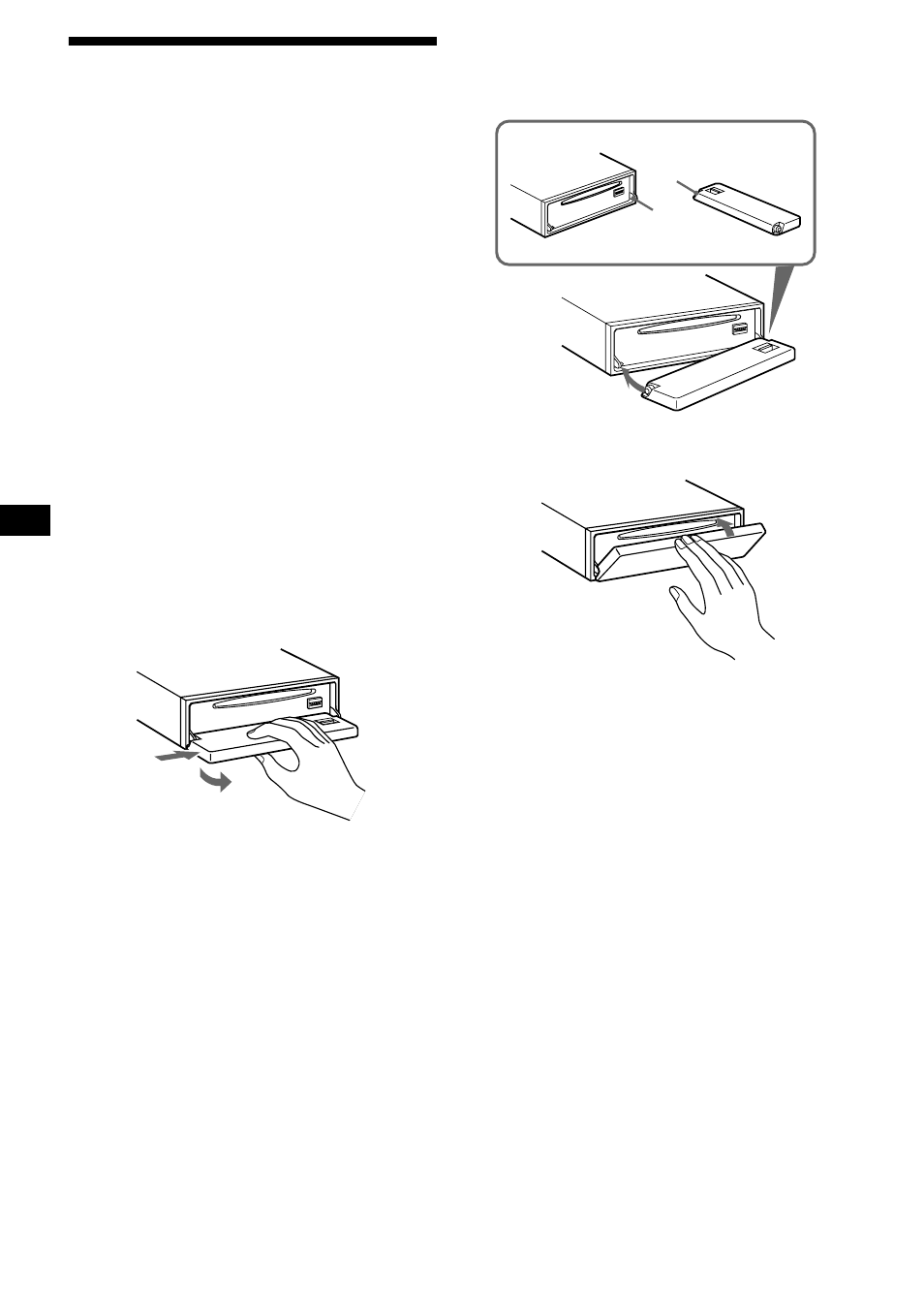
8
Detaching the front panel
You can detach the front panel of this unit to
protect the unit from being stolen.
Caution alarm
If you turn the ignition switch to the OFF
position without removing the front panel, the
caution alarm will beep for a few seconds.
If you connect an optional amplifier and do not
use the built-in amplifier, the beep sound will be
deactivated.
1
Press the power on/off button on the
unit (or
(OFF)
on the card remote
commander or the rotary
commander)
*
.
CD/MD playback or radio reception stops
(the display remains on).
*
If your car has no ACC position on the ignition
switch, be sure to turn the unit off by pressing the
power on/off button on the unit (or
(OFF)
on the
card remote commander or the rotary
commander) for 2 seconds to avoid car battery
drain.
2
Press
(OPEN)
, then slide the front
panel to the right, and gently pull out
the left end of the front panel.
Notes
• If you detach the panel while the unit is still turned
on, the power will turn off automatically to prevent
the speakers from being damaged.
• Do not drop or put excessive pressure on the front
panel and its display window.
• Do not subject the front panel to heat/high
temperature or moisture. Avoid leaving it in parked
cars or on dashboards/rear trays.
Tip
When carrying the front panel with you, use the
supplied front panel case.
Attaching the front panel
Place hole A of the front panel onto the spindle
B
on the unit, then lightly push the left side in.
Note
Do not put anything on the inner surface of the front
panel.
1
2
A
B
x
